Rosso by Alfa Smyrna (pixela)
Alfa Smyrna strikes again with yet another personal and marvelous project with several renders to form a set she calls – “Rosso”. Some major bookcase work is done in this one, all from scratch, with great lighting and texturing overall. This is inspiring work.
Alfa’s current forum entry expands on a earlier model made in the entry named – “Bronte“. Both these sets showcase heavy-duty material work – some of the best I’ve seen!
Feel free to bombard Alfa with your questions on this one
Visit Alfas original forum thread at – Rosso
More by Alfa Smyrna (pixela) :
- How to do Hair & Fur in 3D Studio Max















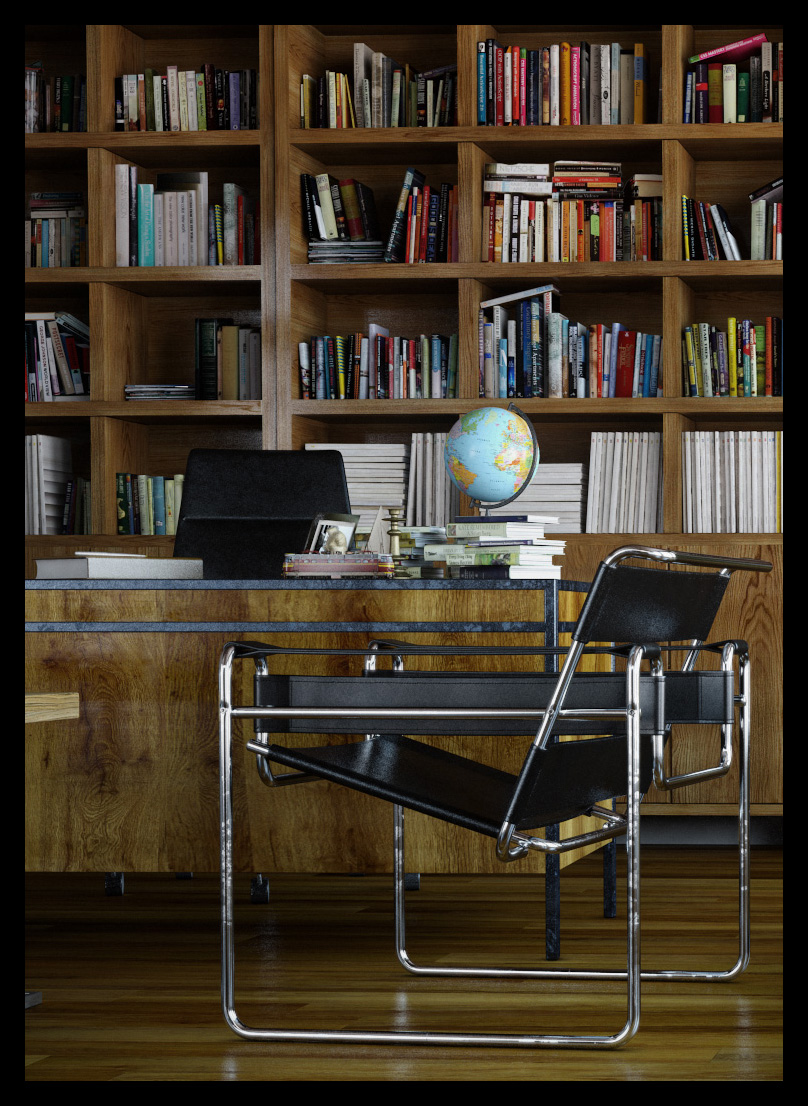
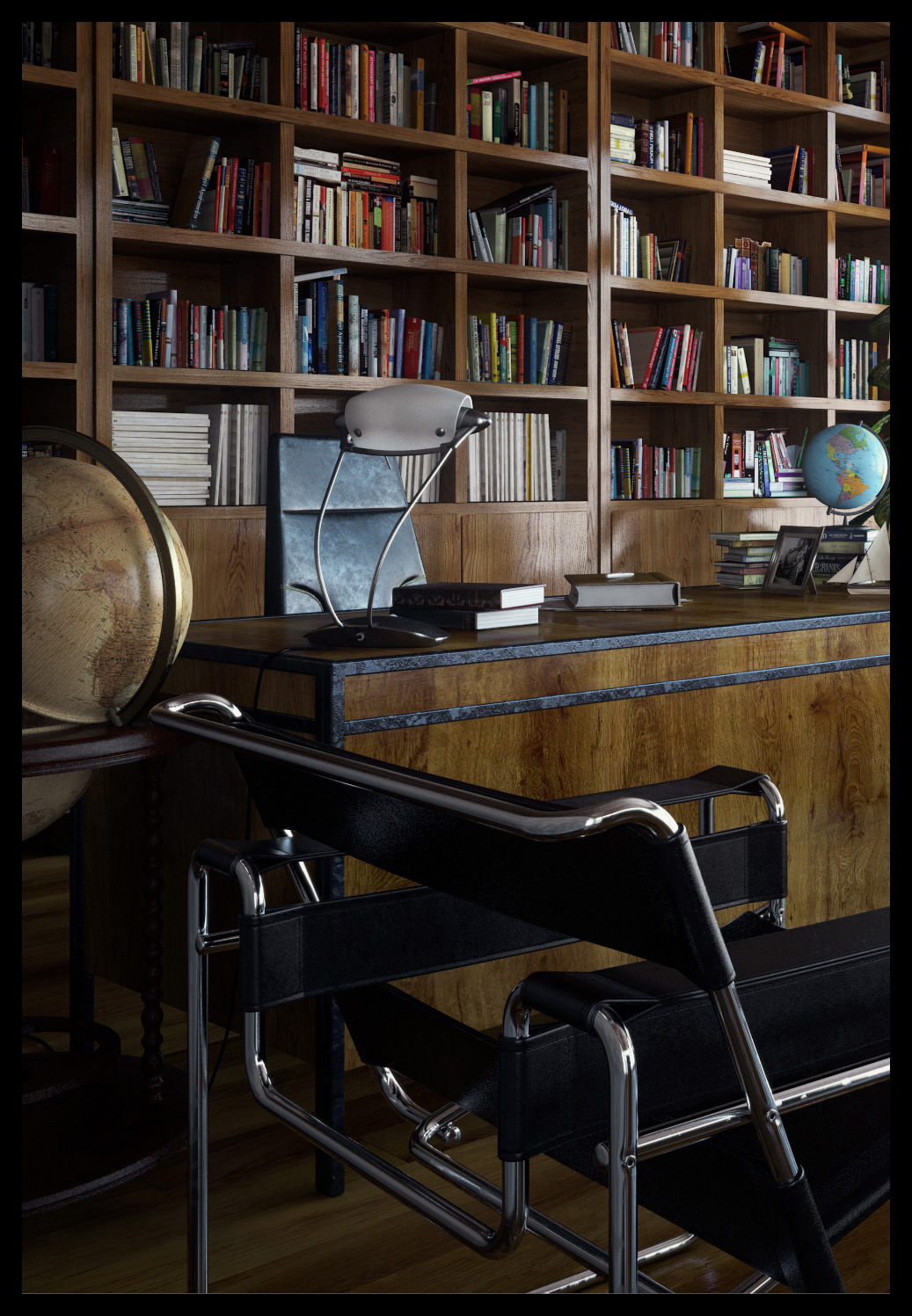
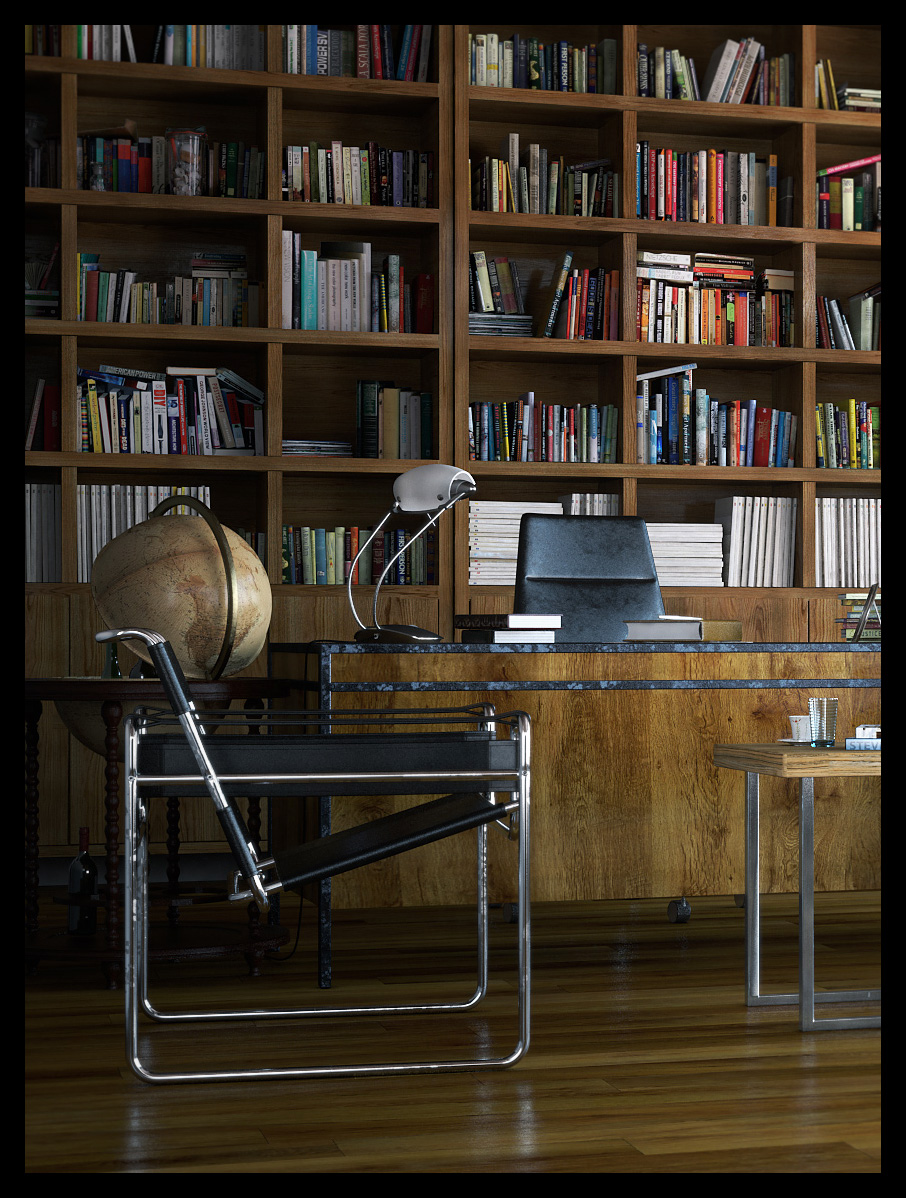

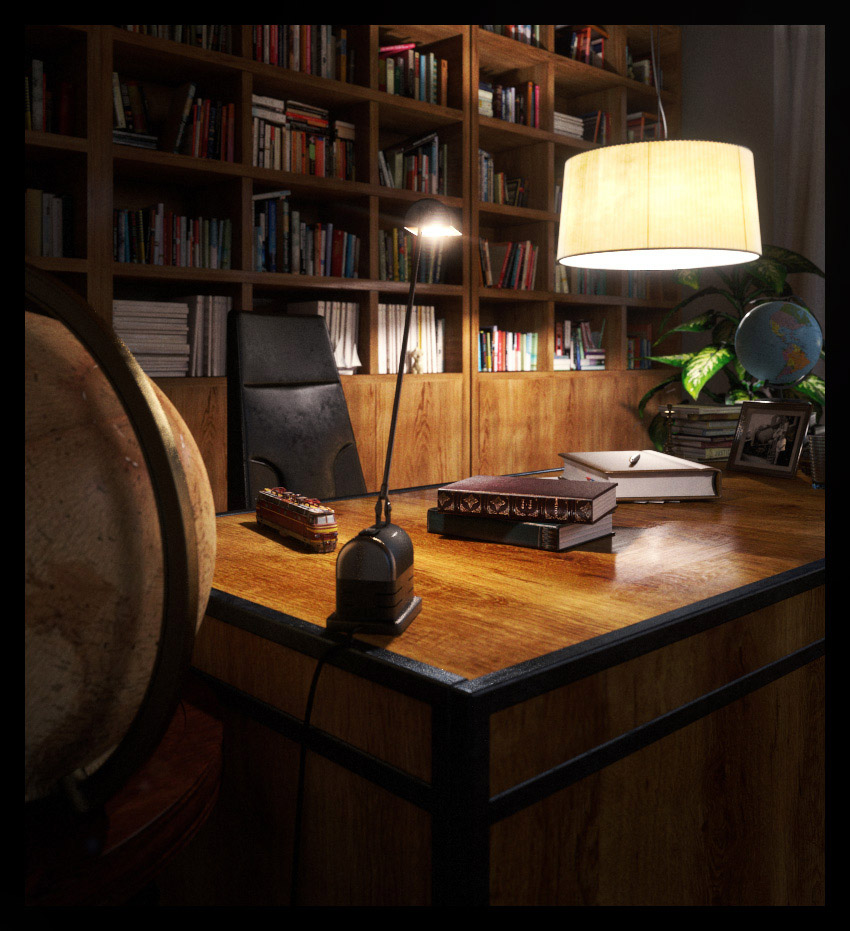



Absolutely stunning! What’s amazing is that I knew who created these images before reading the title, just by looking at the previews. Definitely a testament to his quality of work, consistency and style.
@BryceMironuck Thanks- I feel great honor to hear such nice comments on my work 😀
@Pixela
Outstanding work Pixela! Hey i have an issue, hope you can answer it. when i save exr using “render to V-ray raw image file” option inside vray , the exr gets washed out when i open it in photoshop . Yes, I can change the gamma settings to .45 inside photoshop , but the problem is i have many render passes in the .exr and it takes too much time to manually gamma correct them . Am i doing something wrong here ??
Thanks !
@stryik3r It happens because you bake gamma correction in your render and when saved as exr, it is gamma corrected again. You can change the gamma value of exr from exr preferences when you click save.
@ronenbekerman Thanks Ronen 😀
@pixela25 Sure thing 😉
@Pixela I would love to see some step by step tutorials, to achieve this graet work!
@vizcon3d I hope I can find time to prepare a making of tutorial.
Great work (as always)! Is it possible to see your material set up for the curtains? they looks great!
@stanislaw.m.s Sure. I will try to make a short tutorial about curtains as soon as possible.
@Pixela Would be great! Thank you:)
Congrats! This is really a great work.. And I love the Wassily Chair 😉
lovely scene,nice materials,great work. as always :d
Thank you all of you for the kind words 🙂
I second the curtains tutorial! cok beyindim! 😀
@ArkinAdamEsref Ok I will make this 🙂
wow incredible beautiful colors so rich,and the lighting is also very pleasant and moody. very beautiful work. what about the lighting how did you manage to have so a beautiful low to high ratio o low to key without losing contrast save it as and hdri or open exr? and tone it later? or you used the tone mapping directly form vray and also witch criteria you used to get that contrast without over exposing some areas
very niece work one of the best i ever seen
@santamuerte Yes I save as exr and then work on it. Actually there is very subtle color grading in this scene. If you look at the night render, that is saved out of VFB with very little curves and the glare and bloom is VrayLensEffects.
ok thanks , so it not like you put some fill lights in the areas that where to dark you just lift the information in you exr? right? .. so you just worry of having enough information so dont get noise, meaning a very high setting.
@santamuerte Well actually in this project, I didn’t need any fill light inside max or any serious lighting touches in post.
My settings for this project and Bronte was too high because I had a strange noise problem caused by the new DMC sampler.
thank you so much i hope this improve my work flow thank you @Pixela
great light & materials. love it!
@pappata Thank you very much 🙂
Wow!!!! incredible images as ussuall! Is the round leather couch modeled in Z brush? the wrinkles give it an amazing realism!