Pulze Scene Manager Announced
Brick Visual launches its first tool for visual artists, promising enjoyable speed and efficiency as you work.
A bit of a backstory…
In 2016 Brick Visual decided to establish a dedicated R&D team with the following goals: to enhance and develop the company’s software workflows and later share these to benefit the whole CG industry.
In the same year, Brick Visual got the honor to get invited to the CG2 Conference, organized by Chaos Group in Sofia and had the possibility to present the finished and half-finished projects the company has been working on so far. The videos about the presentations got viral and the team earned recognition and various users contacted them regarding their solutions.
These requests and conversations confirmed that the team is on the right track and they have to broaden the availability of their useful tools. It seemed inevitable to involve others and leap forward in the development process to meet various needs.
The team was in the lucky position to ask highly different, important partners to work with them, such as Woods Bagot, SOM, and MIR.
Brick Visual is thankful for the valuable help of :
- Tarran Kundi / Associate Principal, Global Leader – Visual Communications, Woods Bagot.
- Pedja Pantovic / Visual Design Manager, SOM.
- Trond Greve Andersen / Founder and Director, MIR.
Pulze is the name of the soon to be expanded software family that currently has three members, Scene Manager, Node Manager and useful tools for post-production. Scene Manager beta is out now and currently under testing, followed by other tools this autumn.
Pulze Scene Manager is a peacekeeper
It makes the workflow of visual artists radically more efficient and enjoyable.
Brick Visual’s Pulze Scene manager beta is ready for download for free from the website, pulze.io. Developed by and with the help of SOM, Woods Bagot, and top-notch ArchViz pros, Brick Visual has just launched its first software – Pulze Scene Manager – as a forerunner of a family of efficient tools for fellow artists.
While creating a 3D scene, it’s quite common to get lost in the vastness of different functions and rendering something with lousy resolution, wrong cams, and forgotten layers, especially when the scene gets larger.
Scene Manager is a great tool to avoid such problems, while it makes the workflow efficient and convenient.
This is proven by SOM’s London team.
We were looking for a solution that would be simplified and implemented in the way we need it. We got our solution in Pulze. The team caters to our individual need and their instant support is invaluable. — Pedja Pantovic, Visual Design Manager, SOM.
Scene Manager brings together all essential settings that are scattered throughout a 3D application and gathers them into an easy to use modular user interface. It is not only comfortable to use thanks to the integration of the essential functions but highly user-friendly and intuitive.
As Pulze Scene Manager was developed, tested and used by architectural visualization pros, all the needs to speed up and rationalize processes were known from the first-hand experience. The software is suitable for larger companies as well as for individuals.
What makes this plugin one of a kind and useful?
Its fresh and modern UI
An easy to use mobile app-like user interface that is unified across all the supported platforms, ensuring a fluent and natural experience.
Modularity
Every option in the Scene Manager is organized and grouped into modules. Cameras, Lights, Layers or Output settings can be arranged to fit any workflow. For example, a set of modules can be used when dealing with lighting, look development, and others when setting up cameras for an animation.
Fetch Settings
When Scene Manager is not used from the beginning of a project, it could take some time to transfer and arrange dozens of cameras and lighting situations. This is where the fetch feature can speed up the workflow. In case of creating an animation, all the setups can be auto-created from the selected cameras.
Hdri Browser
Hdri-s can be searched and applied through the built-in browser by using the thumbnails for instant design decisions.
Batch Render
Batch render enables users to render images one by one with different lighting, layers, output paths or even with various elements and they can be managed easily at the same time.
Import and export
Change specific setups across teams, colleagues or remotely working freelancers. Scene Manager will gather and export all the necessary models, lights and cameras involved, to make importing and merging smoothly on the other end.
Highly compatible
Scene Manager is highly compatible. It can be used with 3ds Max | V-Ray | Corona and coming soon on SketchUp, Revit, Rhino, Unity, Cinema 4D and even Maya.
“Incredibly Pulze works in a simple, artist-friendly manner, without the need of a dedicated TD, complex scripting or overcomplicated interfaces,” said Tarran Kundi Associate Principal | Global Leader – Visual Communications, Woods Bagot.
Scene Manager beta is free to download from the following website:
pulze.io.












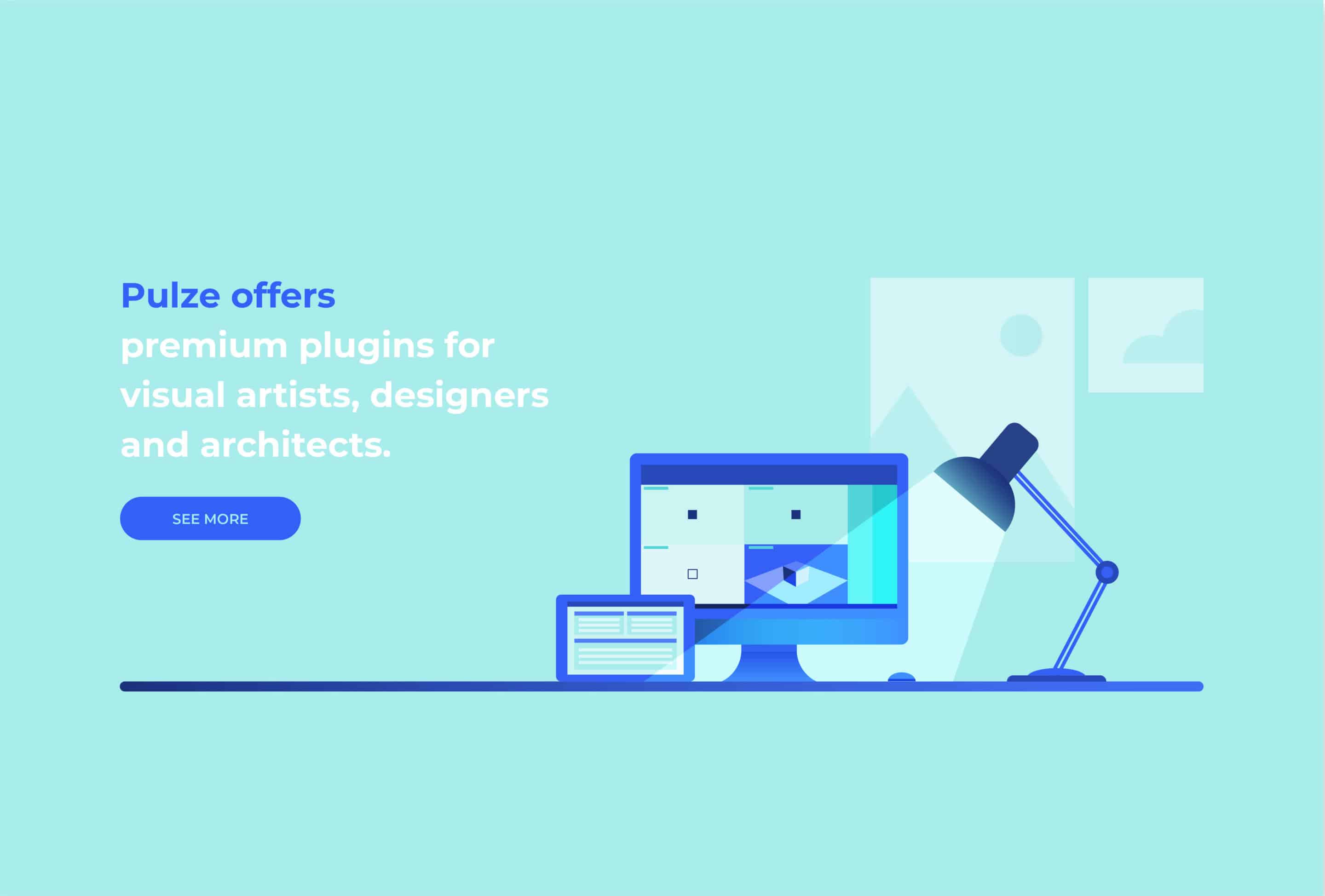
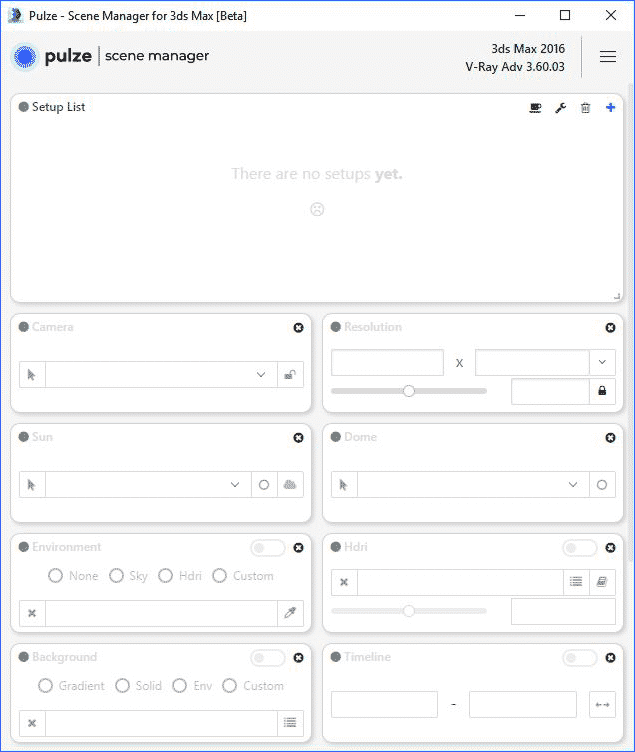
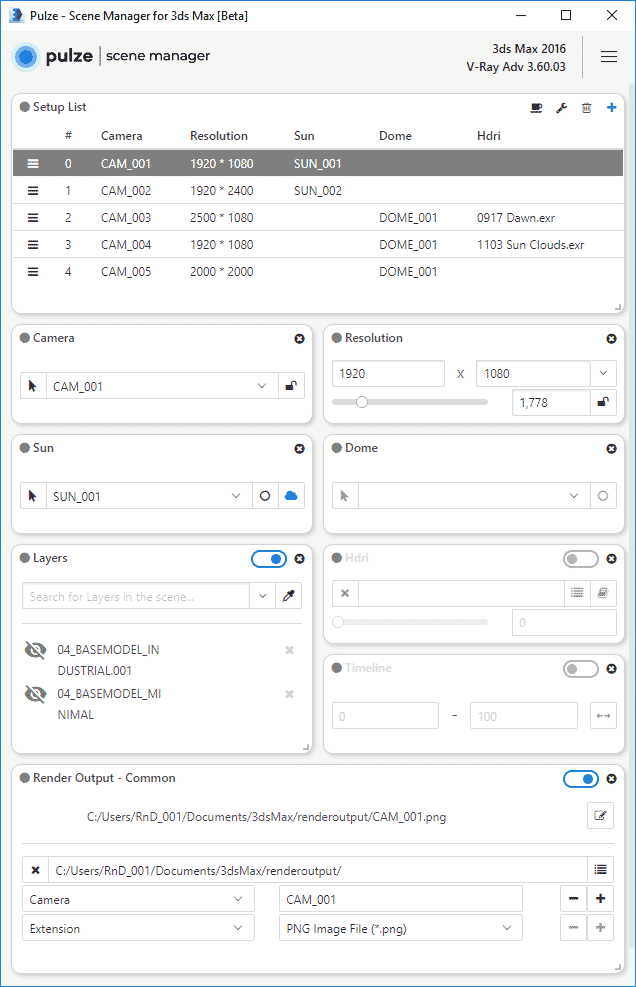


Looking GOOD! Can’t wait to put this into the works