Mapping Tiles and Bricks with RailClone
iToo Software have released a new RailClone tips and tricks episode to demonstrate how to to grab the individual parts from a larger map and apply them to segments. The graph will automatically scale and offset the UVW’s of the segments to save you from having to edit the source geometry manually. Once completed all you have to do is apply the texture, enter the number of tiles for each axis, and RailClone will take care of the rest.
In the RailClone 2.4 feature tour iToo Software showed how the UVW XForm operator can be used with a Random Offset and Step parameter to grab individual tiles from a texture. The problem here is that while you can enter offset values separately for both the U and V offset, there’s only one step parameter that is used for both axes. This is great as long as the texture has an equal number of tiles, but if the number of tiles is different on each axis then the textures won’t align with the segments correctly.
In the following tutorial, multiple UVW XForm operators are used to separate the controls for the U and V axes. In addition, UVW’s segments are automatically adjusted so that they scale to fit an individual brick to save you from having to manually adjust the UVW coordinates on the source geometry.
Building on this concept, we finish with a more advanced example that calculates the offset required to extract textures from a running bond pattern automatically. This is useful for bricks, which are often found on texture sites in this format.
As well as learning more about the UVW XForm operator, this tutorial will also provide a helpful introduction to exporting parameters and creating arithmetic relationships between properties.”
The files that come with this series are compatible with 3ds Max 2010 to 2016 RailClone Lite or Pro, and V-Ray.












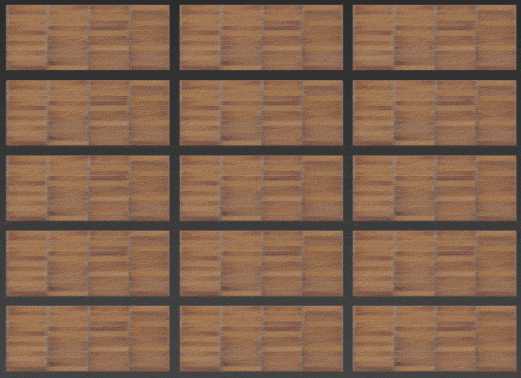






ronenbekerman My heads just exploded watching that!