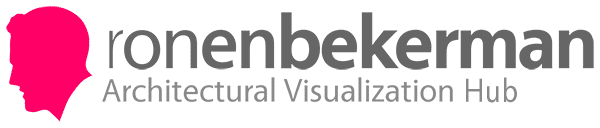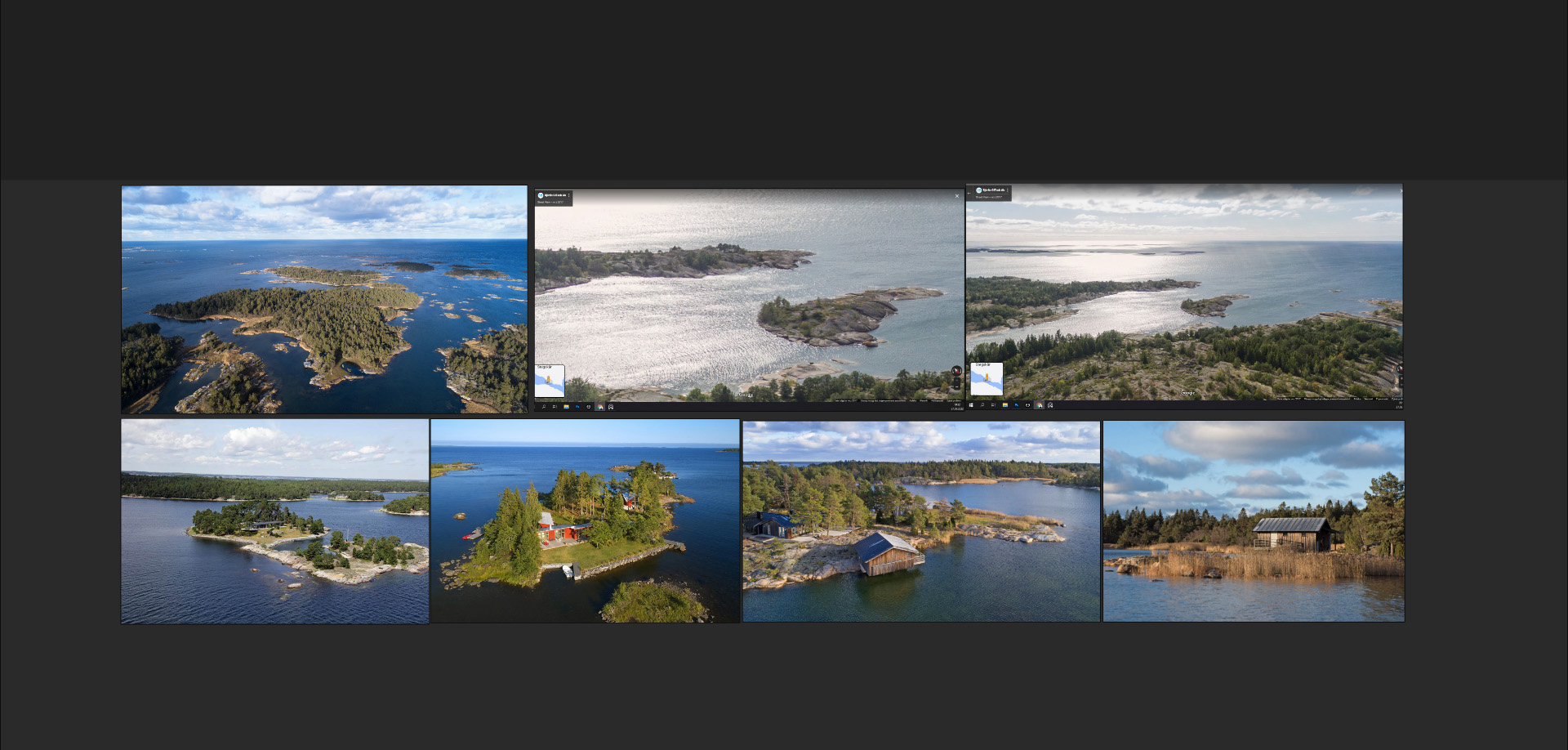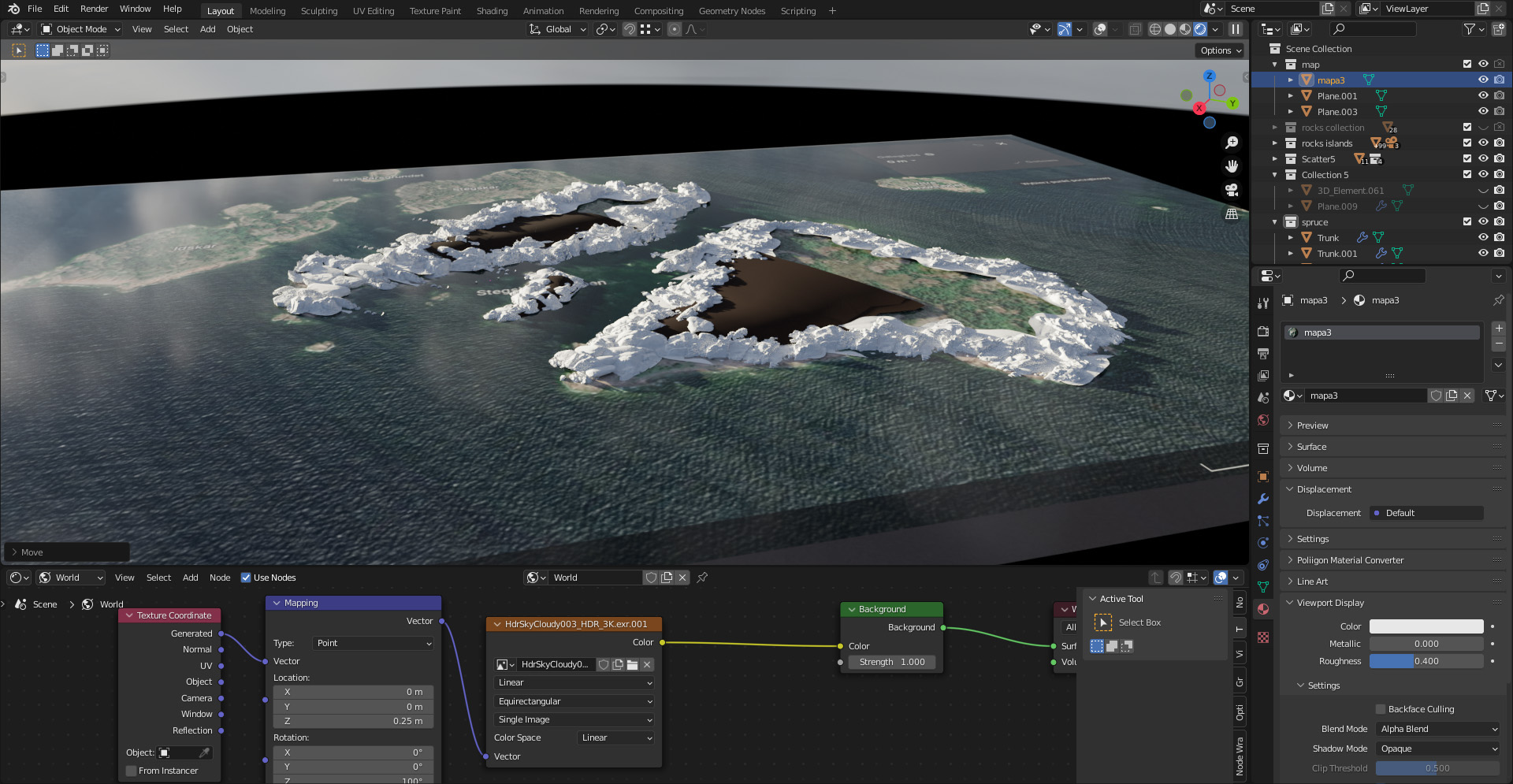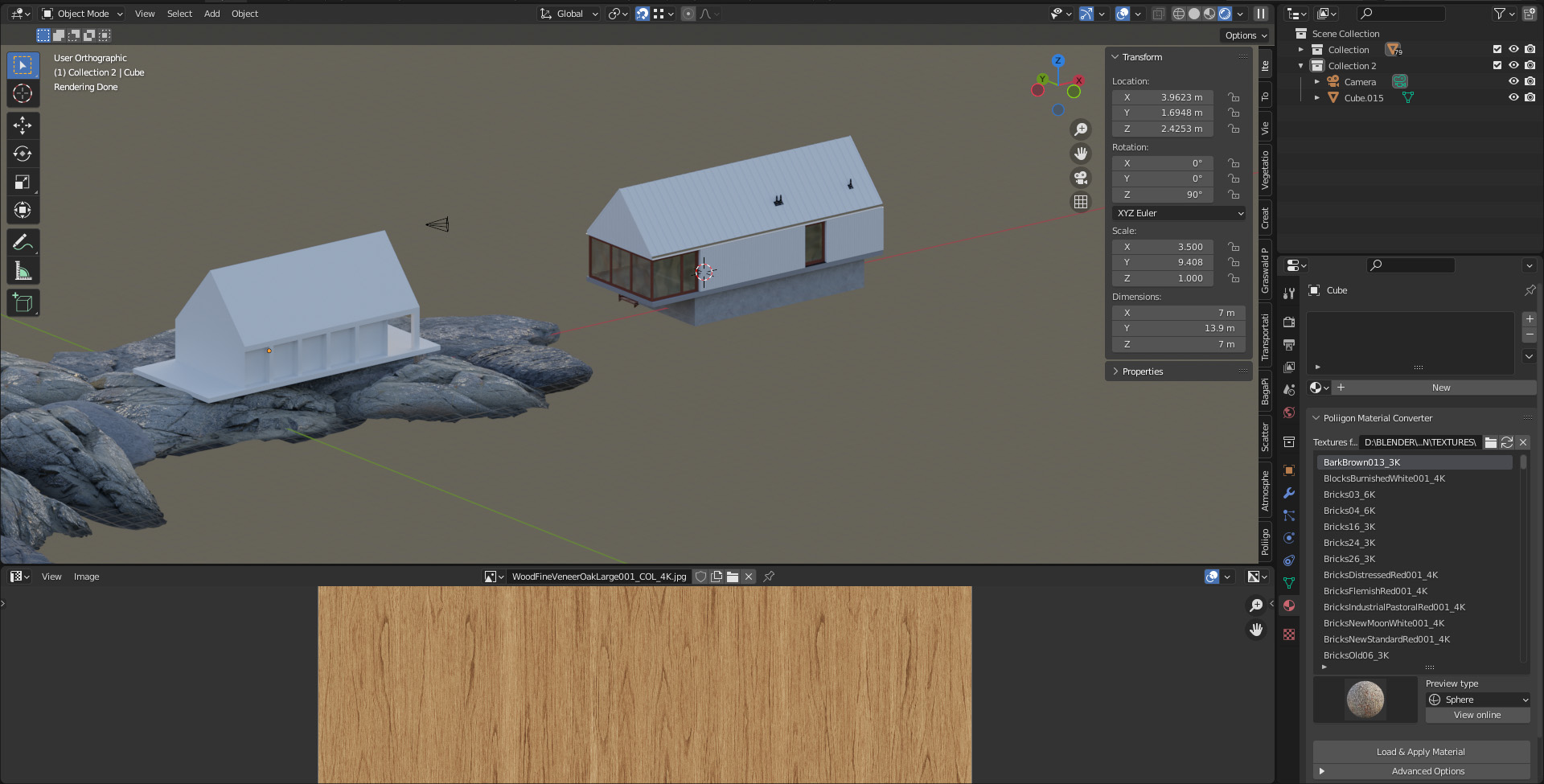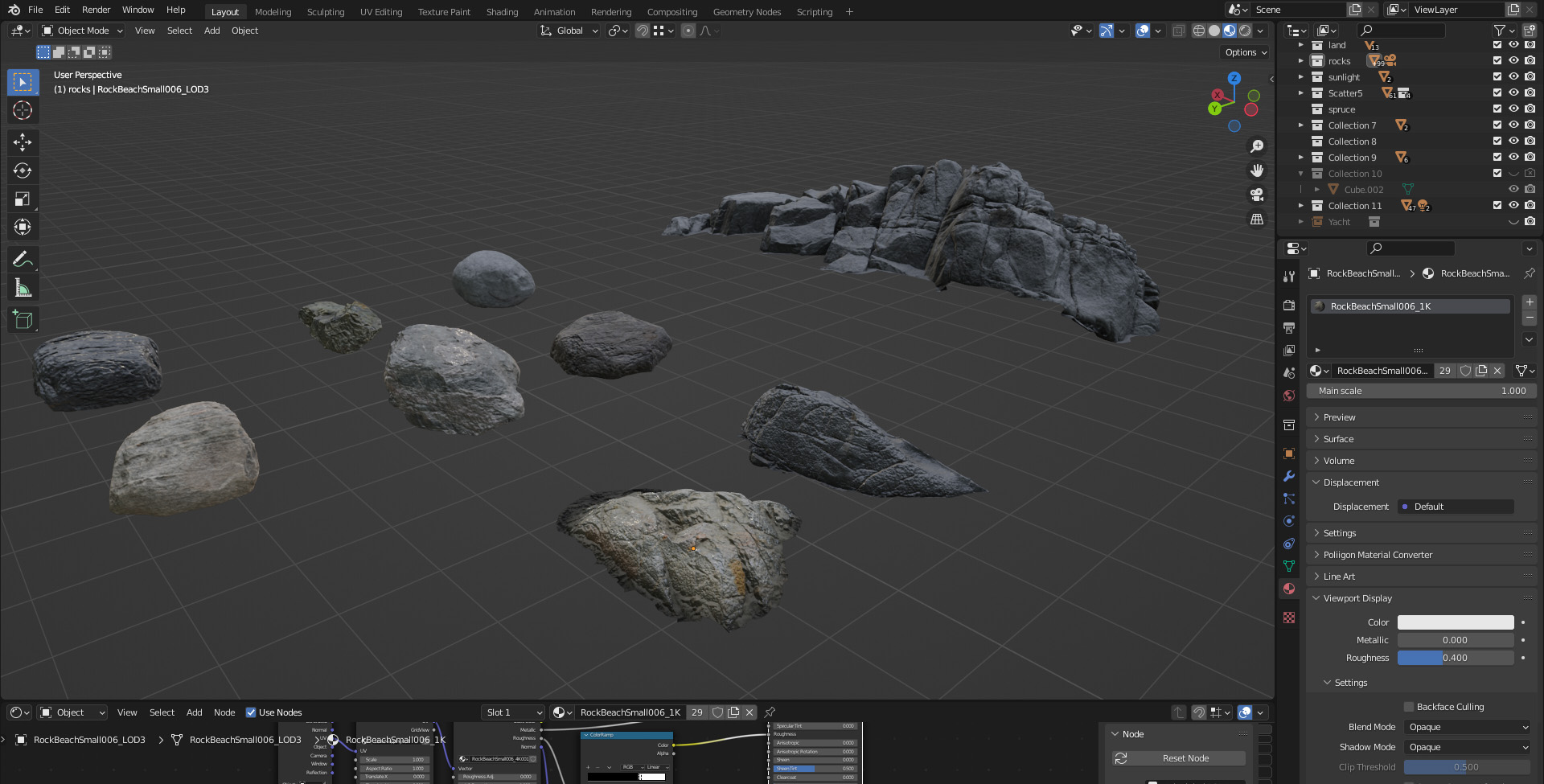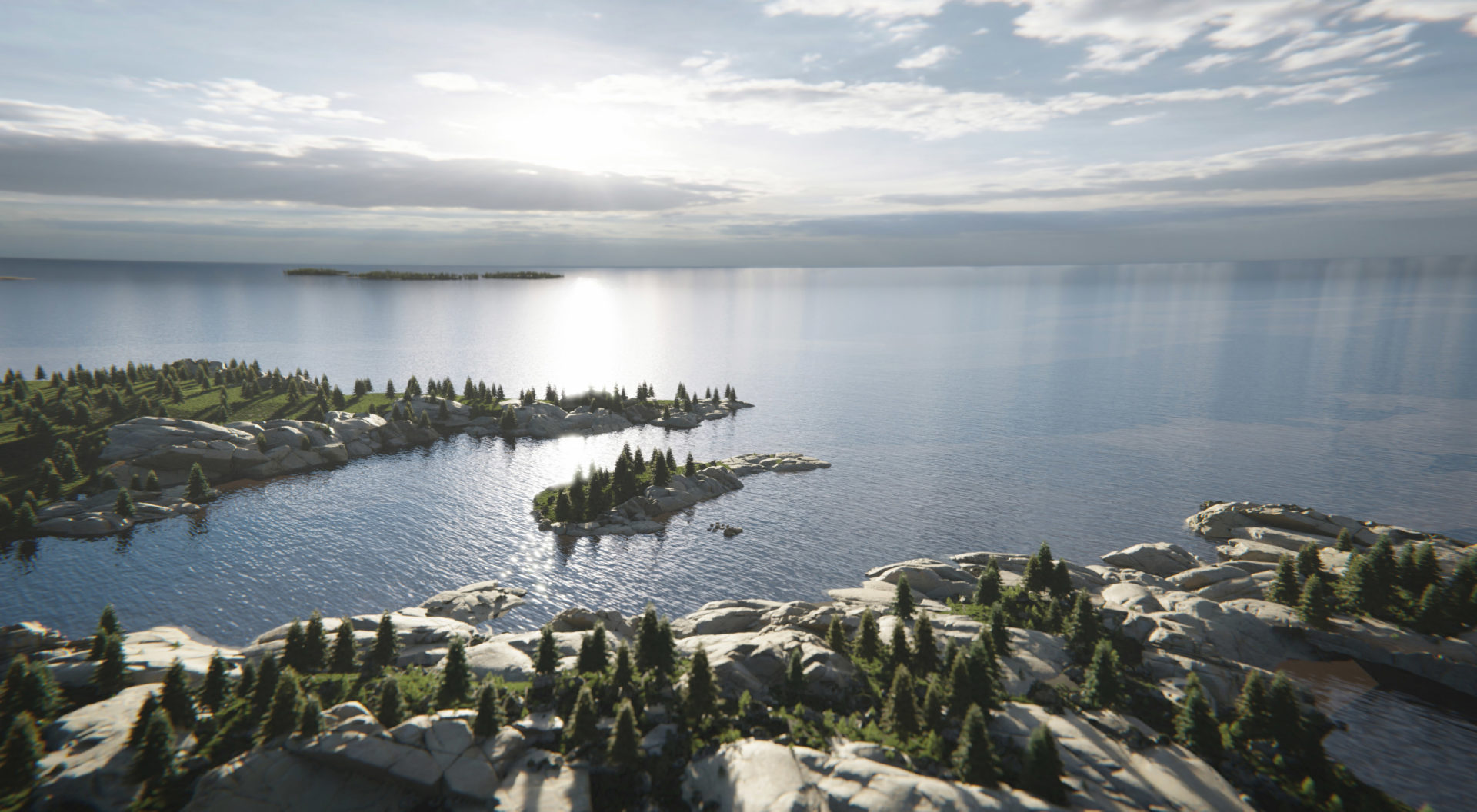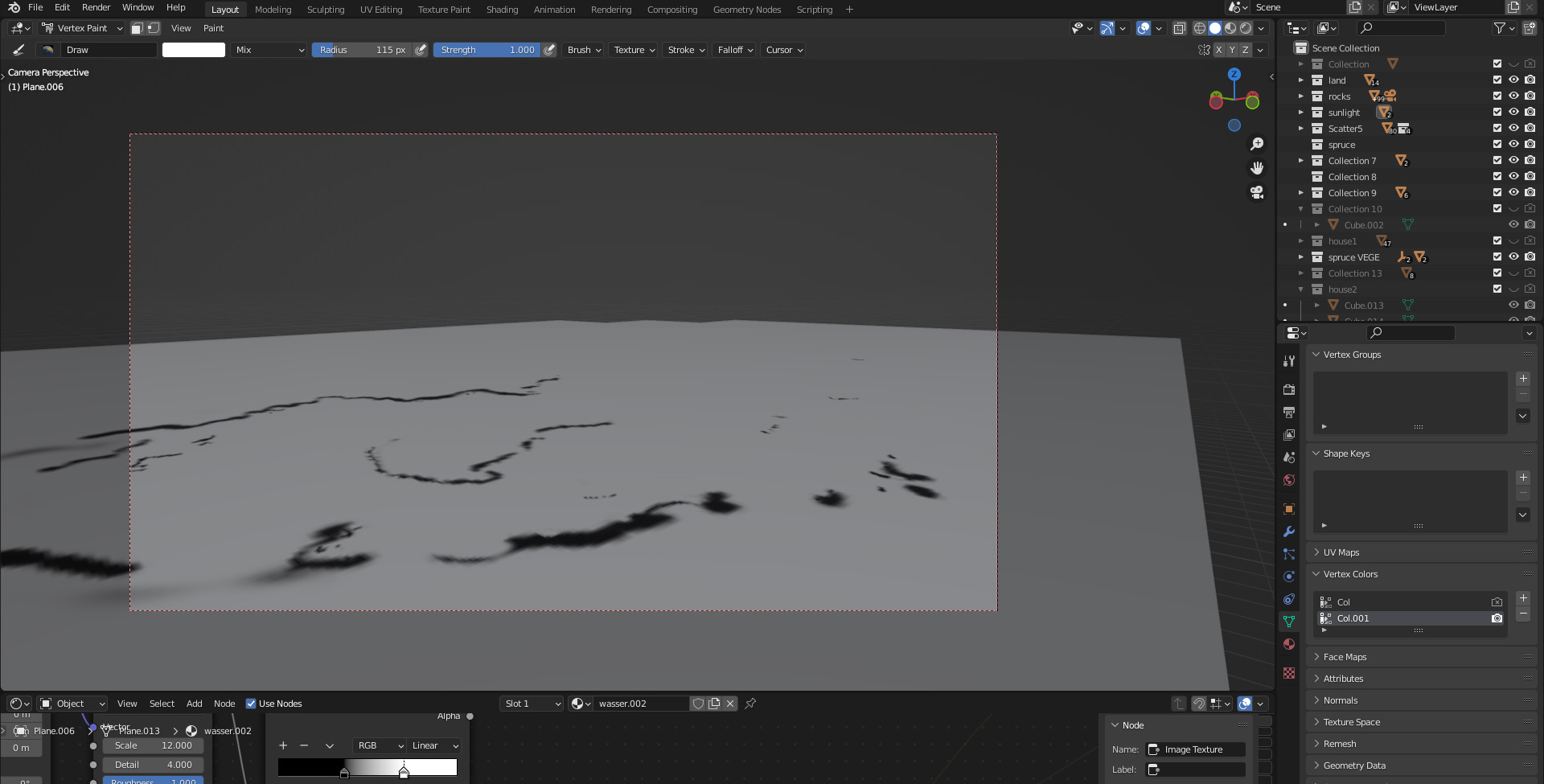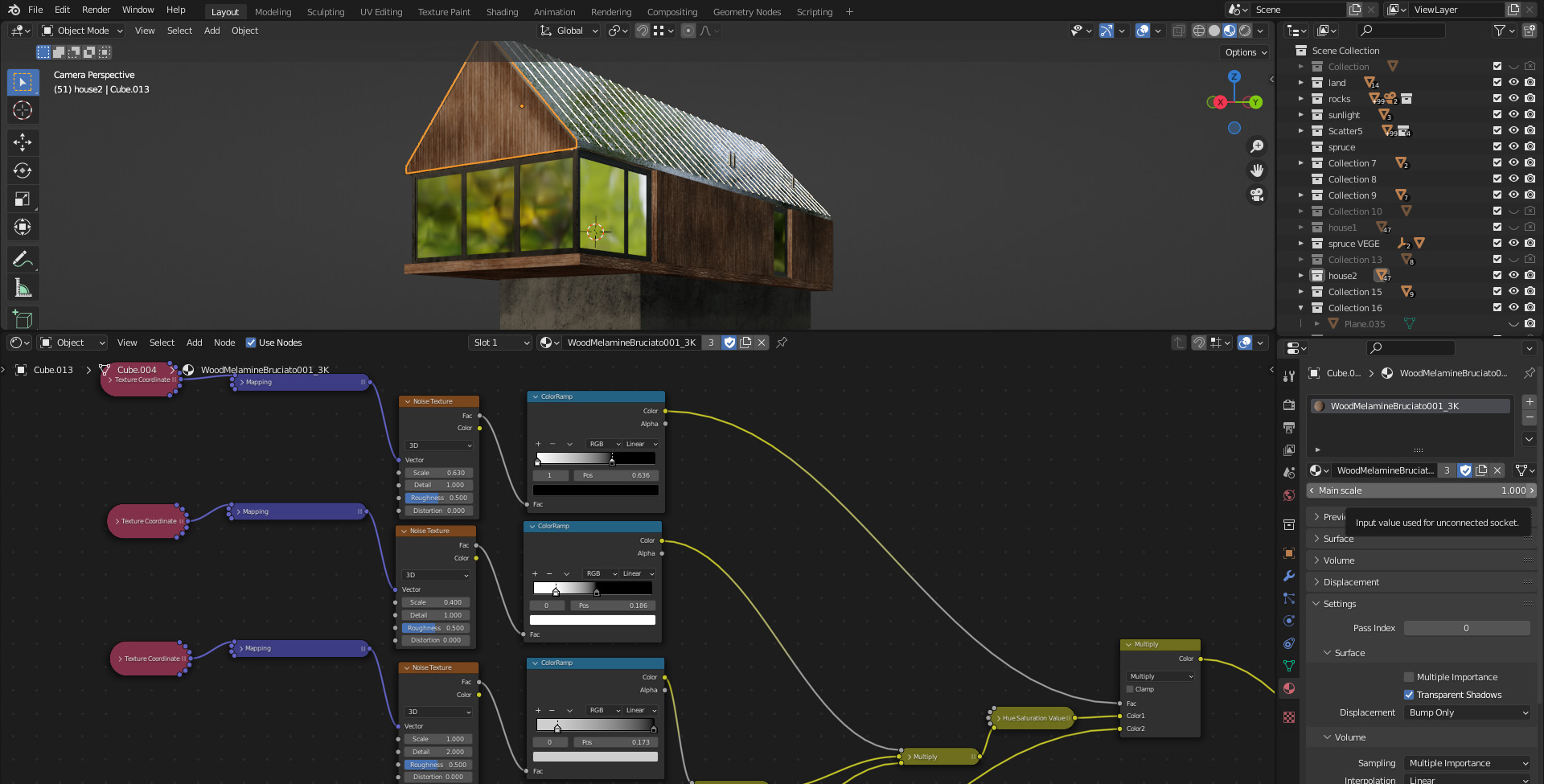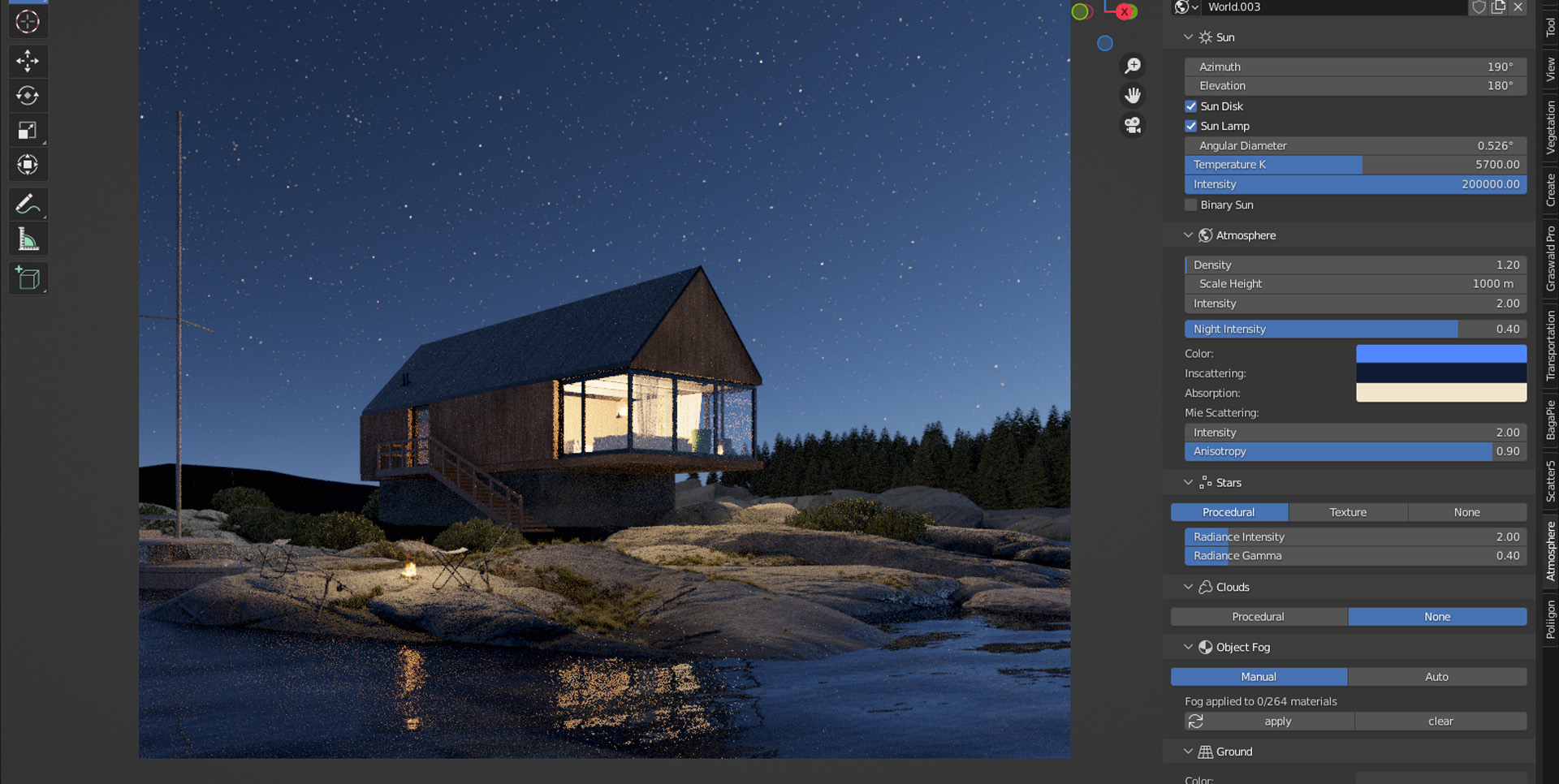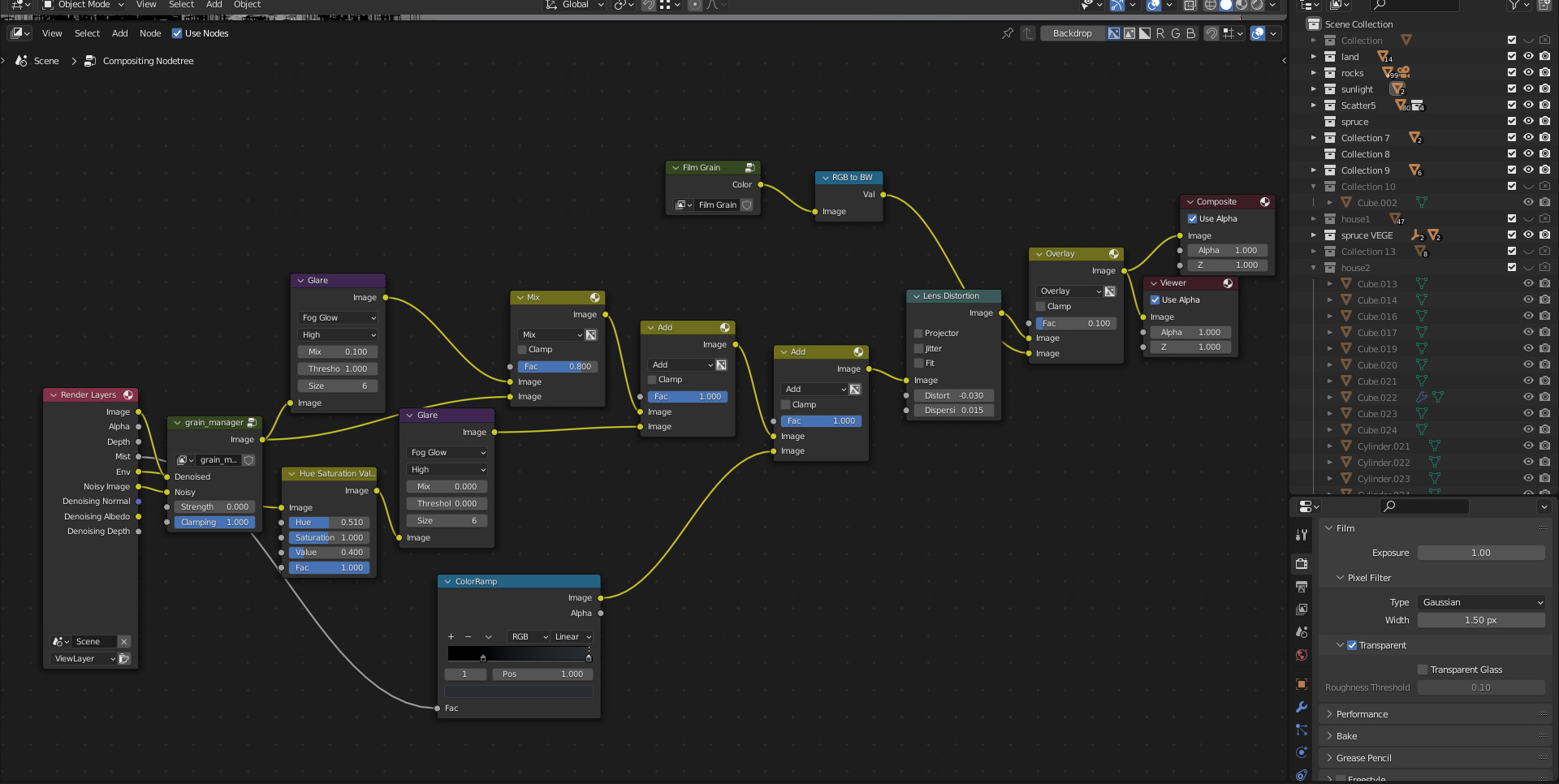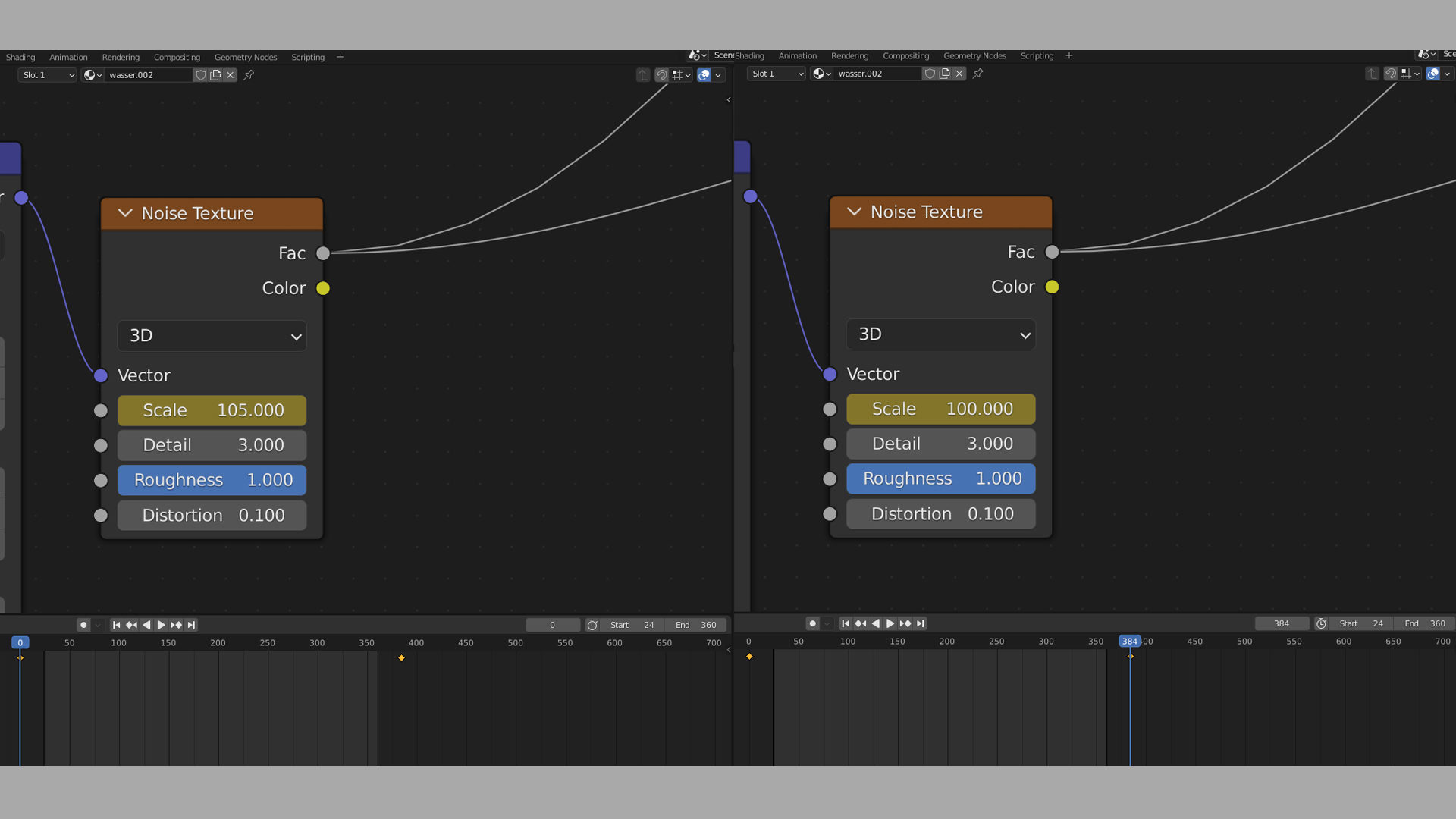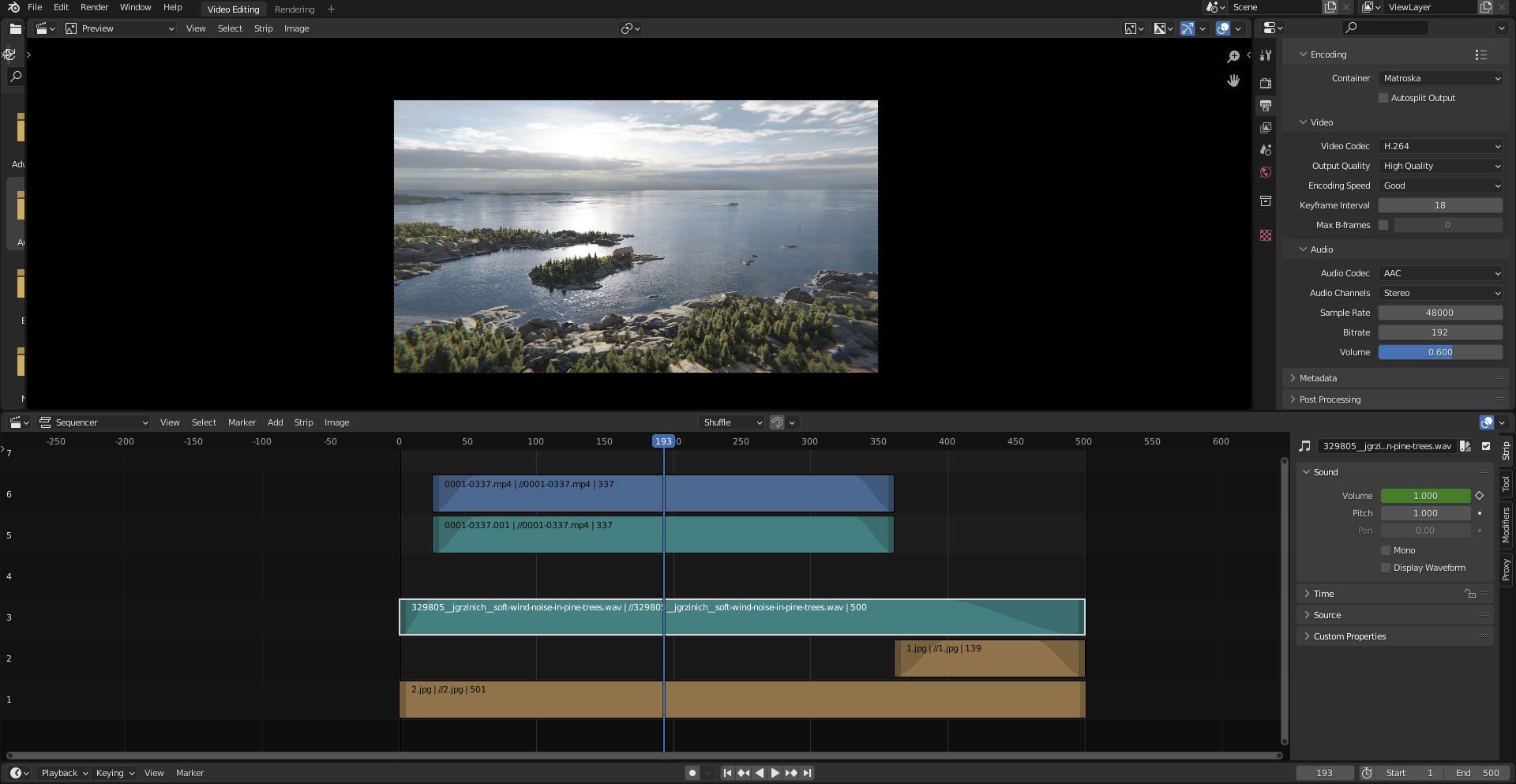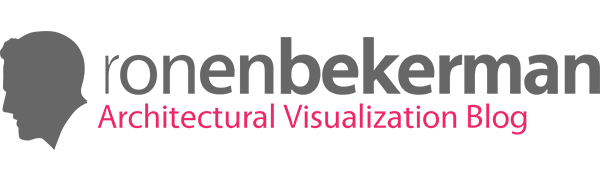Making of by Artur Szóstakowski
Aland Islands House
Aland Islands House immediately captured my attention. It is a Blender-based project that looks super good and showcases both still and animation work done by a very skilled artist and fantastic final results. Worthy of exploring how it was made.