Making of Hudson Valley Guest House
Here is the promised CG recreation making-of the Hudson Valley Guest House that was posted in the inspiration section earlier today. I love this one for the result and the fact this is a great example of a SketchUp + Skatter based project!
Introduction
I’m Hoang Ngoc Duy, some people in other countries call me Dennis, founder and project manager at Darchviz Studio and founder of Darchviz V-Ray SketchUp class in Hồ Chí Minh, Vietnam.
First of all, I would like to thank Ronen for the opportunity to participate in his blog. Also, I would like to say Thank You! to Thomas and Ronen, for what they have done with such an amazing software that Skatter is.
Without them, this project could not be possible.
About the Project
To see more about this project, check out the inspiration post, Ronen made earlier today about the Hudson Valley Guest House.
References
It´s always important to find good references to be able to start a project. Photographer, Scott Frances, took many images of the project which I really loved.
SketchUp and 3D Modelling
The next step was to model the house in SketchUp. We based it on some images of plans and elevations.
Tran Nguyen Hoang Nam, from our team, did the model. I then started building the full scene in the simplest way possible, but making sure about the correct details.
The ground is made simple, I used vertex tools to create the terrain.
It is very important to give special attention to the details of the model to make it realistic in the renderings.
Interior models
The majority of the 3d models are pre-built models (3dsky) that I have in my personal library so this reduced the modeling process and I converted from 3ds Max to SketchUp.
Materials
After finishing the 3d models, came the stage of creating materials. We take care of that aspect before we do the lighting.
Grass and Trees
The grass is one of my favorite aspects in the process of making visualization. I love Skatter, and used Skatter to scatter around the grass and trees.
For the specific vegetation near the house and camera, I placed them by hand trying to follow the composition guidelines.
We divided the process into three steps :
Ground Coverage
Shrubs
Trees
The tool we used the most to distribute the vegetation was the Skatter plug-in as we mentioned before.
Lightening
Lighting is one of the stages that I really like to be designing and developing.
In my personal opinion, HDRI lighting technique is one of the most useful and realistic ways to generate a very responsive and accurate result. In this project I used HDRi from PG SKIES.
Interior lights I used are a mix of IES lights with V-Ray light material to simulate light bulbs.
Final Renders and Post Production
Ever since I entered the 3D industry, I have always set my mind that 3D artists shouldn’t use too much of photoshop in adding information for the product. Everything should be done within the 3D environment.
In this case, I only used photoshop for color correction and balance the contrast of the scene!
Thank you for reading this Making of “Hudson Valley Guest House”.
I hope you enjoyed it and learned something new. I would like to thank my student, Tran Nguyen Hoang Nam, for helping with preparing this article.
Please comment on it below.















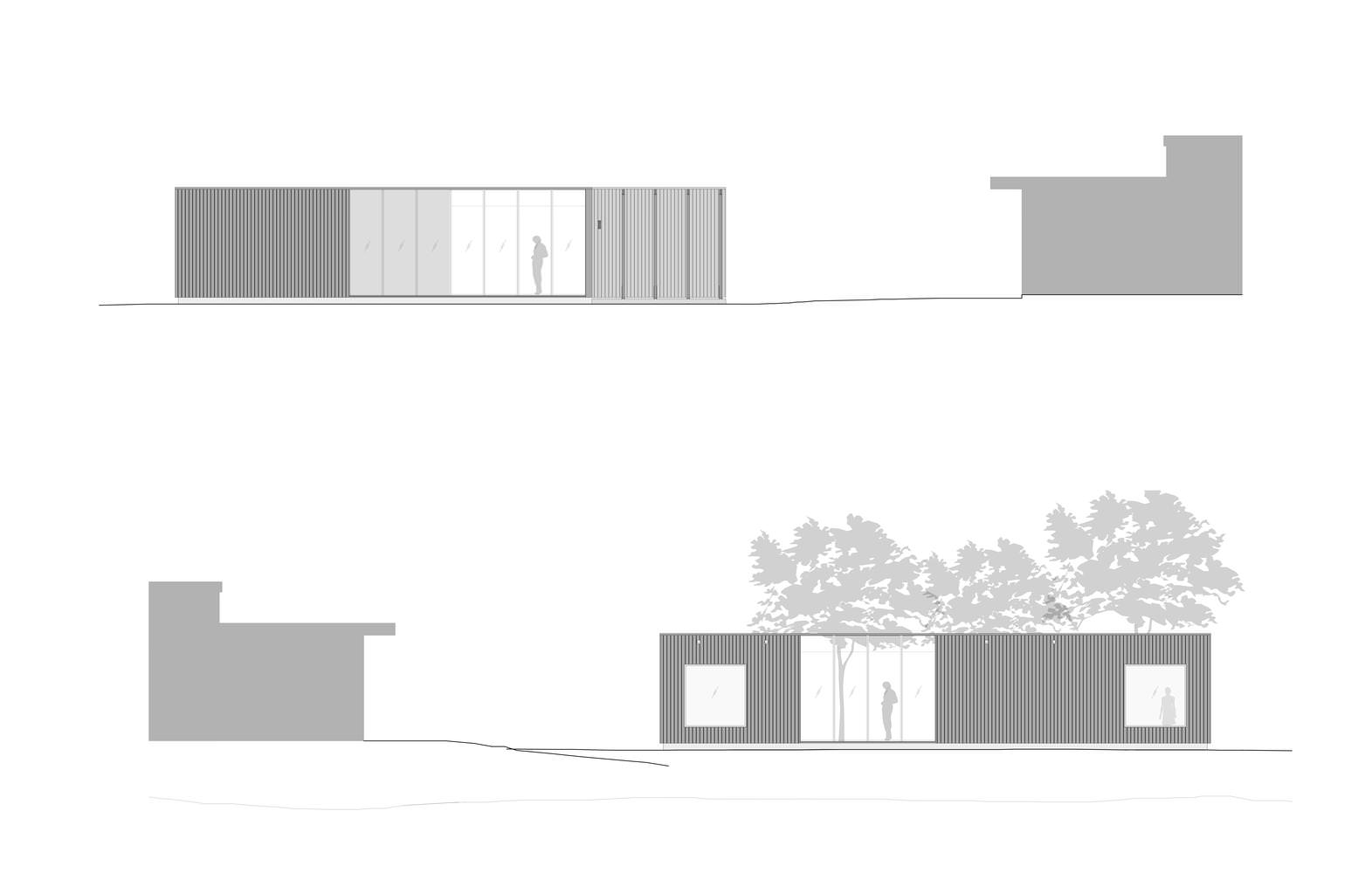
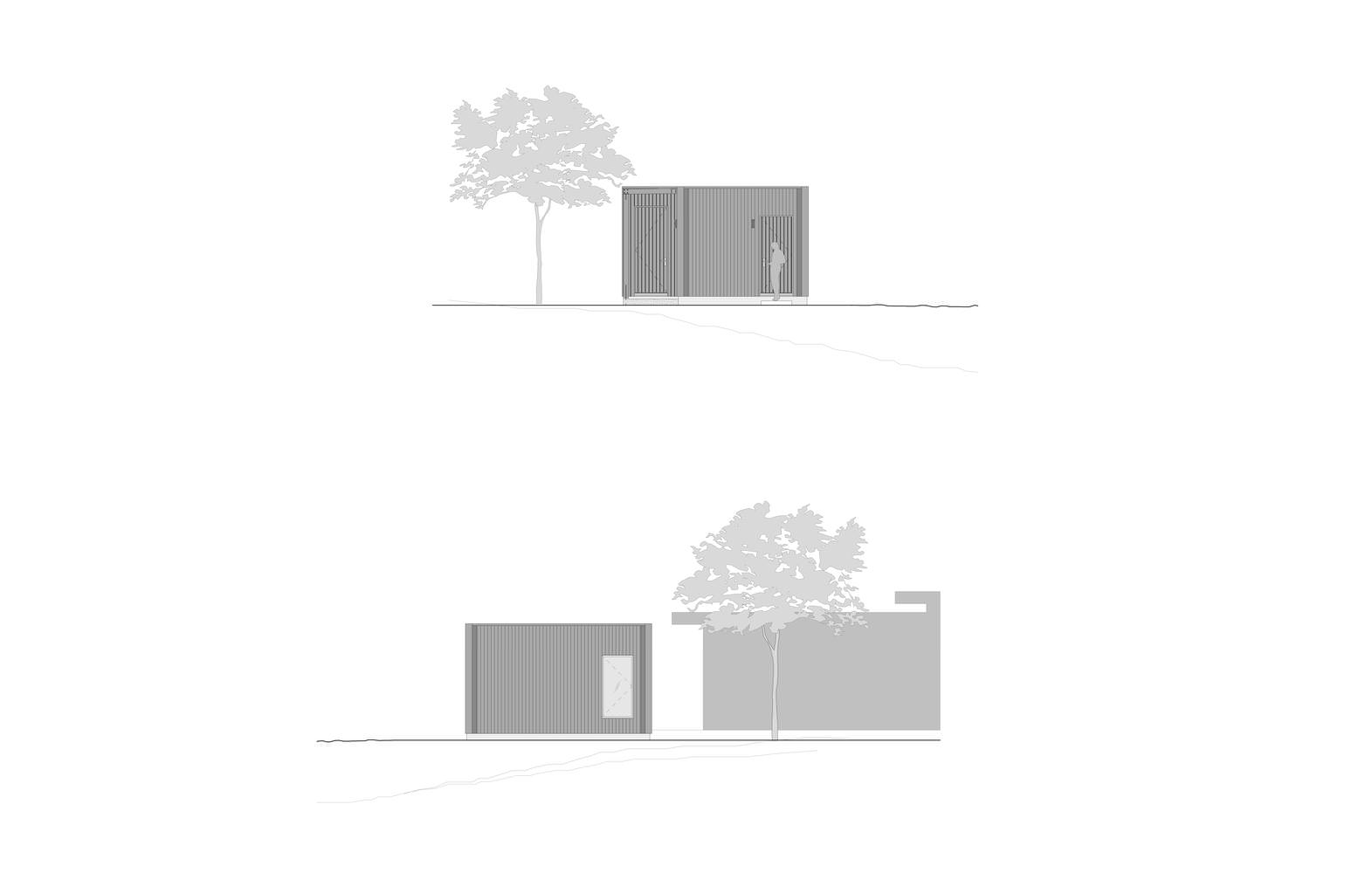
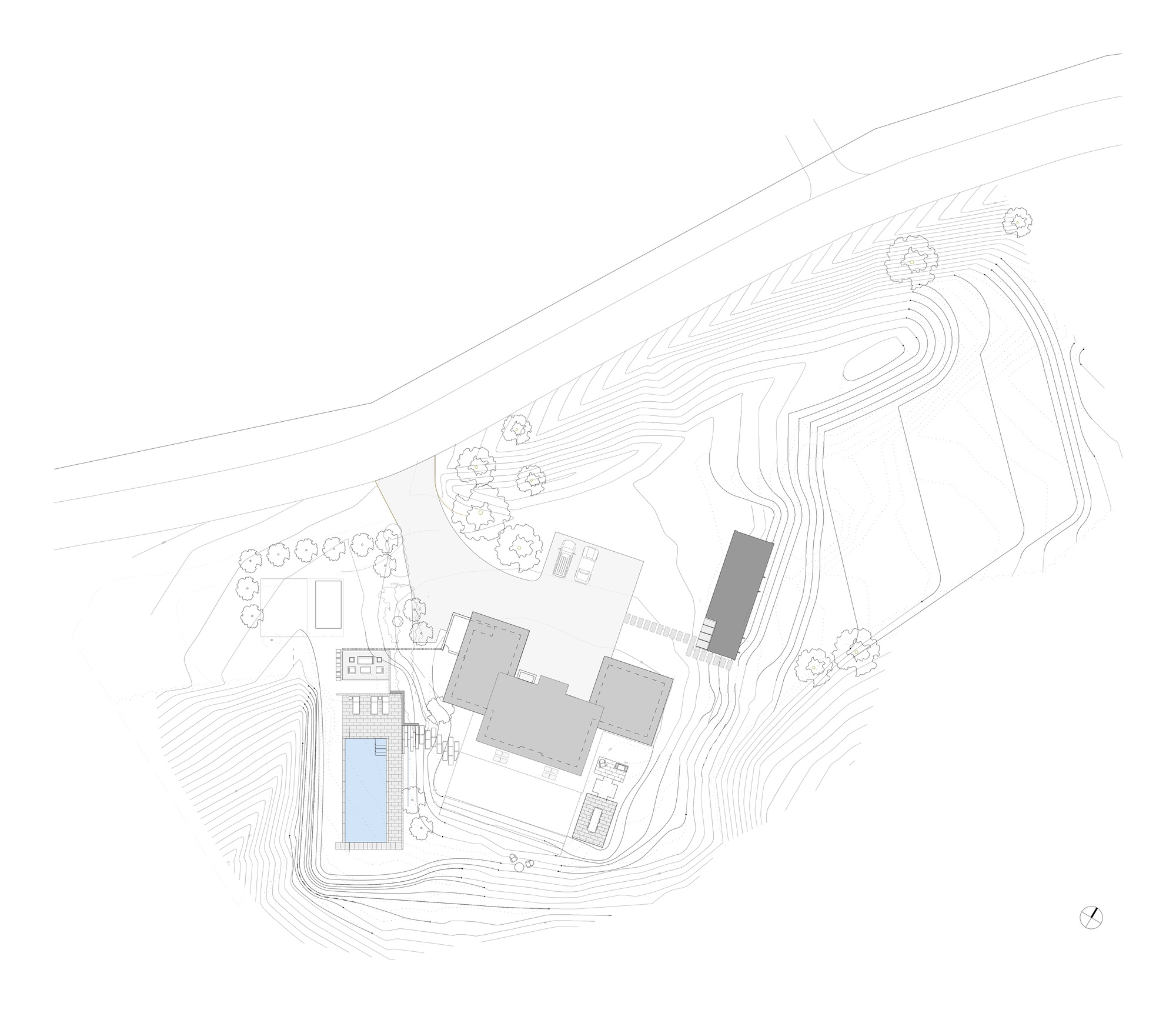

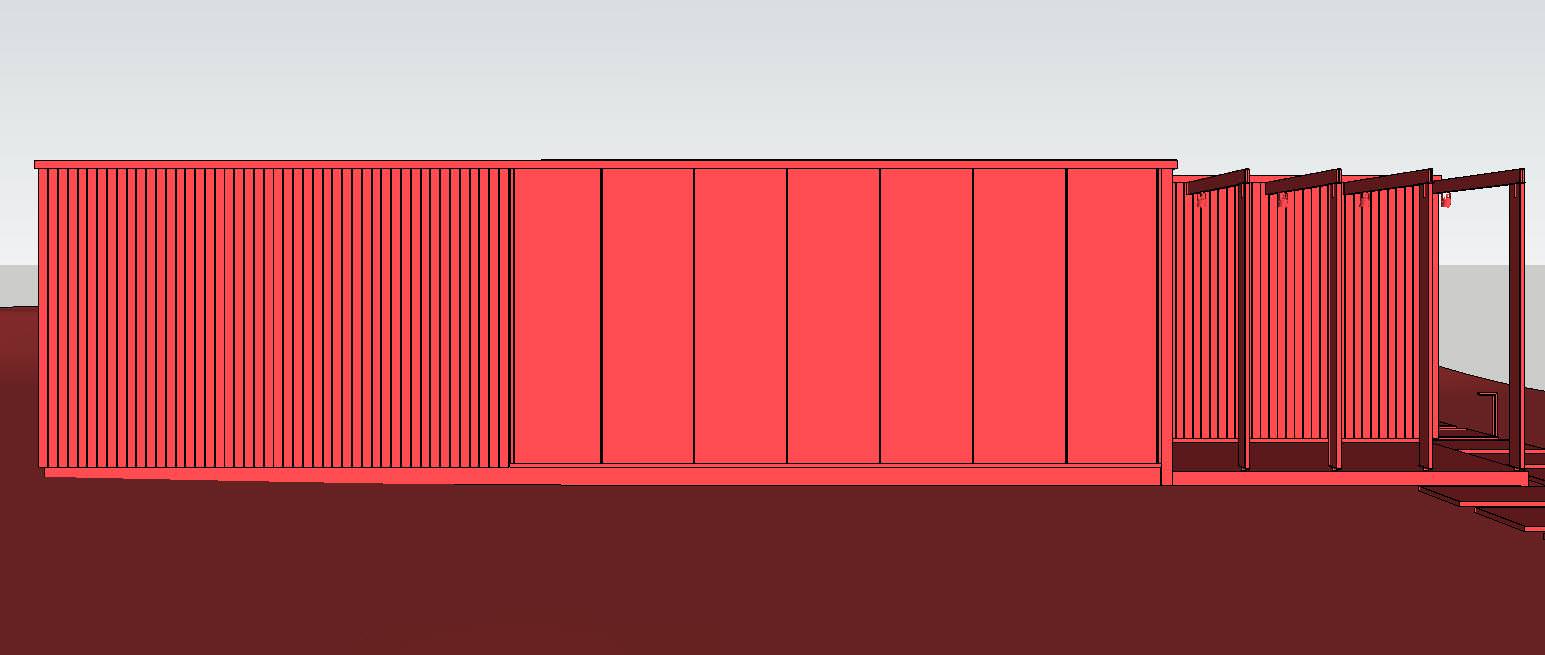
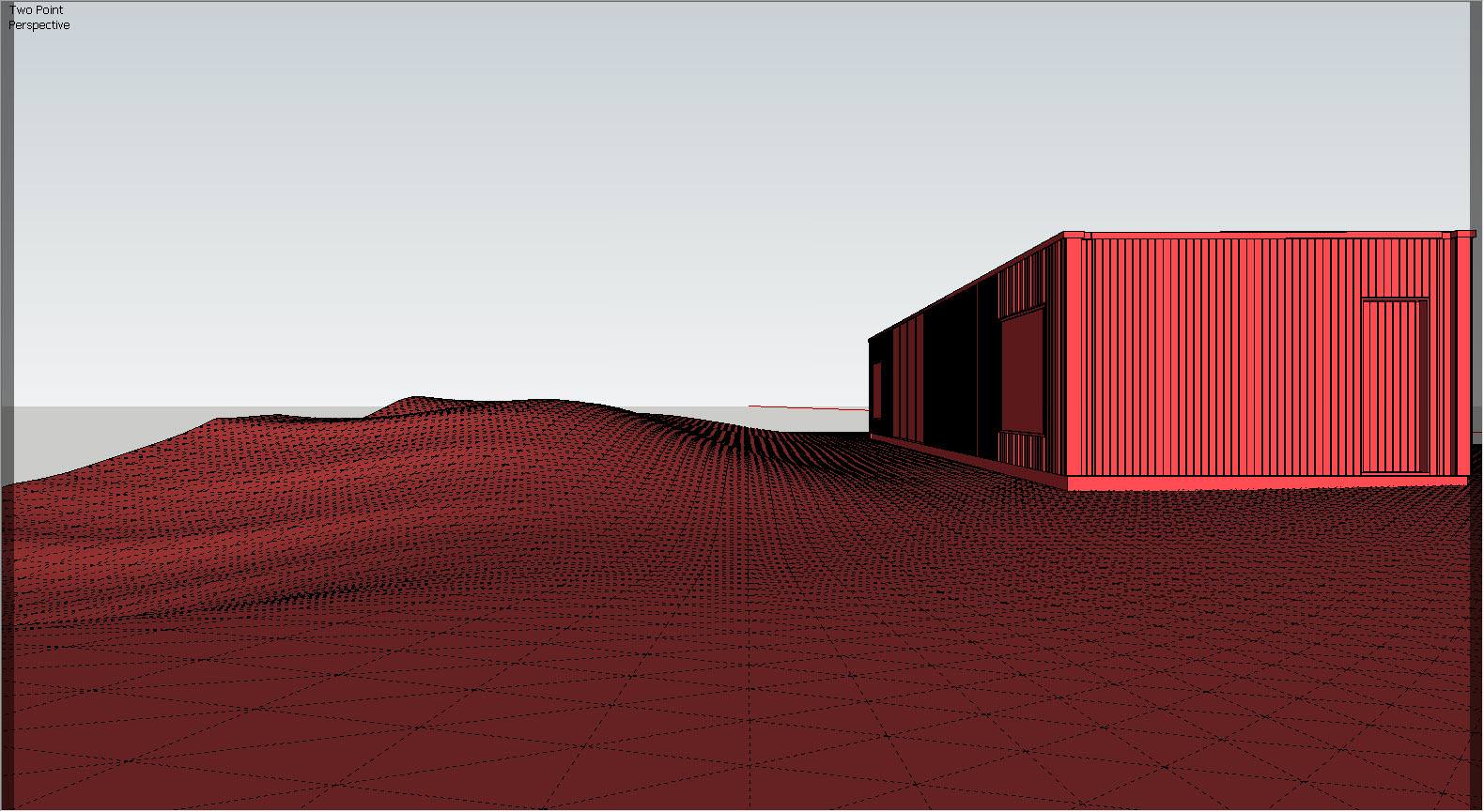
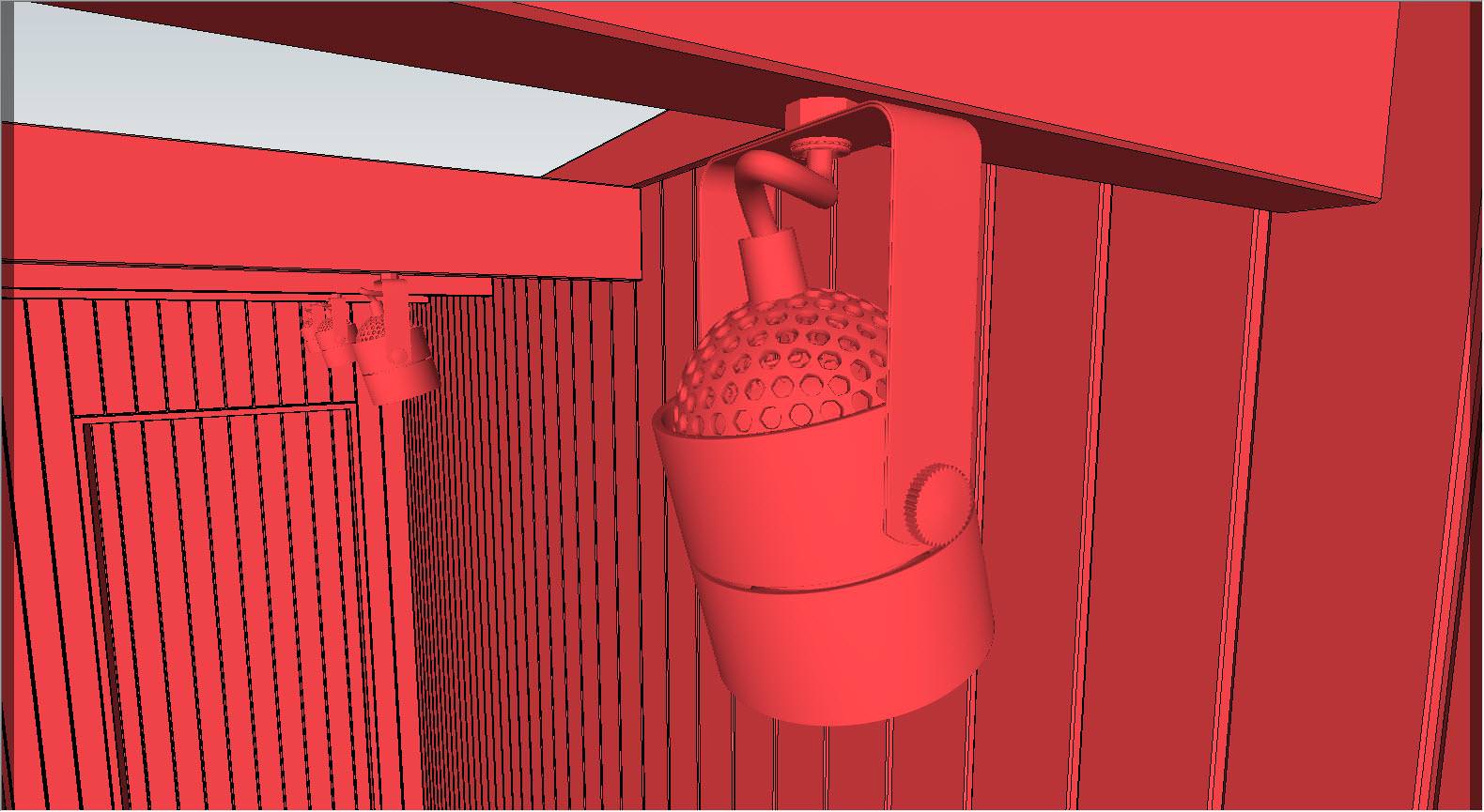
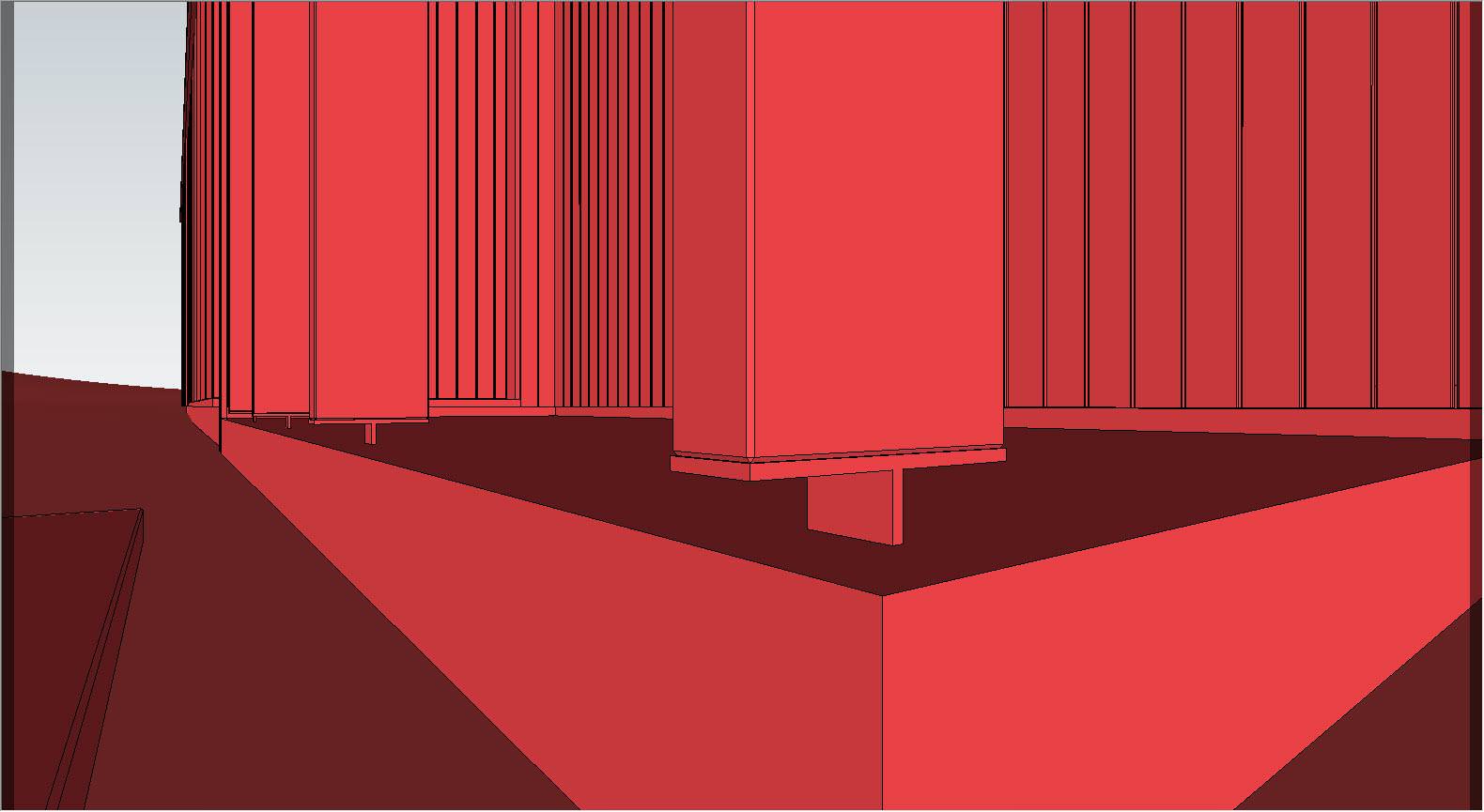
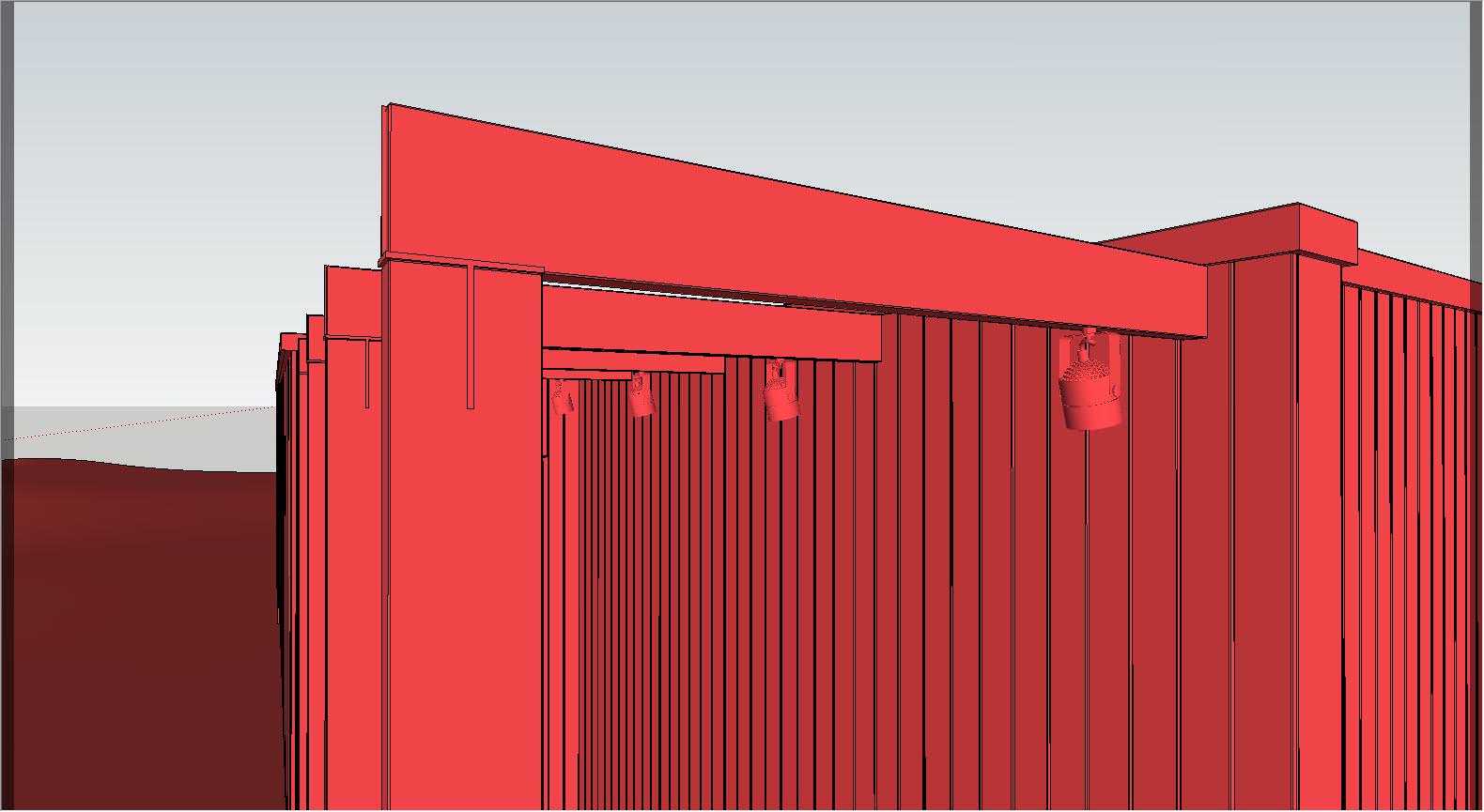
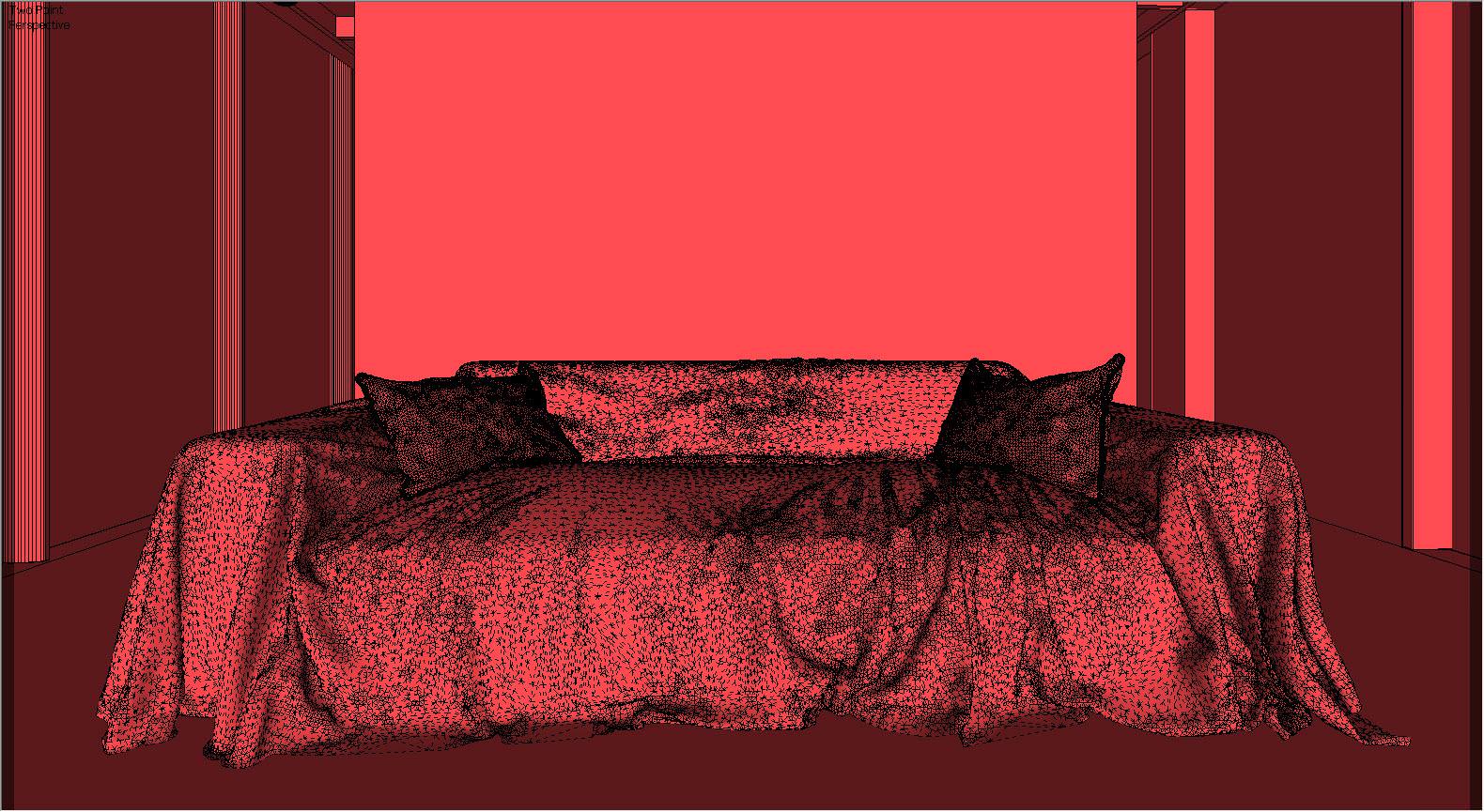

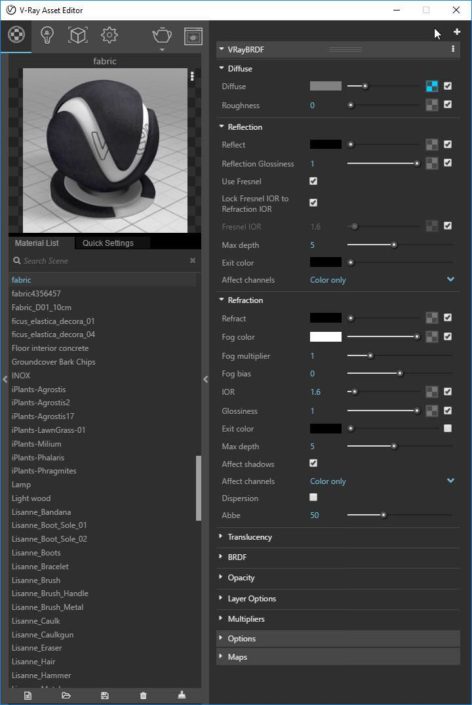
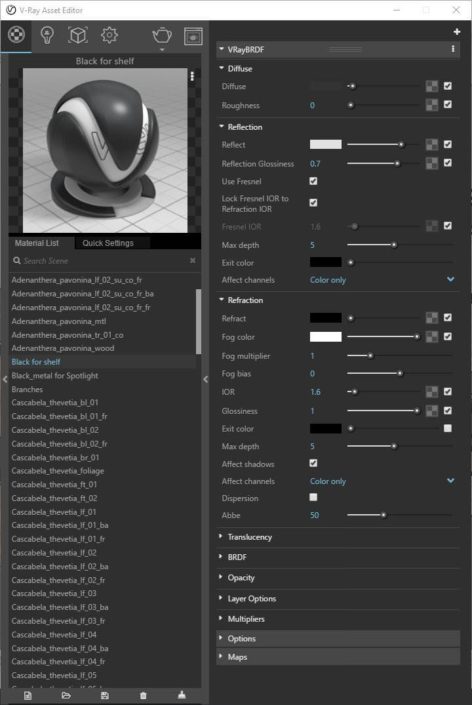
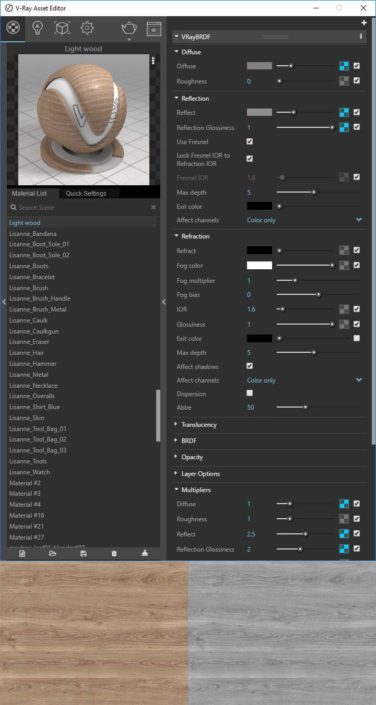
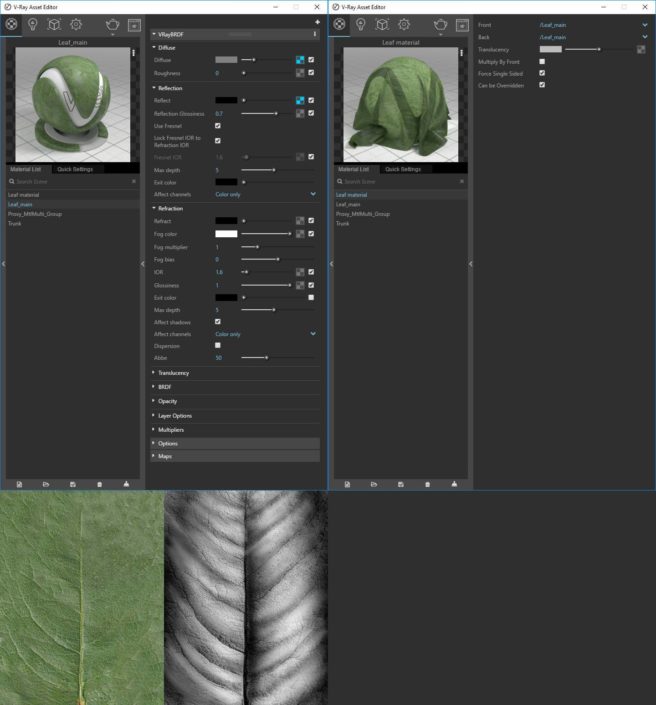
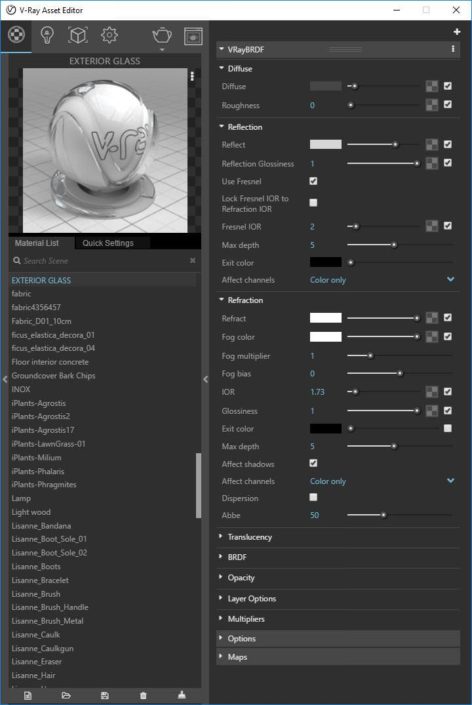
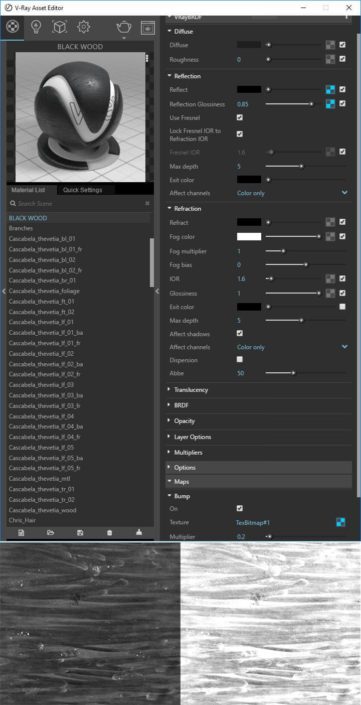
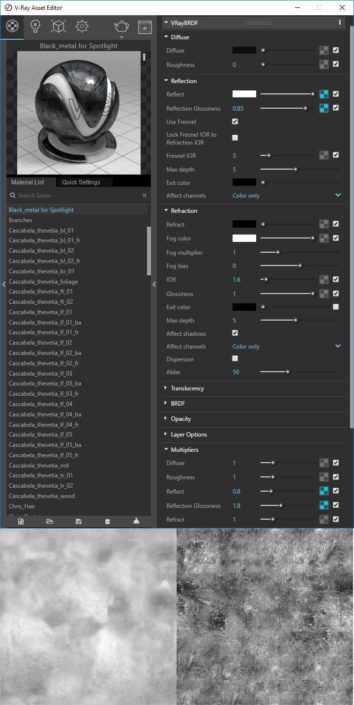
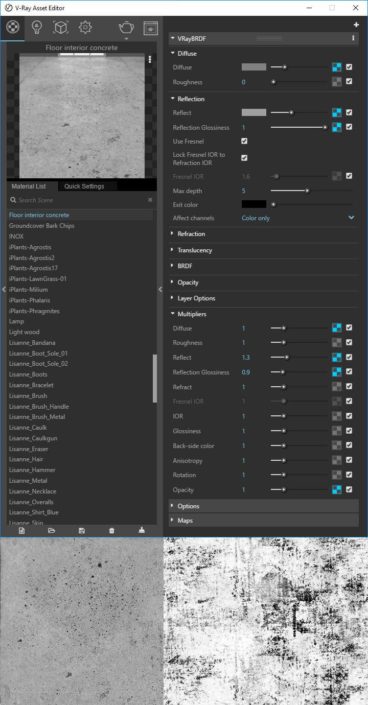
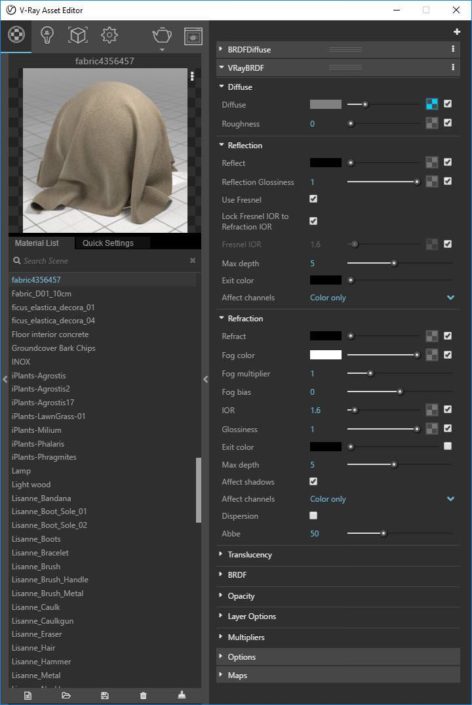


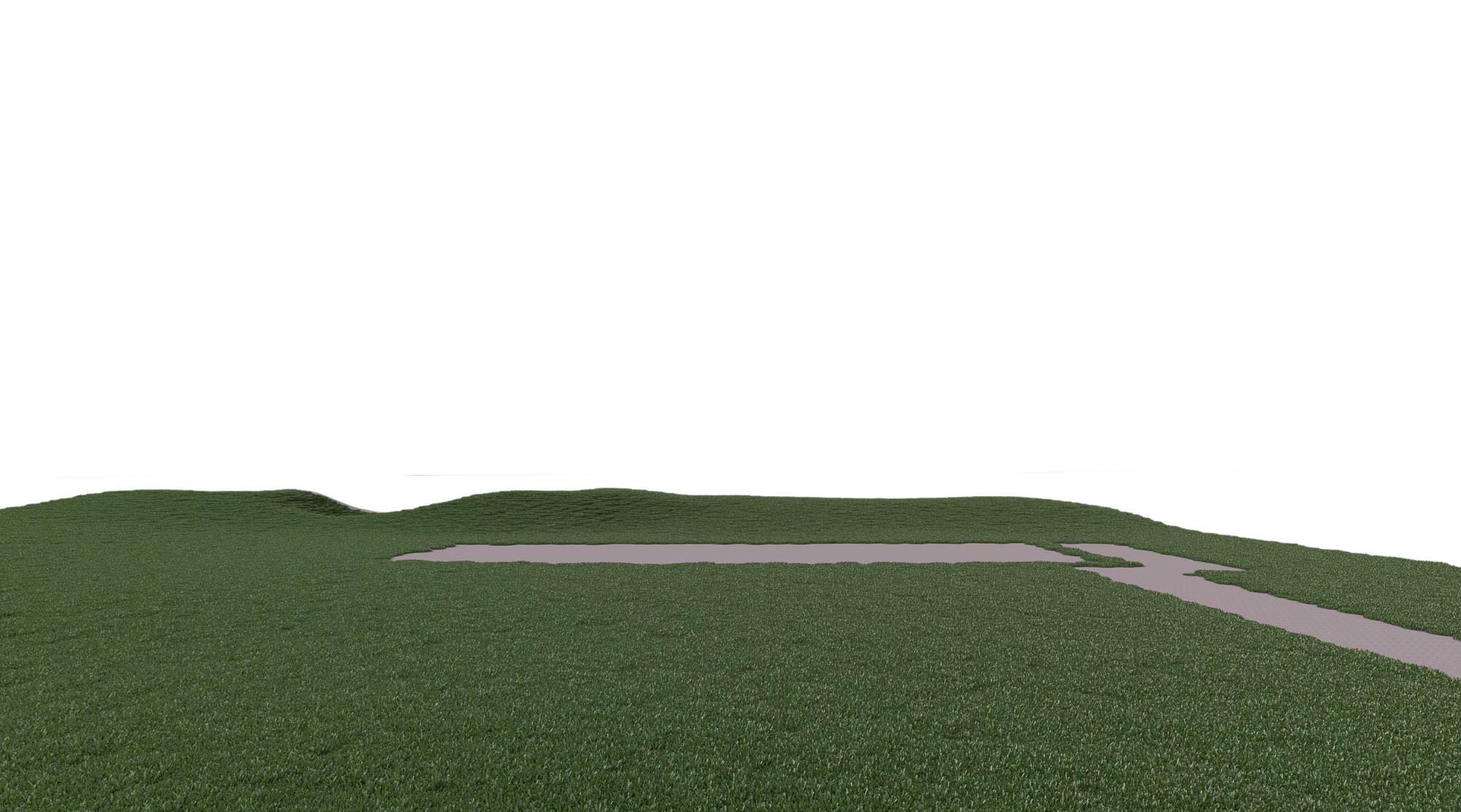
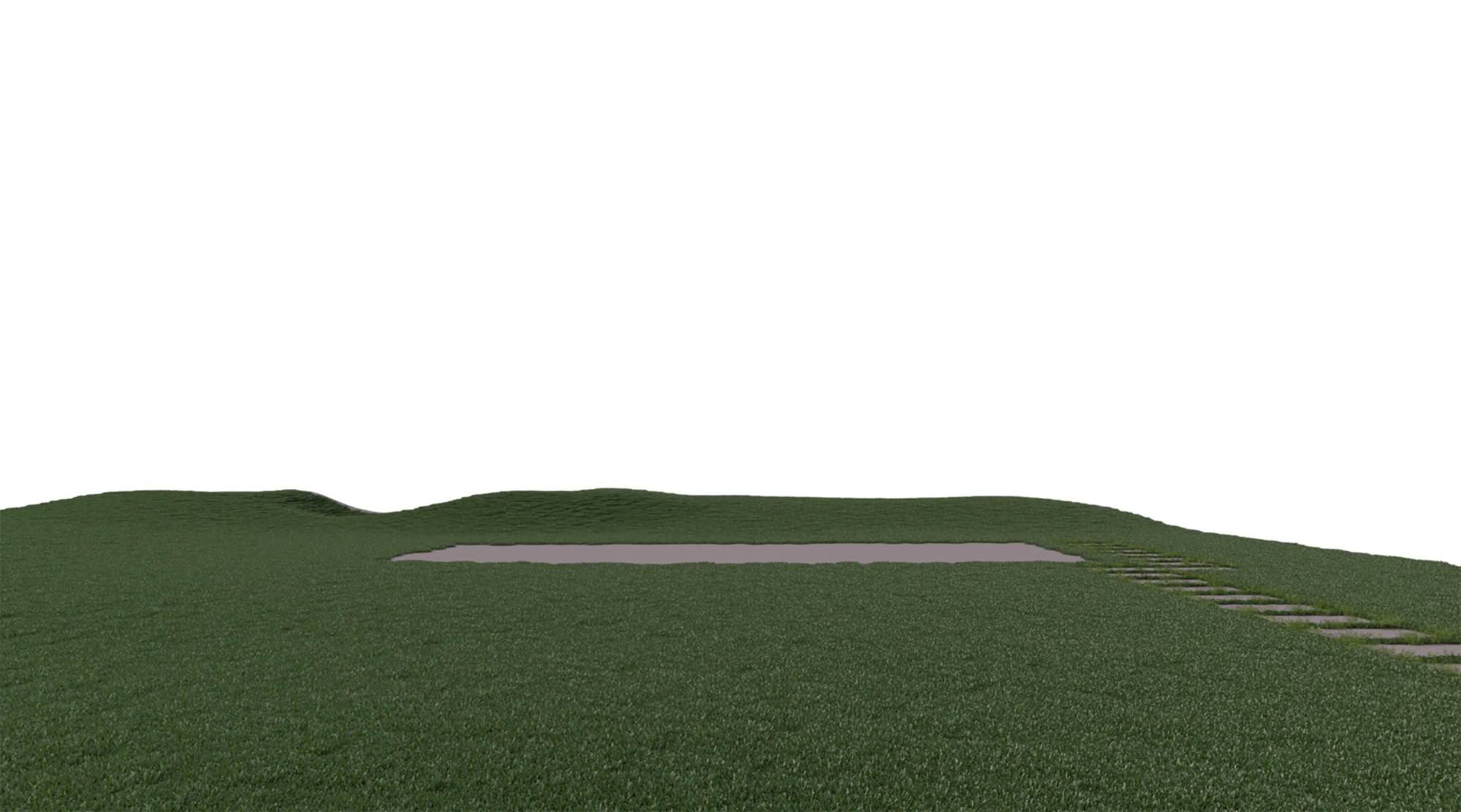

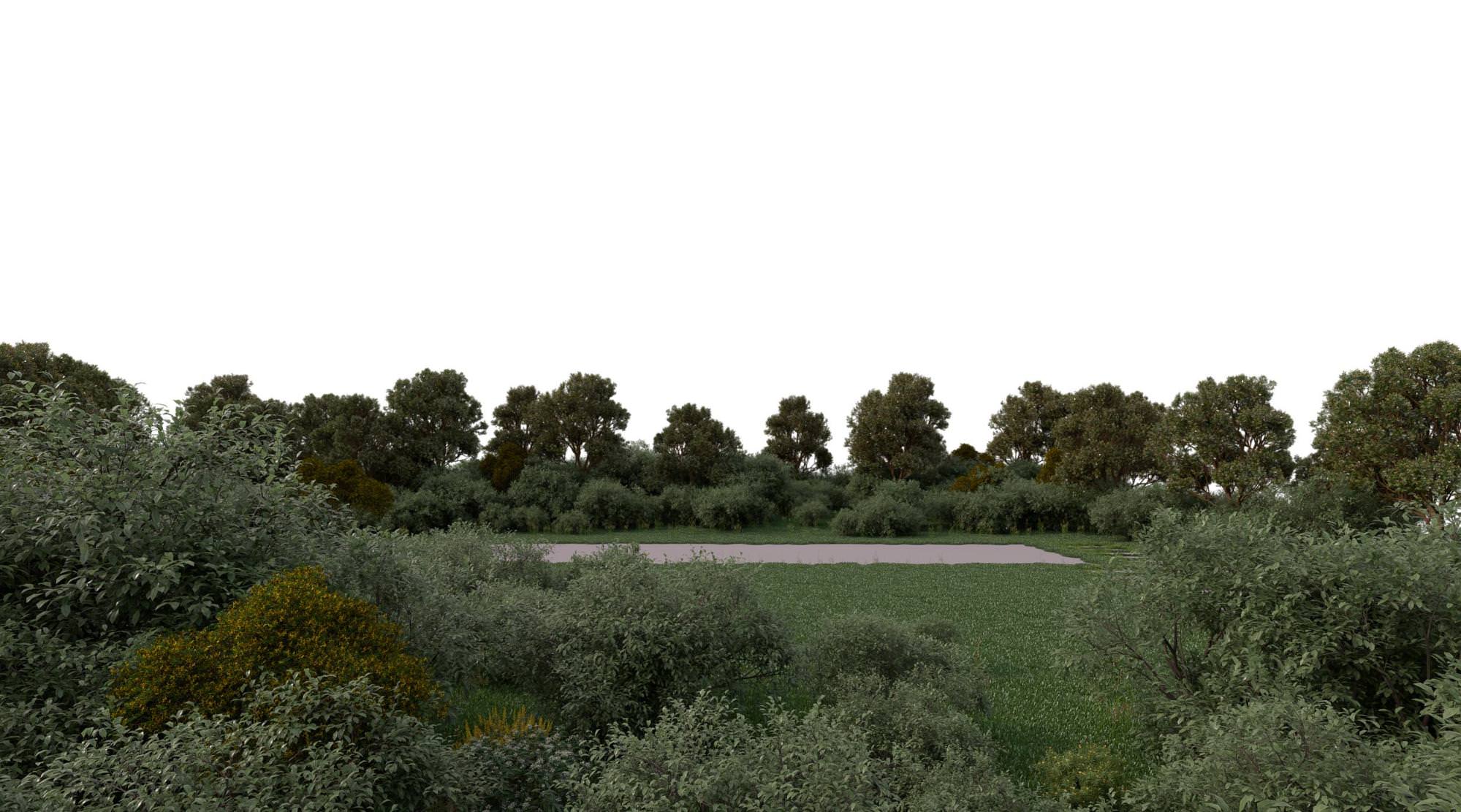
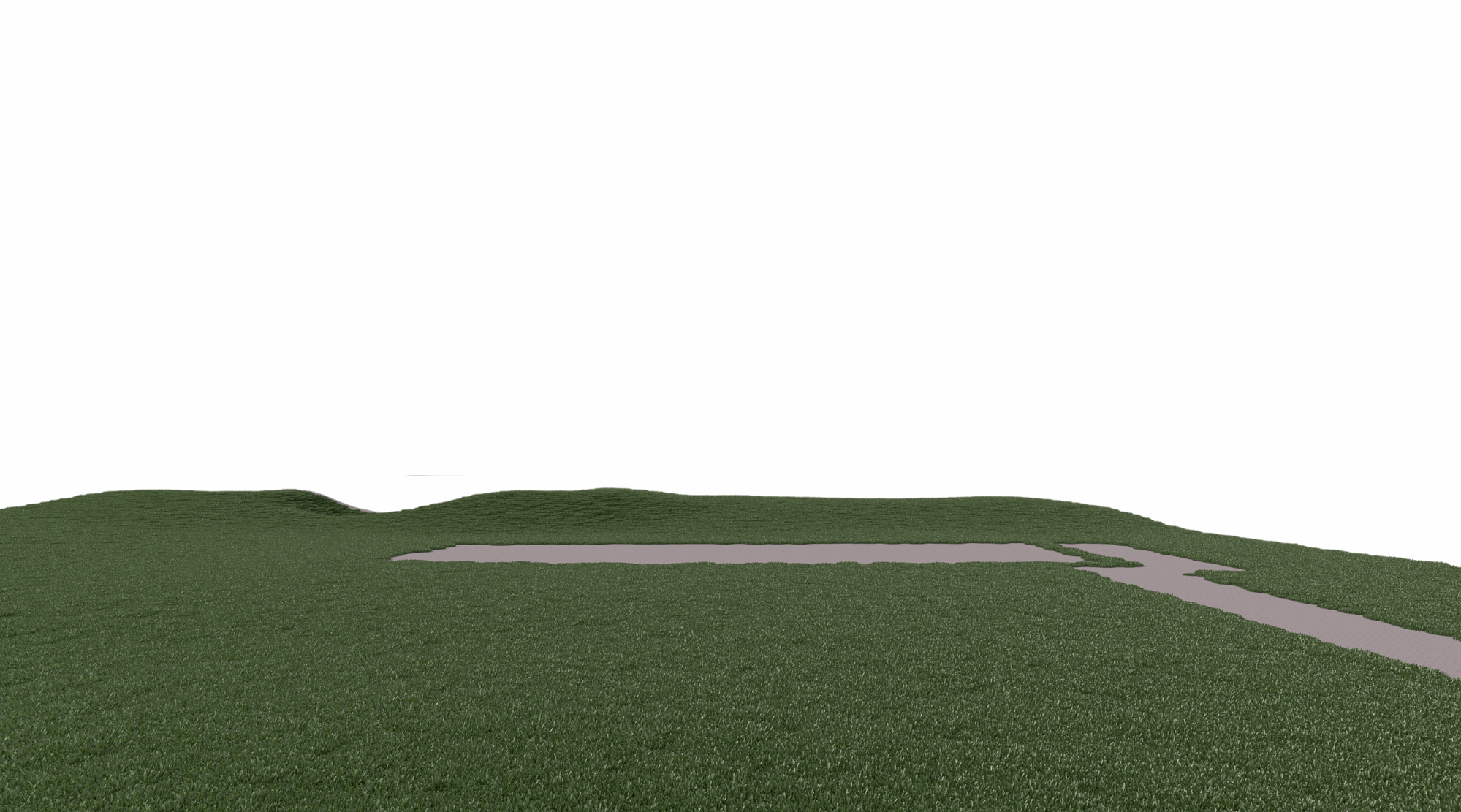


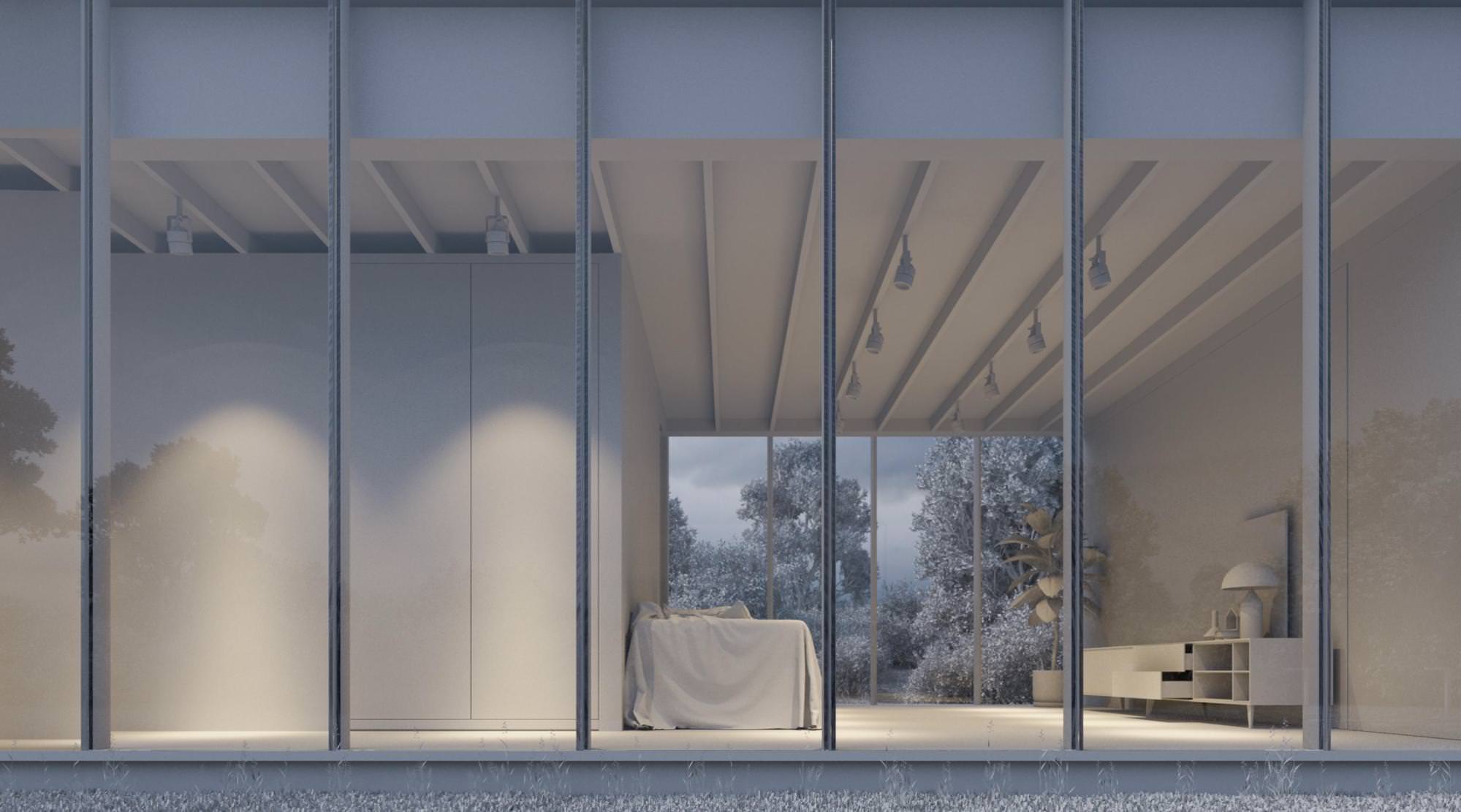




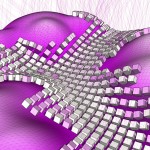


Fantastic work!! Love the details!
Thank you!
Awesome Article!
Love this work! Quick question, does the vegetation come with Skatter or was that something you had to purchase elsewhere? I use Sketchup + Vray on the daily and looking for better ways to add greenspace. Thanks!
Skatter comes with a minimal library, but you can use any model you have to scatter it around. You recommend taking a look at the Laubwerk Kits, also available on the ArchVIZ Shop along side Skatter. Take the FREE KIT for a spin first 😉 https://gumroad.com/ronenbekerman
Great thanks, started using the free Laubwerks a month or so ago and that’s going great! Thanks for everything you do with this site Ronen!
so in what format do Laubwerk plant come? I thought it’s only for 3ds max and also only accesible through the Laubwerk player plugin. Thanks!
Hi! Fantastic and realistic project. Amazing. I have some questions about the Ligthing. Could you give us some more tips about the intensity of HDRI and IES Light? thanks a lot.
Jesús.
You an use custom gamma in Dome light, Gamma of HDRi : 0.75
Thanks a lot! Fantastic Work!..Congrats!
Impressive what you can do in sketchup, great work! I wonder if you could share your workflow regarding converting 3dsky models to sketchup? My experience with this is that the models often turn out very messy and with missing faces. Thank you!
You can use Simlab to convert models frome 3ds max to sketchup. Many tutorials on Youtube, you can search and see how to convert it.
Awesome! Fantastic work!
In what kind of monster pc you rendered the scene and most important how long did it take? i ‘m currently playing with skatter but my pc barely handling vegetation in an empty scene (without models of high detail).