Forest Pack Pro 4.1.2 Released
iToo Software announce today the release of Forest Pack 4.1.2 Lite & Pro. The new version is V-Ray 3.0 compatible, adds the ability to use density and scale falloffs with surface areas (Finally!), support for Laubwerk Plant Kits and Octane / Thea render engines materials for the presets library.
While I barely scratched the surface of V-Ray 3.0, the density and scale falloffs for surface areas are a welcome feature I waited for… duplicating boundaries with splines for that was really redundant. The introduction of a better integration with Laubwerk Plant Kits is great and I look forward seeing how this performs (Those of you coming to AD#4, next week in Venice, will get the chance to meet and chat with Daniel from iToo Software and Timm from Laubwerk).
Release Notes
New Features
- Density/Scale falloff and Boundary Checking for Surface areas (without creating an auxiliary spline).
- Added Surface->Randomize Stacked. Allow to randomize items that are aligned on the same XY position, along stacked surfaces.
- Added right-menu selector for Custom Objects, Surfaces and Areas.
- Added Display->Update All. Rebuilds all Forest objects.
- Added RGB Level for diffuse maps to Material Optimizer.
- Added support for VRay 3.0 beta.
- Added support for VRay 1.5 in Max 2013.
- Added Max 2014 to the installer.
- Increased limits of Transform->Translation
- Forest Tools assigns Object ID from the Forest object to the instances.
Library
- Added Preset materials for Octane and Thea Render.
- Some library models (daisy and white clover) were to big. They have been scaled to a more natural size.
- Added support for Laubwerk Plants catalog add-on (to be released soon).
- Right click on Creation Panel->Library button clears current selection.
- Presets now can use library materials. Each material of the preset is replaced by a material from the library with same name.
- XRef import is disabled by default for Preset models. This behaviour can be overriden editing manually the XML definition file (property xref=1).
- XRef materials always are merged in the scene, regardless of the Library Browser settings.
- The templates layer now keeps a single copy for each plant model. Scenes created with previous versions (from 4.0), are automatically optimized when saved with Forest 4.1.
- Fixed: error loading preset if exists in the scene a Forest object with same name as used in preset.
- Added support for labels and thumbnails at library level.
Fixes
- Fixed major viewport slowdown when using animated VRay proxies.
- Note: By efficiency reasons, now Forest doesn’t update automatically if you modify a Custom Object and this is animated. Use Display->Update to reload them.
- Point-cloud colors are gamma corrected.
- Point-cloud mode is suggested for Laubwerk objects.
- Fixed bug with nested Forests when inner object is on Custom Edit mode.
- Geometry->ID Color are properly updated after cloning.
- “Add Multiple” selectors (Custom Object/Area/Surface) now accept geometric objects created from splines.
- Fixed updating issue when two o more areas share a same spline or object.
- Fixed crashing bug using Tree Editor when object is empty (‘F’ icon).
- Fixed items rotation when using Forest in XRef scenes with “Bind” option.
- All Maxscript functions that have size as parameter, now accept zero to use the default item size (Custom Objects only).
- Uninstaller doesn’t remove installed catalog add-ons.
- Fixed crash when assigning Custom Objects directly from the templates layer.
- Fixed crash using Octane material converter.














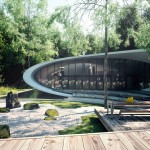



very goooooooooood