Complete Photoshop Postwork Session Videos by Mike Barrin
Today I stumbled upon a very interesting Photoshop photo matching postwork session videos made by Mike Barrin. He recorded a complete postwork session that he made on an image for a client and uploaded it in full to Vimeo at x8 speed. Even though I don’t like the end result all that much (got to be honest here), I really do like the process being showcased like that. I learned a few things from following the 4 videos and I suggest you all to take the time and watch them too. x8 speed might be too fast but if you focus you get the hang of it.
Here is a preview of the original site image, raw render and end result of the Photoshop photo matching postwork process…
And on to the videos… Enjoy!
Check out the original post at Mike’s blog – Watch & learn : Postprod work from A to Z














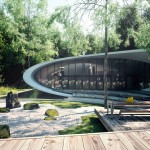

thx… saw new tips again…
Nice work =) it doesn’t look hyper realistic, but I really like it! =) It’s moody and I think that is the aim =) These videos are very informative =) It was nice to get an eye on post pro =)
I do believe that this way of working is way more efficient that puristic render montages (unless You’re PG, BBB3.. =)
glimpse
Hi Ronen,
Many thanks for sharing this here. I have to be honest too, for the final result I was blocked by client wishes, model,and photos. when I fisrt saw this huge peak pointing to the sky, I really wondered how I could make it much less present.
Anyway that was really fun, and If you like it I’ll post other advanced tips/tricks later.
M!ke
good job Mike! this what archviz is about.
Is this in BXL, looks familiar ?
Yep 😉
I think it’s rue Vilain XIV, near avenue Louise. We see the blue tower behind. 😉
David
really good process, but would have been so much better slowed down for people to follow. 8x is a bit too much
Ok, that was just a first try.
I thaught that it would be boring if too slow…
really nice post work, but it seems little to much effort for adjusting concrete on the building, as the greens covers most of it… and on the other hand the glass reflection insn’t adjusted on the corner where the inner layer of glass breaks the facade line. minor details 🙂
nice post and video thou
thanks to Mike & Ronen
a
if its too fast, or you want to see some single steps in normal speed, just download the video by using something like savevideo.me and watch it with vlc at 1/8 speed
bb
I unkocked the video download on Vimeo. You’ll get better quality there than using a video grabber.
M!ke
Wow, many tanks. There’s a lot I can learn from these videos. You just forgot to unlock the 3rd video on Vimeo 🙂
Patrick
Wow! that’s
great. All of these pics are too much beautiful. It’s editing really great.
This is a good post about the creative Postwork Session Videos by Mike Barrin. I have good
knowledge about the creative Photoshop. But I will continue study on it.
Thanks….
http://www.clippingteam.com/