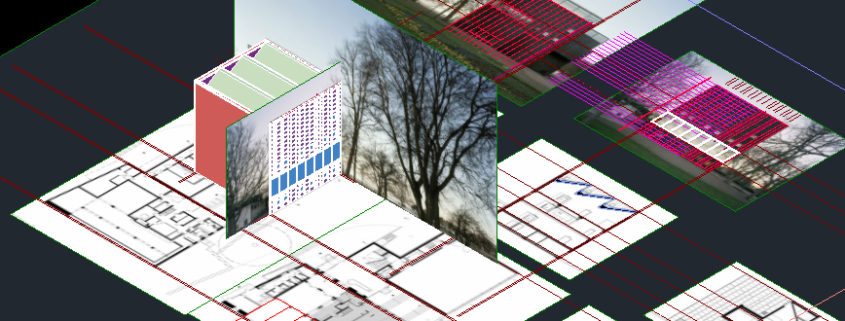Tomorrow Challenge entry by User-66816642
When I see a building with huge glass panes, I always
imagine it at sunset, when there is still light in the sky and
the lights get turned on.
I wanted the sky to frame the building. The principle of the
render is to ‘’show’’ the museum, so the rest of the
elements are there just to balance the composition.
My main Ruggles has been to find the balance between
building, sky and background. And the reflections on the
façade material. The balance I obtained it by mixing 3
different sky and reducing the size of the background. The
reflections were a little bit more tricky, as because of the
hour there is not direct light to create reflection on the
exterior, so I added so street lamps on the background
that would justify illuminating one of the sides so we can
see the volume of the façade material.