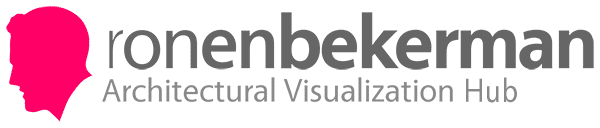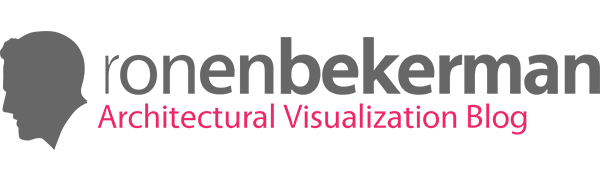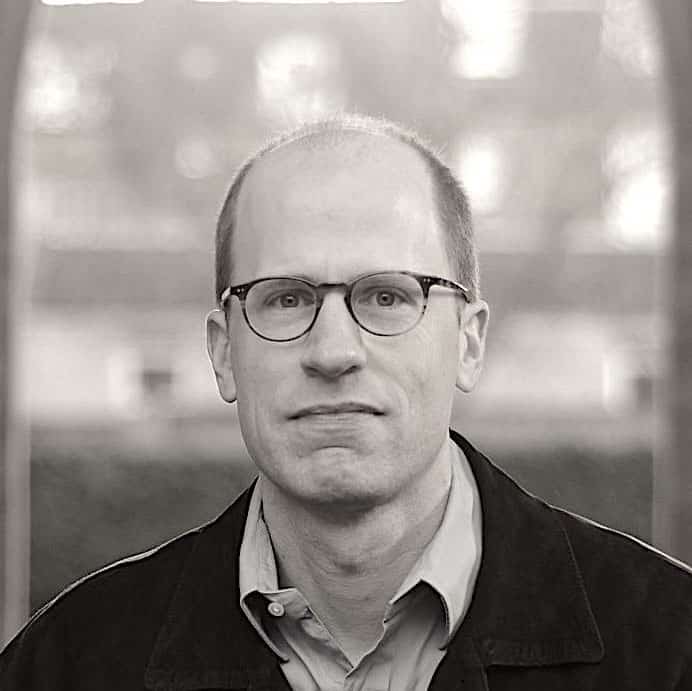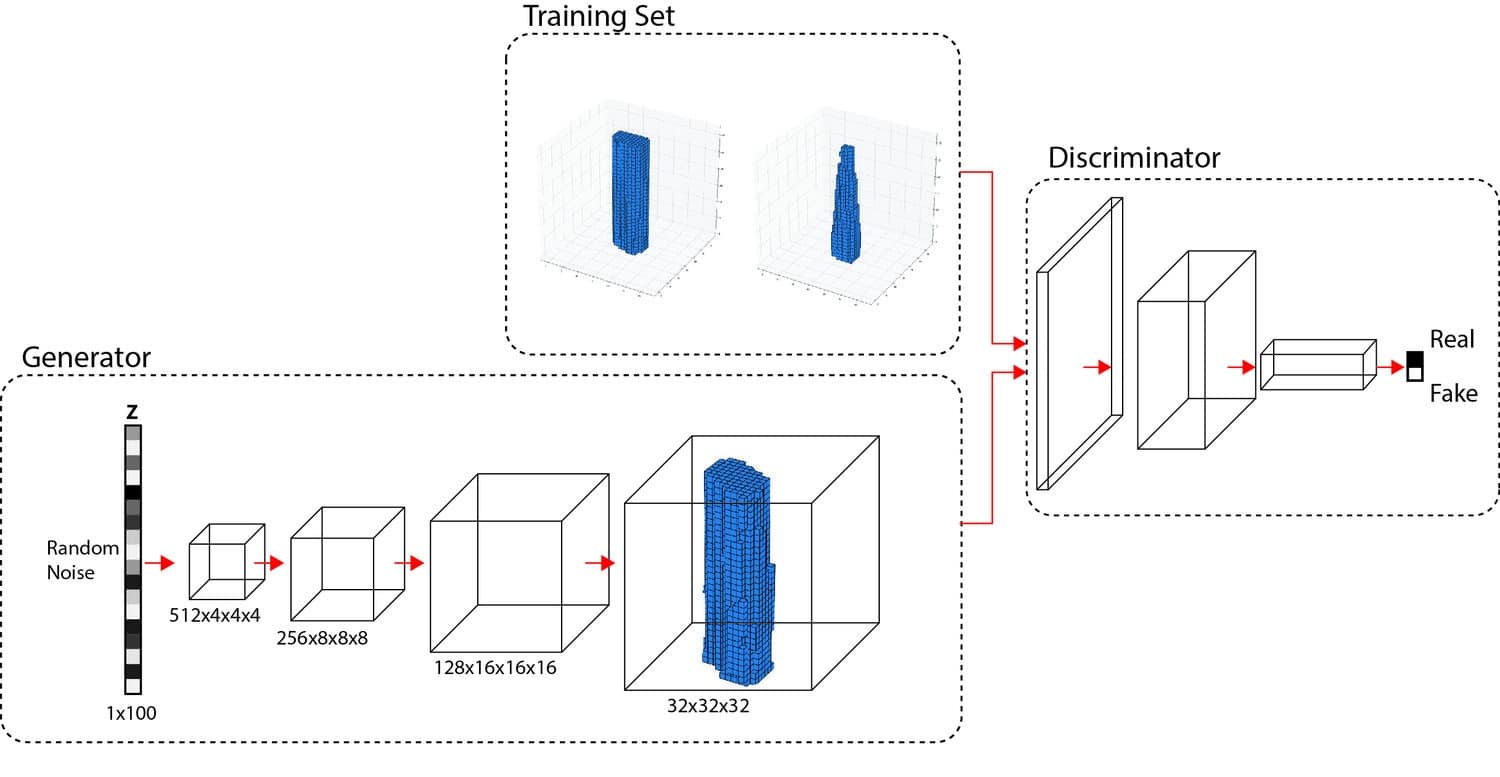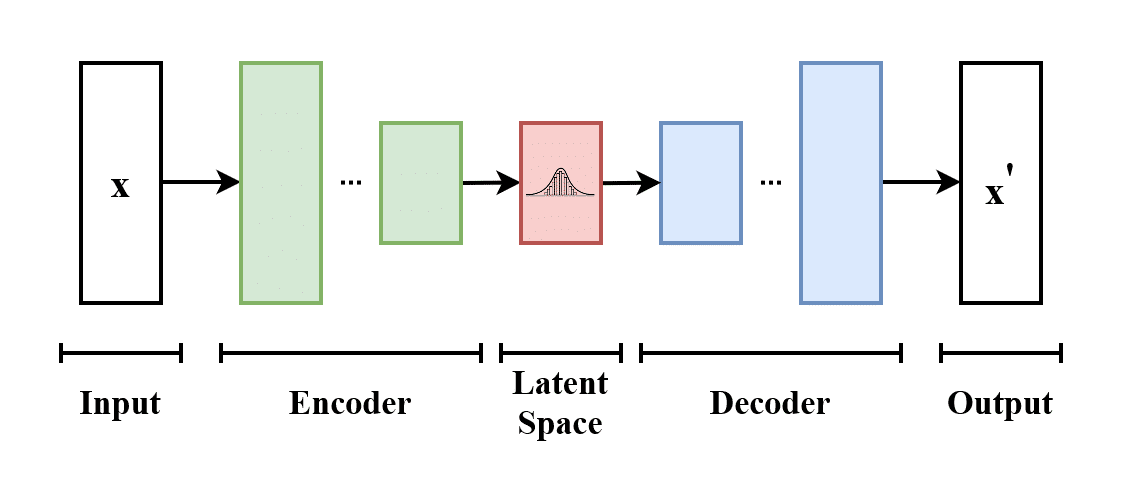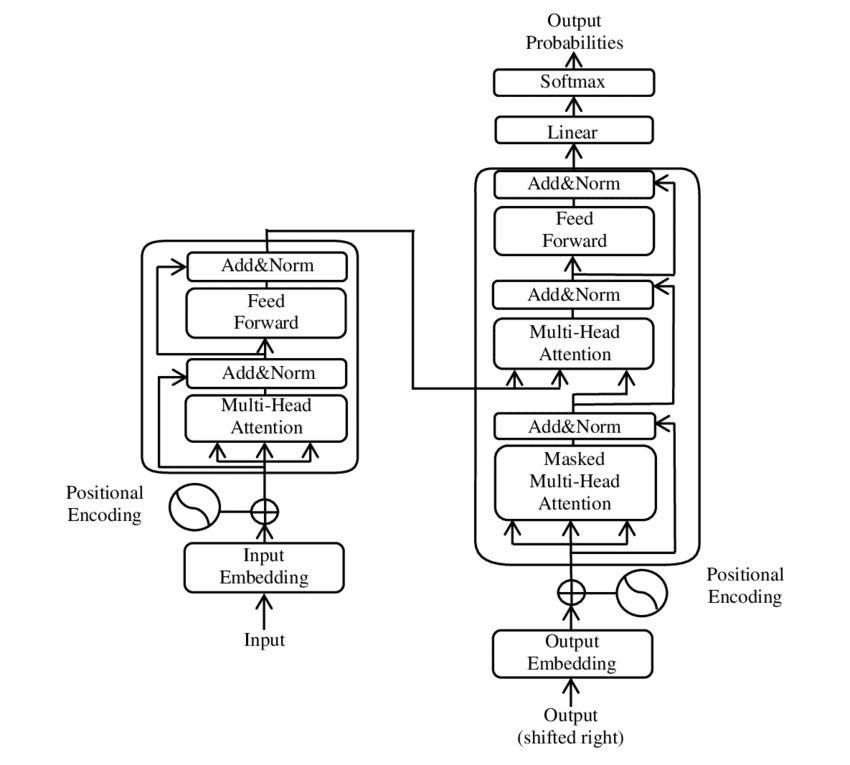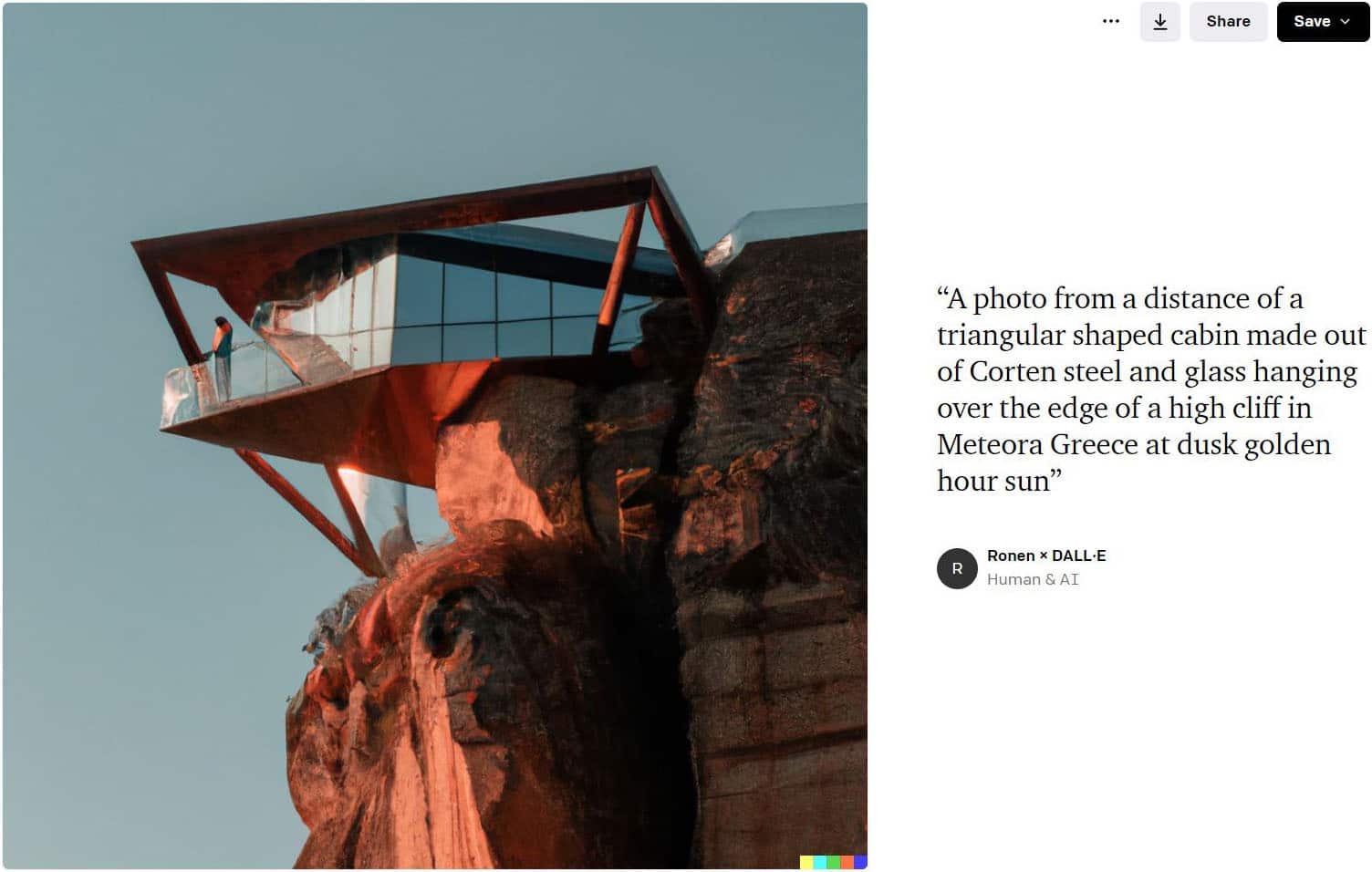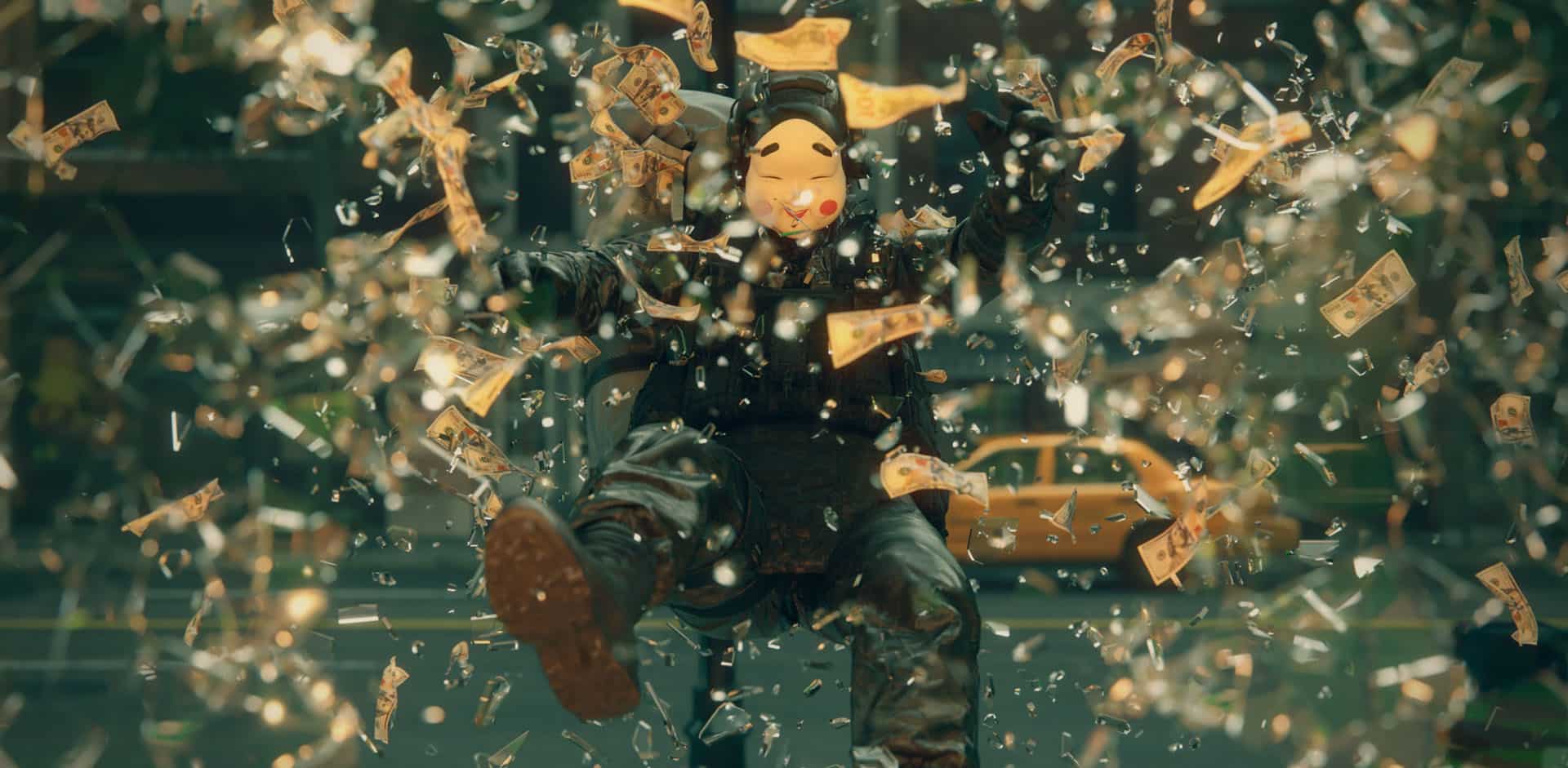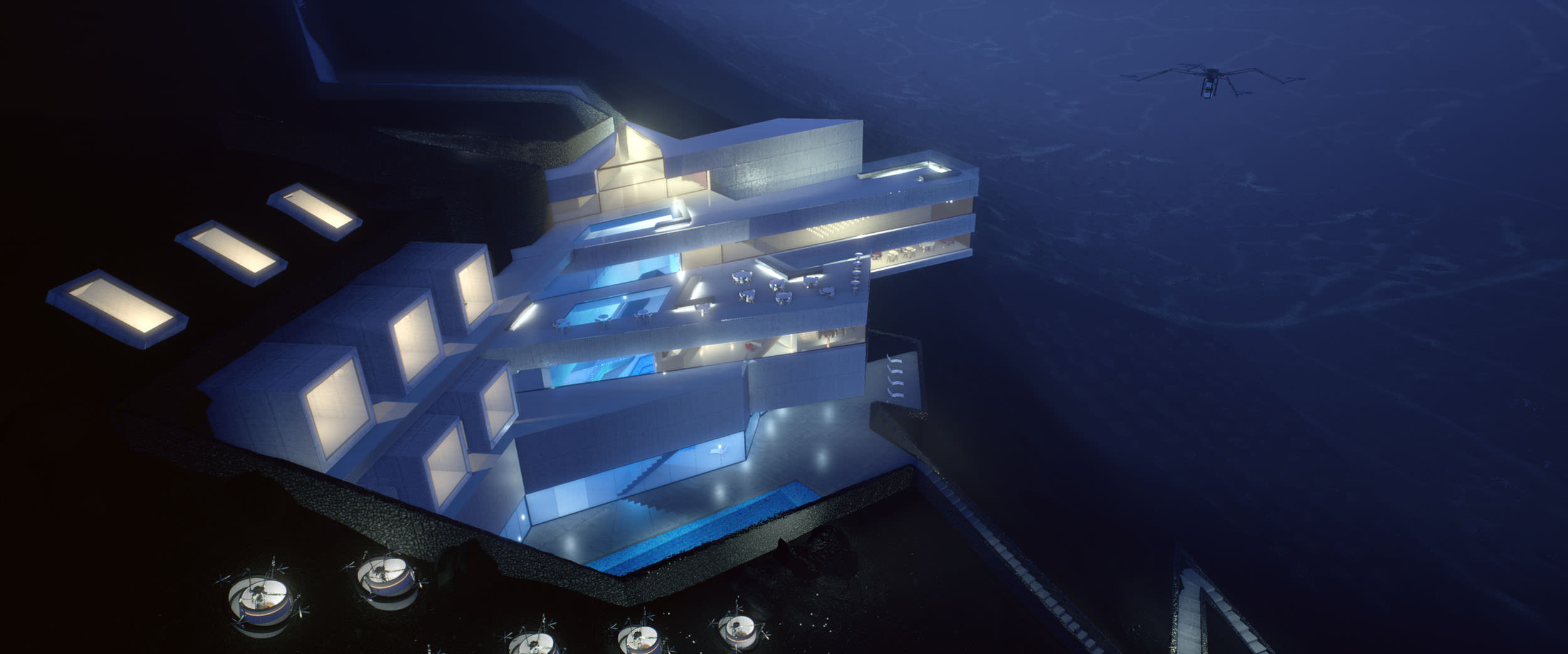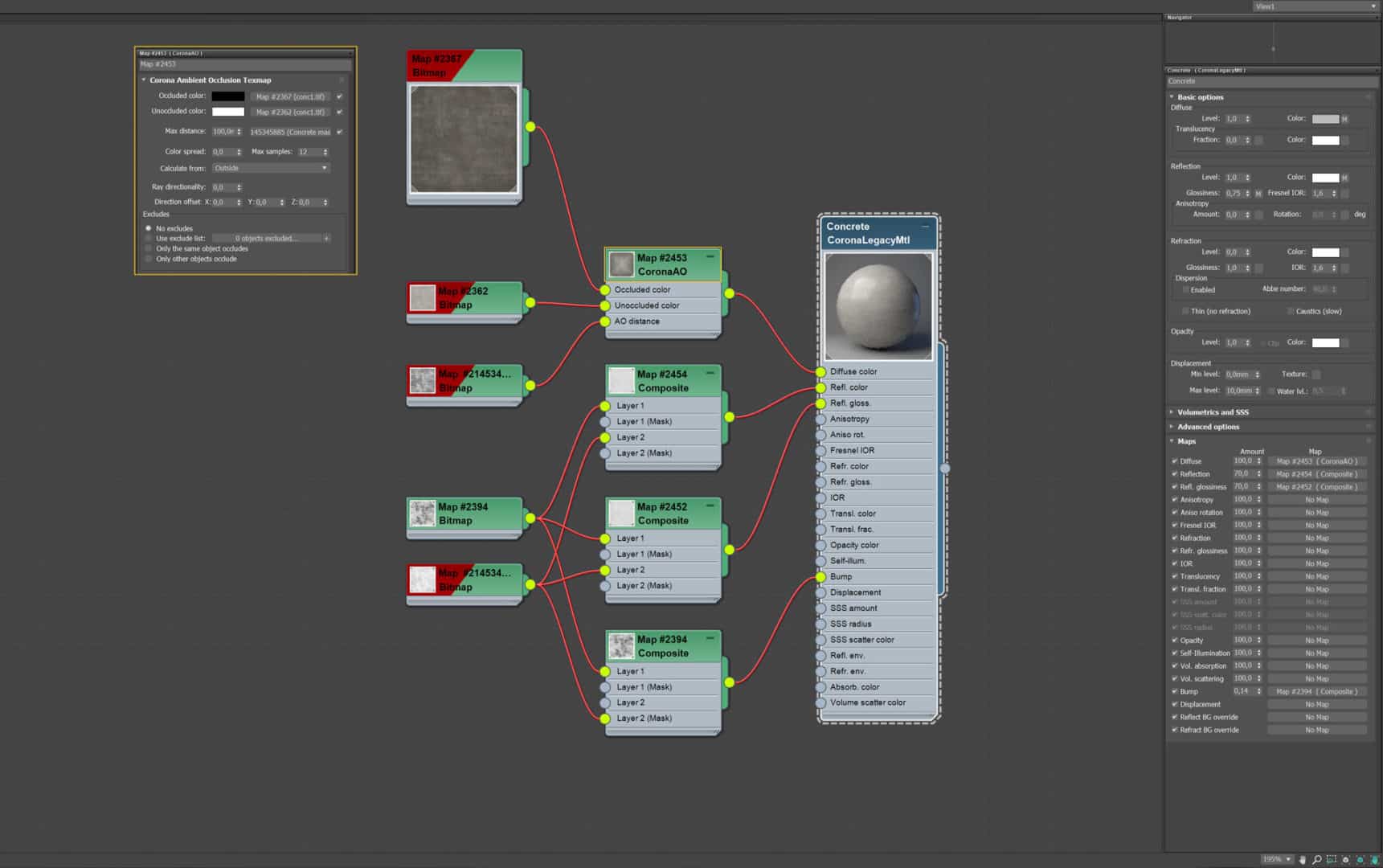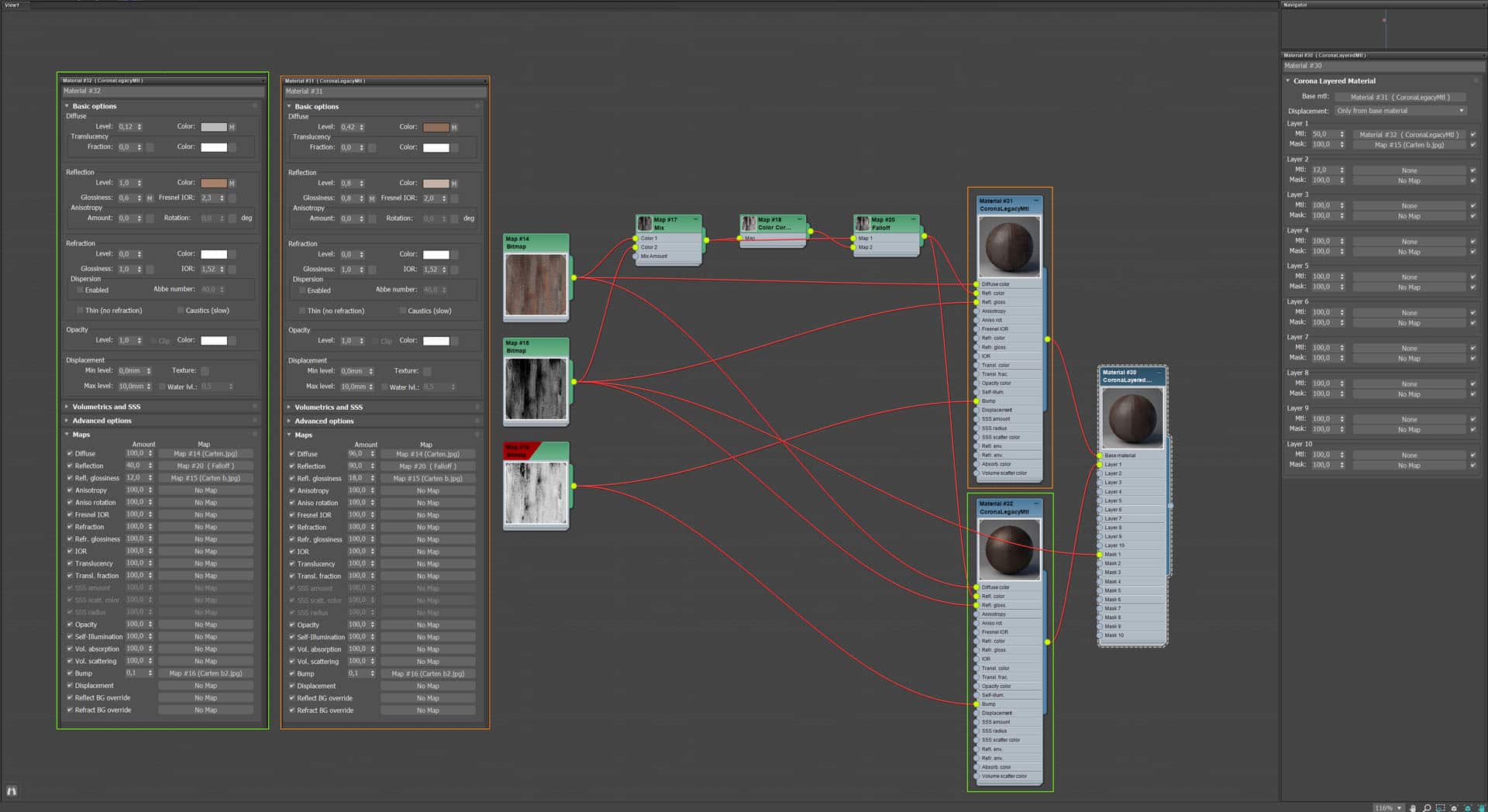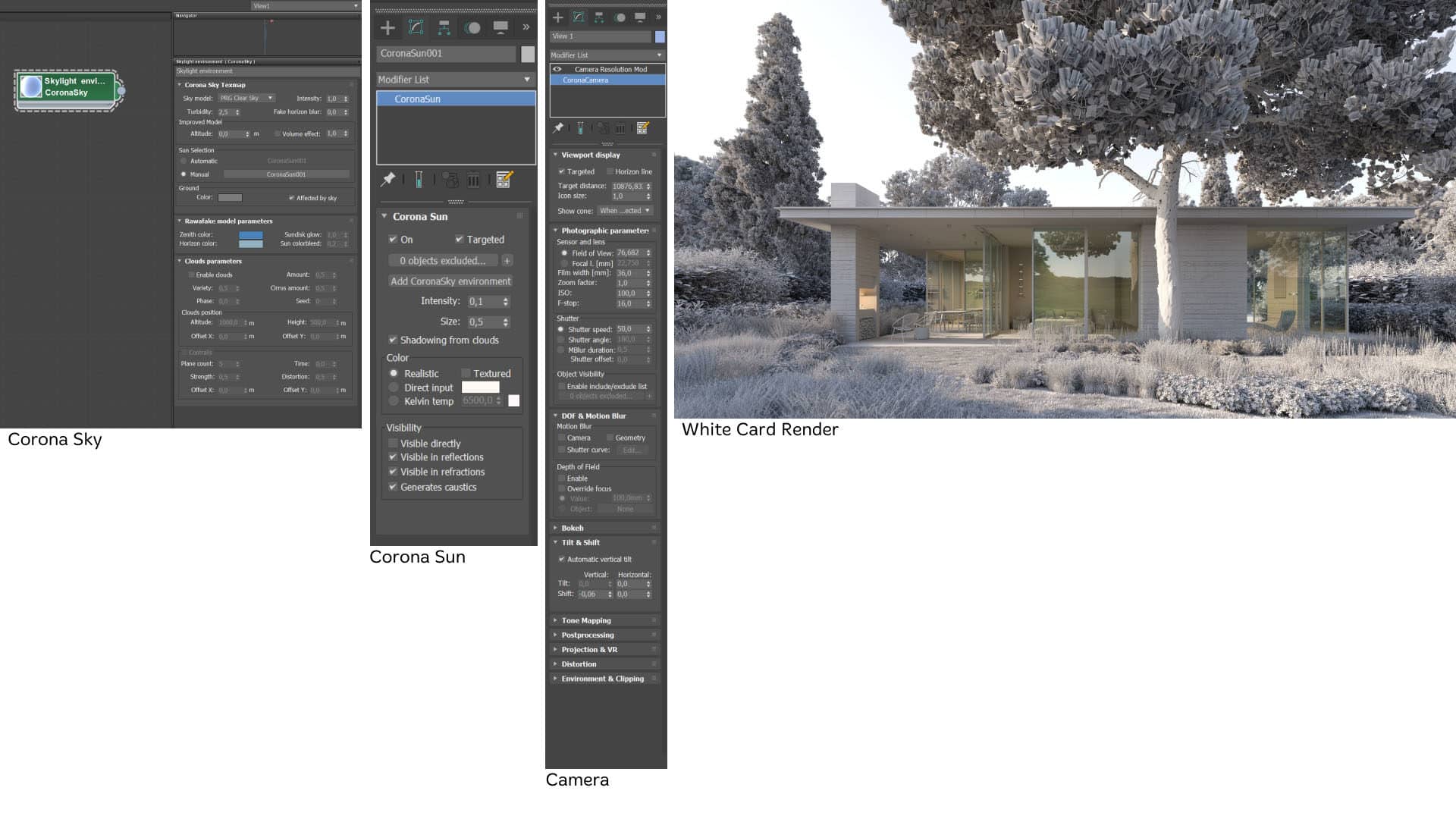The 2024 ArchViz BlackFriday
/in ArchVIZ Biz, From The Web, News 3d, 50%, ai, archviz, archviz blackfriday, blackfriday, check, deals, friday, globe plants, page, plants, skatter, sketchup, time FStormRender, Photoshop /by Ronen BekermanNews / Promotion
The 2024 ArchViz BlackFriday!
The annual ArchViz BlackFriday to CyberMonday promotion is underway with a new page abd partners early to start! More to join in leading up to the official Black Friday date – November 29th. Expect up to 50% Discounts on software, content and training going on well into (3)December.
Reading time: 1 min 03 sec
Visit the special landing page prepared this year to showcase all the great deals you can grab immediately!
Check deals that have already started by :
- Globe Plants – 45% off on all of their plants.
- Topaz Labs – 50% off and are a major player this time around as AI becomes prevalent in our field. Check out Gigpixel, Photo AI and Video AI.
Globe Plants
Featuring Globe Plants front and center this year, they made big strides to support as many platforms and formats! Believe in the fusion of art and technology, they have a vision to provide the most lifelike, detailed, and scientifically accurate 3D plant models, bridging the gap between virtual and real-world landscapes.
For 3d people, check out Humano 3d‘s offering now at 33% off!
Table of Contents
Stay tuned for more...
More deals open up towards Friday the 24th so keep an eye on the promo page at – https://blackfriday.ronenbekerman.com/
Comments
The 2023 ArchViz BlackFriday
/1 Comment/in ArchVIZ Biz, From The Web, News ai FStormRender, Photoshop /by Ronen BekermanNews / Promotion
The 2023 ArchViz BlackFriday!
The annual ArchViz BlackFriday to CyberMonday promotion is underway with 17 Partners early to start this time around. Many more to join in leading up to the official Black Friday date – November 24th. Expect up to 50% Discounts on software, content and training going on well into (3)December.
Reading time: 1 min 15 sec
Visit the special landing page prepared this year to showcase all the great deals you can grab immediately!
Check deals that have already started by :
- Globe Plants – 40% off on all of their plants.
- AXYZ Anima (now part of Chaos) – Up to 50% off based on spending on ANIMA, content, and wallet purchases.
- iToo Software Forest Pack, RailClone, and more! – Check specific discounts on their website.
Globe Plants
Featuring Globe Plants front and center this year, they made big strides to support as many platforms and formats! Believe in the fusion of art and technology, they have a vision to provide the most lifelike, detailed, and scientifically accurate 3D plant models, bridging the gap between virtual and real-world landscapes.
With over 15 years of professional Architecture Visualization and Landscape Design experience using GrowFX, Globe Plants team combine those years of experience to produce the highest possible quality of 3D digital plants and trees to almost indistinguishable to real life.
Globe Plants 3D foliage models will guarantee to accommodate for highest level of production.
Table of Contents
AXYZ Anima ALL
Bring your interior renderings to life with new 4D models of people in everyday household tasks. These photorealistic human characters are designed with advanced scanning technology, making them the perfect complement to your digital scenes, animations and visualizations. With AXYZ 4D people, you can easily incorporate a level of realism and emotion that truly enhances your projects. Whether you are a filmmaker, game developer, or designer, AXYZ 4D personas offer unmatched quality and versatility to help you achieve your creative vision.
Stay tuned for more...
More deals open up towards Friday the 24th so keep an eye on the promo page at – https://blackfriday.ronenbekerman.com/
Comments
Transforming Archviz with Animated 3D People
/in News, Scripts & Plugins Blender /by Ronen Bekermantechnology
Transforming Archviz with Animated 3D People
A Journey with ActorCore, iClone, and Blender! Artur Szóstakowski, a CG artist and architect, uses ActorCore, a product by Reallusion, to enhance ArchViz projects. Artur’s work, Riverside, showcases how he transitioned from static 3D people to animated ones in his designs.
It’s Gen-AI, Baby!
/1 Comment/in Ronen at Work, Workflows ai FStormRender, Photoshop /by Ronen BekermanA series about AI by Ronen Bekerman
It's Gen-AI, Baby!
Ronen here from Gen-X saying that we are currently in Generation Alpha, which is damn close to being called Gen-AI if you ask me and see what’s happening online. Crazy, fascinating, scary, mind provoking, unethical, the next evolution. You name it, and you’ll be right.
let’s dive into the rabbit hole – blue pill or red pill?
Reading time: 7 min 15 sec. Listen to the new AI experimental conversation podcast: 9 min.
I’ll be writing this article and following up on it based on my experience as I go. Don’t expect any structure to it. Things change too fast anyway.
Sep 12, 2024: Adding a super cool experiment in which two AI speakers conduct a conversation about the article I wrote!
Getting philosophical about it
The idea that humanity might be living in a simulated reality gained significant attention in contemporary times due to the work of philosopher Nick Bostrom. In his 2003 paper, “Are You Living in a Computer Simulation?”, Bostrom presented the Simulation Hypothesis, which posits that we may be living in an advanced computer simulation created by a highly advanced civilization. This idea is not new, and you can trace it back to ancient philosophical concepts like Plato’s Allegory of the Cave, which can be interpreted as an early precursor to the idea of “living in a simulation” in the sense that it explores the concept of humans being trapped in an illusory or limited perception of reality.
In the context of generative AI, these philosophical inquiries become particularly relevant. As generative AI models advance, they can create increasingly realistic simulations of various aspects of our reality, such as images, sounds, and even 3D environments. These AI-generated simulations may eventually become indistinguishable from the real world, leading us to question the authenticity of our experiences and the boundaries between simulation and reality.
There’s no need to venture into the realm of the Matrix to grasp the concept at hand. The mere presence of advanced text-based AI agents, voice AI agents, and visually stunning AI avatar agents operating freely in our digital environment is sufficient to illustrate this idea. Indeed, such technological advancements are already taking place, transforming our interactions and experiences in the virtual world.
Table of Contents
Getting the bad out of the way first
Generative AI has been a game-changer in numerous fields, but its rapid advancements have also raised several controversial topics and concerns. Some of the most prominent issues include:
- Deepfakes and misinformation.
- Intellectual property and copyright.
- Loss of jobs and skills.
- Bias and fairness.
- Ethical considerations.
- Environmental impact.
- Regulation and governance.
These controversial topics highlight the need for ongoing research, dialogue, and collaboration among various stakeholders, including AI developers, policymakers, and users, to ensure that generative AI, or what is now widely discussed as artificial general intelligence (AGI), is developed and deployed responsibly and ethically.
I’ll address these topics in follow-up posts.
Generative-AI, it is nice to meet you!
You know that feeling when you’ve got a super cool idea in your head, but you just can’t get it out for some reason? Like, maybe the process is a drag, you’re not in the right headspace, or the tools are just annoying. Well, guess what? This new AI stuff is changing the game big time! No more excuses – it’s time to unleash that creativity!
Generative AI refers to a subset of artificial intelligence that focuses on creating new content, often based on a given dataset or a set of parameters. These AI models learn from existing data and generate novel output, such as images, text, music, or 3D models. They can augment human creativity or automate specific tasks, making them an exciting tool for artists and designers.
Some of the most popular generative AI techniques include Generative Adversarial Networks (GANs), Variational Autoencoders (VAEs), and Transformers. Each of these techniques has unique characteristics that can be harnessed for architectural visualization.
GANs
GANs consist of two neural networks, a generator and a discriminator, that work together to create realistic output. The generator creates new content, while the discriminator evaluates its quality. GANs have been used to generate photorealistic images, textures, and even 3D models, making them an invaluable tool for architectural visualization artists.
VAEs
VAEs are unsupervised machine learning models that learn to encode and decode data, enabling them to generate new content based on a given input. VAEs can be used to create variations of existing architectural designs, interpolate between different styles, or generate new design elements.
Transformers
Transformers are a type of deep learning model that has demonstrated remarkable capabilities in natural language processing and image generation. They can be used to generate textual descriptions of architectural concepts or create visually coherent images based on a given text input.
New tools of the trade
So far, I’ve been exploring and using DALL-E, Midjourney, and Stable Diffusion for generating images. I’ve added ChatGPT into the mix very recently as a way to get better at prompting.
“prompting” refers to providing an initial input or a seed to an AI model, which then guides the model to generate new content based on that input. The prompt serves as a starting point for the AI model, shaping its response or output in a specific direction depending on the desired outcome. You can also use images as a prompt or as part of a prompt.
Prompting seems to be a rising skill, with talks about “prompt engineer” being a new job position created by AI already. Sure enough, you can already see such job posts published online.
DALL-E
The first generative AI tool I encountered left me in awe. I was particularly impressed by its innovative “generation frame” feature, which resembles inpainting capabilities found in other tools. This remarkable feature enables users to extend an image infinitely, one square at a time, by utilizing various prompts—a truly captivating and unique experience.And below you can see the result after several generation frames as I was aiming for an “epic” scene! Each new square with a prompt to generate the specific things I wanted in the “tile”.
Midjourney
The most exceptional generative AI tool I’ve used, in terms of output quality, has undergone significant improvements with the release of Version 5. This update has not only enhanced the overall output quality but also introduced innovative features such as “describe,” “blend,” and more. In comparison to Version 4, the new iteration produces strikingly photorealistic results, surpassing DALL-E 2, which I previously considered superior in this aspect. The advent of Version 5 has truly raised the bar for generative AI tools.Below are the very first images I’ve made with Midjourney a year ago!
And below a few from the recent month!
Stable Diffusion
Boasting unparalleled flexibility and the ability to run on your own hardware, this particular generative AI tool offers a wealth of plugins, addons, and customization options for controlling the output, most notably through control nets.
I primarily use this tool for intentional generation, taking advantage of the numerous models available online or even training it myself. Furthermore, it paves the way for creating animations, an area I’m particularly eager to explore in the near future.
The art of the prompt
Or the modern-day equivalent of the California Gold Rush of the 1800s.
You can joke about it all you want, but you need the [blank] prompt to get the desired result. And I keep it blank since it is not “right,” “correct,” or “best,” to name a few options. It is undoubtedly something, but that is for you to figure out!
Much like digging for gold, the quest for success has remained the same: a combination of hard work, skill, and a bit of luck.
That was the point I decided to bring in ChatGPT. I’ve been conjuring up countless prompts on my own before that, but I decided to get more methodical about it.
Taking it for a spin in the #ChatGPT + MJ process I’m exploring. My aim is to make this look more like an architecture photographer professional has taken the photos. You can indicate a known photographer for the style (not sure how ethical that is, but it works) to get very interesting results.
This is totally text-to-image, and MJ decides about the output, but there is a lot you can do in a prompt to direct it.
Midjourney is far better (in my tests) than stable diffusion for generating the first result.
More examples
The first (left) one is the result. The second one is an old matte paint I did. The process was feeding the matte paint to midjourney new describe feature to get some prompts, taking that to ChatGPT for making a better version to feed back to midjourney, using the original image in the prompt as well, upscaling a favorite result and back to photoshop for final edits. Overall “title” of the image remains the same for me.
What's next?
Comments
Join Factory Fifteen as Senior Creative Art Director
/in ArchVIZ Biz 3ds max, mesh FStormRender, Photoshop /by Ronen BekermanIntroduction
Factory Fifteen, an acclaimed London-based CGI studio led by Bafta award-winning directors, specializes in visualization, 3D design/animation, and immersive industries. They are seeking a Senior Creative / Art Director to join their expanding team and contribute to their portfolio of award-winning projects. Are you passionate about pushing the boundaries of art and technology and want to work with a dynamic and talented team? In that case, this is an excellent opportunity to join an industry leader.
The position is full-time, hybrid on-site & remote working.
Table of Contents
Your role at the Factory
At the heart of this role is your ability to communicate ideas with clarity and confidence to both clients and artists. Your solid technical and presentational skills will be essential to :
- Develop new visual, cinematic, and narrative approaches toward some of our industry’s most prominent architectural films.
- Bring unique conceptual approaches to branded content.
- Lead design and worldbuilding strategies on longer format film projects.
- Meeting with clients to discuss their requirements and vision, pitching concepts utilizing innovative presentations.
- Lead internal and contracted artist teams to deliver on your vision, on budget, and on time.
- Occasionally direct 3rd party film crews on green screen and location shoot.
- Work alongside the production and creative teams to build the ‘scope of work’ and fee proposal documents related to creative strategies.
- Find new and novel ways of integrating emerging technologies into projects.
Your experiance
Although Factory Fifteen operates in multiple industries, all our work is spatially oriented. Therefore, candidates must demonstrate a solid understanding of 3D space and cinematic composition. We expect you to have experience working in production and a keen interest in continuing to be part of the production environment. However, you will approach the role with a lighter touch, as your focus will be on leading and guiding the creative process rather than being directly involved in the day-to-day production work.
Required :
- 5+ Years experience within a creative studio.
- Have an eye for composition, cinematography, and storytelling.
- Skilled within 3ds max/adobe suite / compositing tools.
- Excellent presentation skills using InDesign / Google Docs.
- Demonstrate good editing skills.
- Strong design skills, ability to draw and sketch in your way.
- A degree in architecture, design, or other creative fields.
Desired :
- Concept design / matte painting skills.
- Nuke compositing skills.
- Unreal / Real-Time experience.
Eligibility :
- You are eligible to work in the UK. (Visas will be considered for the right applicant), and you speak fluent English.
Salary & Benefits
At Factory Fifteen, we recognize that attracting and retaining the best talent requires more than just exciting projects and a great team environment. We believe in offering our employees competitive compensation packages that reflect their skills and experience, as well as a range of benefits to support their overall well-being. In this section, we outline the salary and benefits that you can expect when you join our team as a Senior Creative/Art Director.
- £45,000.00 – £60,000.00 depending on experience.
- Bonuses + extras on top.
- Generous holiday allowance based on seniority and length of service.
- Workplace pension scheme.
- Medical Insurance.
- Life Insurance.
- Flexible working.
- Weekly Training.
- Monthly socials.
- Yearly Holidays.
- Cyclescheme.
- Paid training opportunities.
Contact the Factory directly
Think you are the one (or know someone who is) – please applay directly at – jobs@factoryfifteen.com
Final Comments
Factory Fifteen is a London-based CGI studio known for pushing the boundaries of art and technology. Their innovative approach was recognized when they won the “The Vinyard” challenge in 2016 with a fantastic “LA GERIA” entry demonstrating their ability to test and adopt new technologies in their daily workflow. They were among the first to use Epic Games Unreal Engine in ArchViz and have since continued to be at the forefront of innovation in the industry. This Senior Creative/Art Director role is a dream opportunity for anyone with the required skills to work alongside a dynamic and talented team at the cutting edge of visual effects and immersive industries. I recommend giving it a go and wish you the best of luck with your application.
Making of La Casa Nell’erba
/in Making-Of, Tutorials 3ds max, mesh FStormRender, Photoshop /by Ronen BekermanMAKING OF by Descover Studio
The Making of La Casa Nell'erba, a Modern House with a Natural Twist
Discover the secrets behind creating a stunning architectural visualization project in this in-depth article by Descover Studio. Learn about the gathering and use of reference imagery, the process of 3D world-building, the creation of textures and materials, the importance of lighting methods, and the post-production workflow used to achieve a photorealistic result
Reading time: 6 min 54 sec
You’ll also get a glimpse into the tools and techniques used by the team to bring this project to life, as well as some valuable tips and best practices for your projects.
Enjoy!
Introduction
La Casa Nell’erba, a contemporary residence by Descover Studio, embodies a design philosophy that celebrates the natural landscape. The house harmoniously integrates with the environment while showcasing its unique and captivating natural features.
The studio’s approach prioritizes the relationship between the dwelling and the landscape, creating a seamless bond. The construction of the house utilizes simple yet striking materials, including concrete, corten steel, stone, and glass.
Descover Studio employed several design strategies to maximize the site’s potential, such as orienting the bedroom wing to the southwest to capture the morning light and optimize the landscape views. Additionally, the house boasts sliding glass doors that effortlessly connect the living spaces to the natural surroundings, inviting a sense of calm and serenity indoors.
The design also incorporates multiple hidden courtyards that offer intimate glimpses of the lush vegetation and encourage exploration and wonder. The garden, located by a grand heritage pine tree, provides a peaceful retreat and a visual delight for residents and visitors alike.
Table of Contents
Gathering References
Gathering and working with references is essential to any creative design work, including architectural visualization. In the case of La Casa Nell’erba, our team conducted extensive research and used many studies to gather visual references before finding the inspiration for the project. We looked for buildings surrounded by beautiful gardens filled with local trees, bushes, and flowers, allowing people to connect with nature and enjoy it continuously.
Gathering various visuals when using reference imagery in creative work is essential to create a comprehensive and diverse reference library. This library should include images of the design concept and inspiration from other sources such as art, nature, and architecture. The more varied and diverse the references, the more creative and unique the final design.
It’s also essential to critically analyze the reference imagery to identify the elements that make them compelling. By doing so, designers can incorporate these elements into their designs while maintaining their unique style and vision.
Additionally, it’s crucial to communicate effectively with the team and clients about the reference imagery used as the basis for the work. This allows for a shared understanding of the design concept and can help streamline decision-making.
Finally, it’s important to remember that reference imagery should be used to inspire and inform the creative process, not to copy or replicate. A well-researched and diverse reference library can provide a solid foundation for a unique and inspired design that seamlessly blends into its surroundings, as seen in the case of La Casa Nell’erba.
3d World-Building
3D world-building is an essential process in architectural visualization that involves modeling the building and the surrounding environment to create a realistic and immersive experience for viewers. We use Autodesk 3ds Max, which allows for precise modeling and manipulation of elements within the scene.
In addition to modeling the building, 3D world-building requires incorporating various landscape elements, such as trees, grass, and other vegetation. To achieve this, designers often use models from external sources such as Maxtree, Globe Plants, or Turbosquid, with minimal corrections to their materials to fit seamlessly into the scene.
In this rendering, the Descover Studio team utilized tree models from Maxtree Bundle #25, grass models from Maxtree Bundle #20, #27, #33, #45, and #60, and vegetation models from Globe Plants Bundle #12 and #26. By utilizing these pre-made models, architectural visualization artists can save time and focus on the more critical aspects of the design process.
To create a more realistic and natural environment, the team at Descover Studio utilized iToo Software’s Forest Pack plugin. This plugin allows visualization artists to populate the scene with many objects, such as trees, rocks, and other vegetation, to create a dense and immersive environment.
Forest Pack offers advanced settings that allow precise control over each object’s placement, scale, and orientation, allowing designers to create unique and dynamic environments.
Texturing & Materials Creation
In the case of La Casa Nell’erba, the team at Descover Studio used a combination of different textures and masks to create the final result. This process involves analyzing reference images to find the most suitable textures and materials, then combining them to mimic real-world surfaces.
The team also paid attention to the materials used in the scene, focusing on concrete and corten steel. Concrete is popular in modern architecture due to its durability, strength, and versatility. In the rendering of La Casa Nell’erba, the concrete was treated with a texture that added depth and variation to the surface.
Corten steel, on the other hand, is a material that has gained popularity due to its natural-looking, weathered appearance. In the rendering, the corten steel was used in a way that complemented the surrounding landscape and created a harmonious relationship between the building and its environment.
Lighting
Rendering

Post Production
Post-production is an essential process that can significantly affect the final output of any 3D project. In the case of the La Casa Nell’erba project, the team adjusted the color correction in Photoshop and its Camera Raw Filter to achieve the desired effect. Even though they tried to get as close as possible to the outcome at the rendering stage, they still had to finalize the desired result with the help of adjusting the color gamma and the reflection and inserting some elements such as fire and sun glare.
The post-production process is highly dependent on the purpose of the project and the artist’s approach to delivering optimal and efficient solutions to the task at hand. For instance, the path to post-production may vary for projects intended for marketing and advertisement purposes and those meant for academic or research purposes. In some cases, 2D elements in post-production may be auxiliary, while in others, they may be central to the entire process.
In the La Casa Nell’erba project, the team used 3D as the backbone and 2D elements in post-production as an auxiliary. The process involved adjustments to the color gamma and reflection and adding elements such as fire and sun glare to achieve the desired effect. The team’s approach to post-production was highly effective, and the final product was a realistic and aesthetically pleasing representation of their initial vision. A video demonstrating the progression from the RAW render to the final product showcases the effectiveness of their approach.
Final Comments
In this article, we explored the process of creating a photorealistic architectural visualization of La Casa Nell’erba. We started with gathering and working with references, followed by the 3D world-building process, texture and material creation, lighting methods, and 3D rendering process. Finally, we discussed the post-production process and how it can enhance the final result.
Using Autodesk 3ds Max software, we combined models from various sources, such as Maxtree and Globe Plants, to create a detailed 3D model of the building and its surroundings. We paid particular attention to textures and materials, combining them with masks to achieve a realistic effect.
Lighting played a crucial role in achieving photorealism, and we used Corona Sun and Corona Sky to illuminate the scene. For interior lighting, we used regular Corona Light. We also used basic LUT Kim_Amland_Photographic_01 to apply to our renders.
Post-production was a necessary step to achieve the final result, which we accomplished by adjusting color correction in Photoshop and adding elements such as fire and sun glare. We combined 3D and 2D elements to finalize the desired effect.
Despite the tight deadline, we are proud to have created a spectacular and photorealistic image using simple tools. We hope this article provided valuable information and insights into creating photorealistic architectural visualizations.
Happy to answer any questions or comments, so please feel free to ask; we will happily answer them in the comments section.
Thank you for dedicating the time to read our article!