
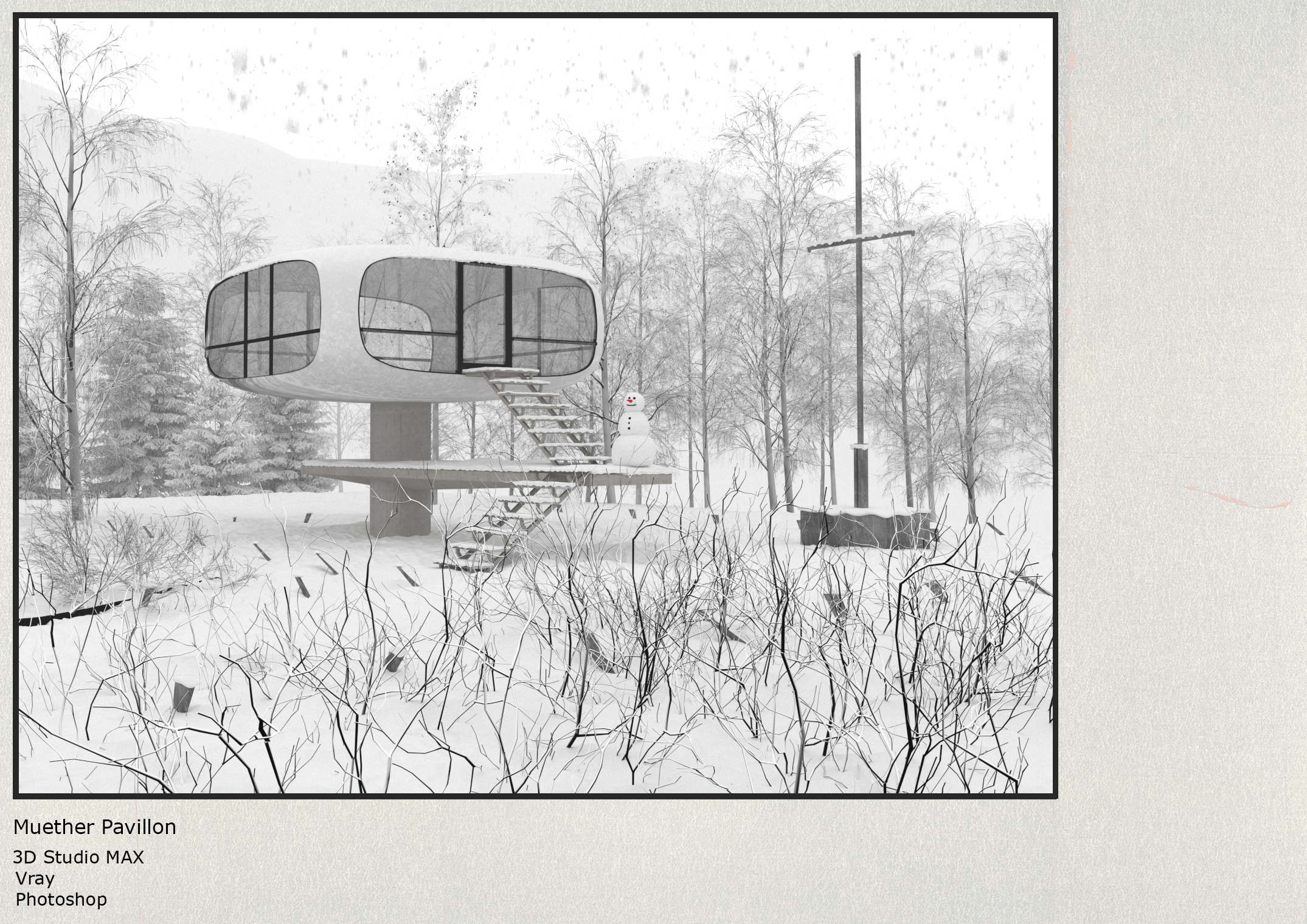
MUETHER PAVILLON – Winter mood ok
I tried to create a winter mood and a shot that respects the composition rules.
Read more →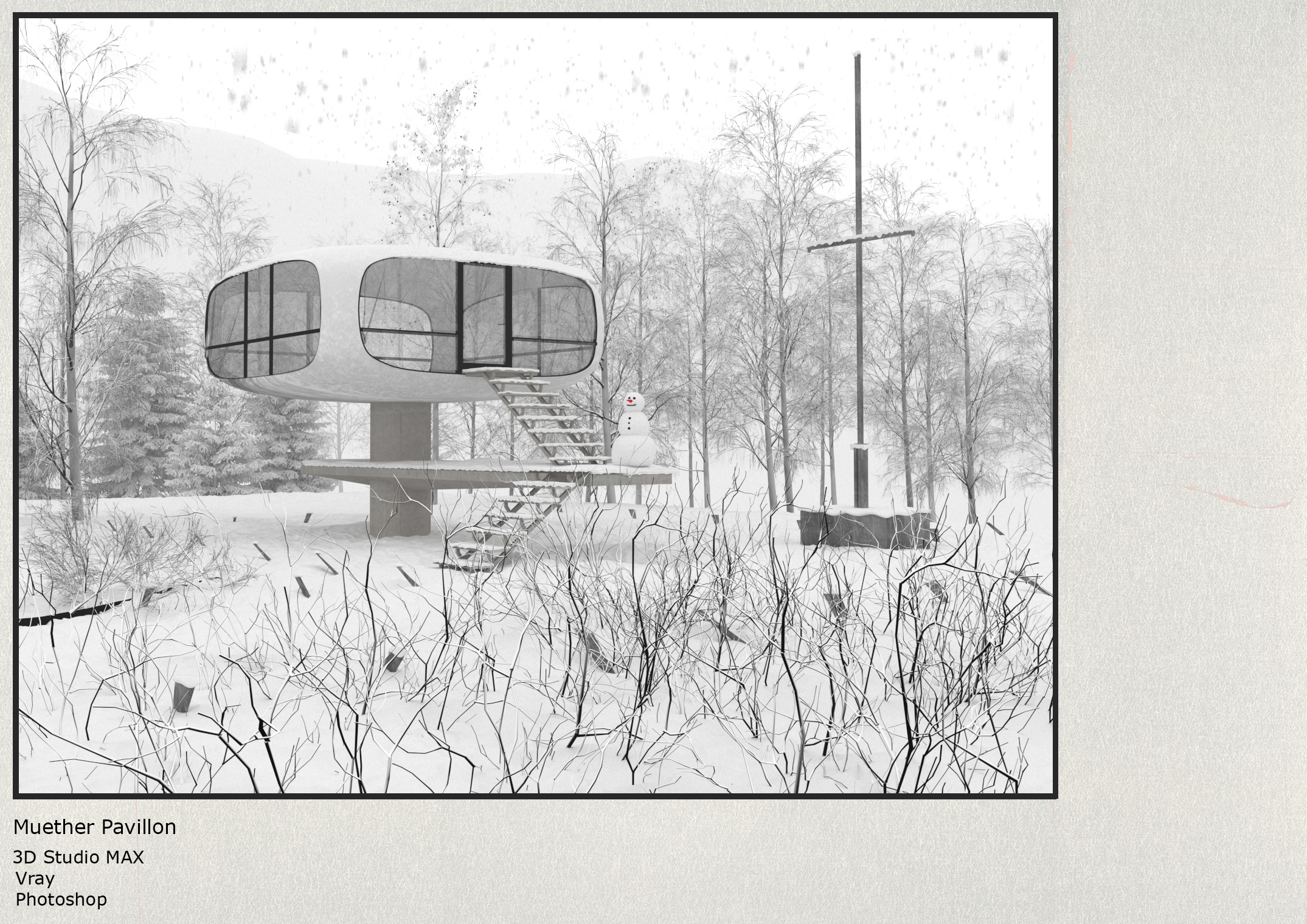
MUETHER PAVILLON - Winter mood
I tried to create a winter mood and a shot that respects the composition rules.
Read more → 0
1146
MUETHER PAVILLON – Winter mood ok
I tried to create a winter mood and a shot that respects the composition rules.
0
1227
WARM KITCHEN ok
interior kitchen lighting and vase scanning
0
1706
WARM KITCHEN
Kitchen interior study with a scanning process of vases
0
5654
MUETHER PAVILLON - Winter mood
I tried to create a winter mood and a shot that respects the composition rules.
MUETHER PAVILLON – Winter mood ok
GABRIELE
September 25, 2017 / in 3dsmax, Maya, V-Ray / by GABRIELEARTISTIC SIDE:
IMAGE PLANNING: I’ve planned my shot keeping in my mind this points that rule our perception.
Dark foreground-the tree drives you in the focus-the pavillon is in the third-red nose of snowballman that caputure your attention and drive you into the building-the cross stops your clockwise occidental reading of image- mountains close the picture.
TECHNICAL SIDE:
The creation of winter mood has been diveded in two step: MODELING & SHADING.
For creating a belivable snow that melts on steps and cross and of course the snowman, I chose Maya with SCULPITNG TOOL, starting with box, smoothing with a high level and scuplting on mesh.
SHADING:
The shading process is focused on snow and concrete.
For snow I use a TOP/BOTTOM MATERIAL in which i plug two Vray material, one with diffuse black & the other with diffuse total white, I played with BLEND & POSITION value. For the cross I use a VRAY BLEND MATERIAL in which i plug a black Vray material in base and a Vraymaterial with scratch map in opacity slot, the Vraymaterial is very reflective and it enters in Coat 1.The house material is a VRAY BLEND MATERIAL MATERIAL in which i plug a white Vray material in base and in Coat1 a Vraymaterial with a Grunge map in Diffuse, the Vray blend Material has a Gradient map in the Blend 1 value .The concrete material is a VRAY BLEND MATERIAL MATERIAL in which i plug in the base a VrayMaterial with concrete map in diffuse and in Coat 1 & Coat2 another VrayMaterial with the same concrete map in the diffuse slot but with a color correction on it.
In the Blend1 i hooked a Vraydirt map with a grunge map, the Vtay dirt has a radius of 0,6
In the Blend2 i linked a Vraydirt map with a grunge map, the Vtay dirt has a radius of 10
Both of grunge map is under a color correction.
LIGHTING:
Snowy atmosfhere is supported by a soft light, I create this kind of G.I. usig a VRAY DOME with no map only white.
The snow comes from PARTICLE SISTEM_SNOW with a flake size of four and then I played with time slider to obtain the perfect frame.
ENVIRONMENT:
I create the mountain with a simple plane and then I shaped the faces
I added a VRAY ENVIRONMENT FOG for creating atmosphere with scatter gi flagged and fog height of 1000.
In the PHISICAL CAMERA I enable motion blur for the flakes and put the shutter to 1/500 sec.
I used PROGRESSIVE MODE with noise threshold of 0,03 .
Studio: GABRIELE
Personal/Commissioned: Personal
Location:
WARM KITCHEN ok
GABRIELE
September 25, 2017 / in 3dsmax, Corona Renderer / by GABRIELEI tried to create a interior composition with balanced colours into the scene…in this case I chose corona render for the outstanding quality and i tried to play with outside cold colors/inside warm color of fruits vases and posters. I played with photoshop for light fx in glare and dust particles, i played with bokeh camera setting for give attention to the scanned vases with photoscan. I did the scanning process of vase by myself with 300 photos and photoscan sfw
Studio: Gabriele
Personal/Commissioned: Personal
Location:
WARM KITCHEN
GABRIELE
September 25, 2017 / in 3dsmax, Corona Renderer / by GABRIELEI tried to create a interior composition with balanced colours into the scene…in this case I chose corona render for the outstanding quality and i tried to play with outside cold colors/inside warm color of fruits vases and posters. I played with photoshop for light fx in glare and dust particles, i played with bokeh camera setting for give attention to the scanned vases with photoscan. I did the scanning process of vase by myself with 300 photos and photoscan sfw
Studio: KITCHEN + VASE
Personal/Commissioned: Personal
Location:
MUETHER PAVILLON - Winter mood
GABRIELE
September 25, 2017 / in 3dsmax, Maya, V-Ray / by GABRIELEARTISTIC SIDE:
IMAGE PLANNING: I’ve planned my shot keeping in my mind this points that rule our perception.
Dark foreground-the tree drives you in the focus-the pavillon is in the third-red nose of snowballman that caputure your attention and drive you into the building-the cross stops your clockwise occidental reading of image- mountains close the picture.
TECHNICAL SIDE:
The creation of winter mood has been diveded in two step: MODELING & SHADING.
For creating a belivable snow that melts on steps and cross and of course the snowman, I chose Maya with SCULPITNG TOOL, starting with box, smoothing with a high level and scuplting on mesh.
SHADING:
The shading process is focused on snow and concrete.
For snow I use a TOP/BOTTOM MATERIAL in which i plug two Vray material, one with diffuse black & the other with diffuse total white, I played with BLEND & POSITION value. For the cross I use a VRAY BLEND MATERIAL in which i plug a black Vray material in base and a Vraymaterial with scratch map in opacity slot, the Vraymaterial is very reflective and it enters in Coat 1.The house material is a VRAY BLEND MATERIAL MATERIAL in which i plug a white Vray material in base and in Coat1 a Vraymaterial with a Grunge map in Diffuse, the Vray blend Material has a Gradient map in the Blend 1 value .The concrete material is a VRAY BLEND MATERIAL MATERIAL in which i plug in the base a VrayMaterial with concrete map in diffuse and in Coat 1 & Coat2 another VrayMaterial with the same concrete map in the diffuse slot but with a color correction on it.
In the Blend1 i hooked a Vraydirt map with a grunge map, the Vtay dirt has a radius of 0,6
In the Blend2 i linked a Vraydirt map with a grunge map, the Vtay dirt has a radius of 10
Both of grunge map is under a color correction.
LIGHTING:
Snowy atmosfhere is supported by a soft light, I create this kind of G.I. usig a VRAY DOME with no map only white.
The snow comes from PARTICLE SISTEM_SNOW with a flake size of four and then I played with time slider to obtain the perfect frame.
ENVIRONMENT:
I create the mountain with a simple plane and then I shaped the faces
I added a VRAY ENVIRONMENT FOG for creating atmosphere with scatter gi flagged and fog height of 1000.
In the PHISICAL CAMERA I enable motion blur for the flakes and put the shutter to 1/500 sec.
I used PROGRESSIVE MODE with noise threshold of 0,03 .
Studio: GABRIELE RIVA
Personal/Commissioned: Personal
Location:
End of content
No more pages to load















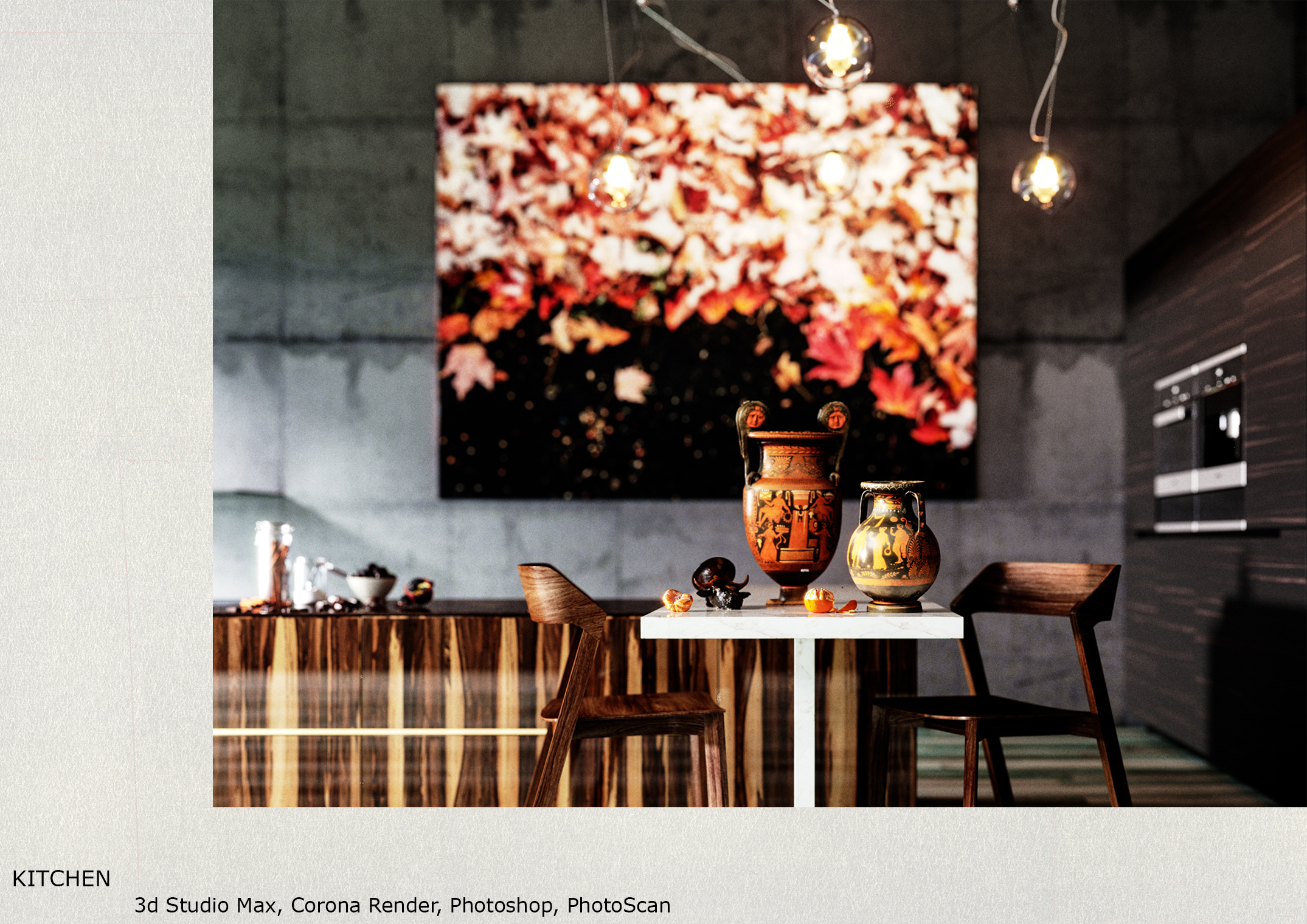





































































































































































































































































































































































































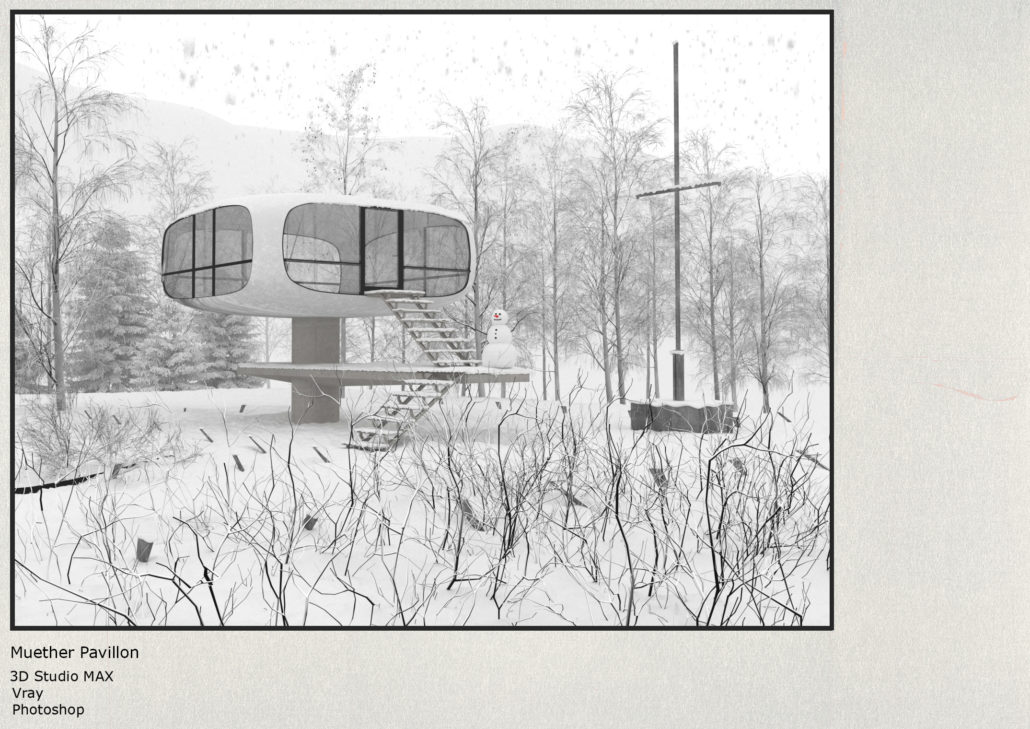
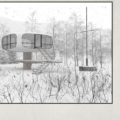

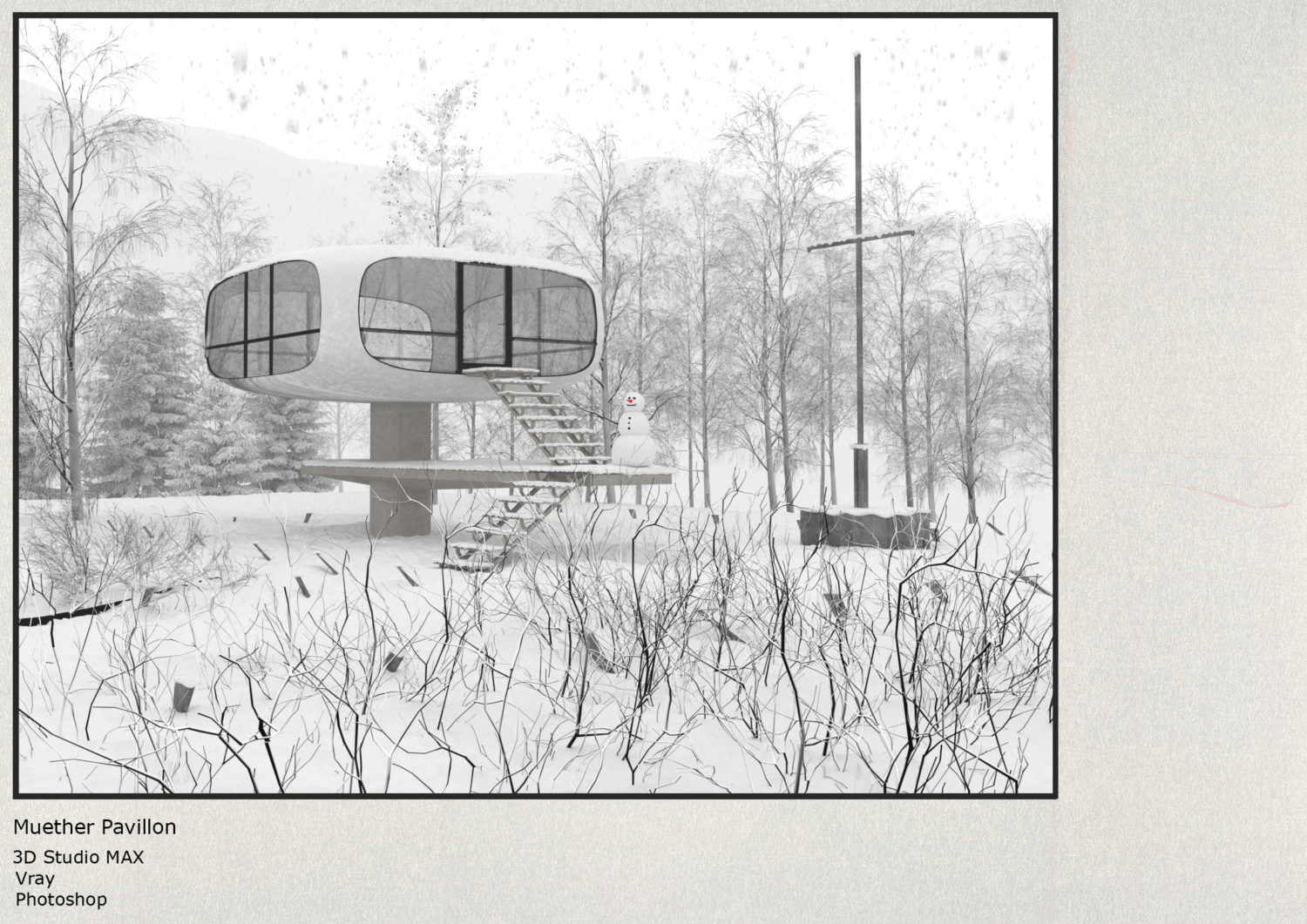








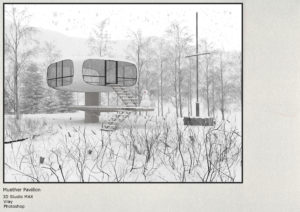

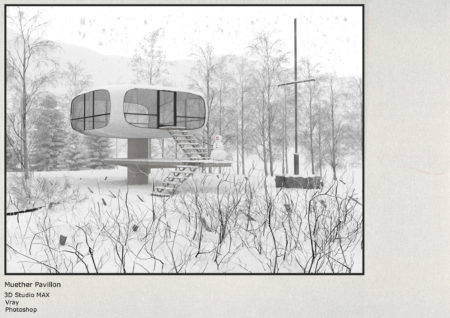
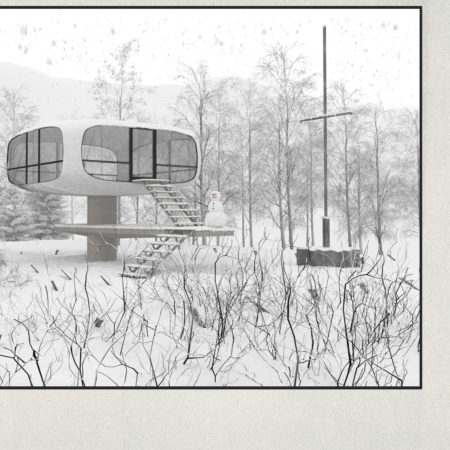

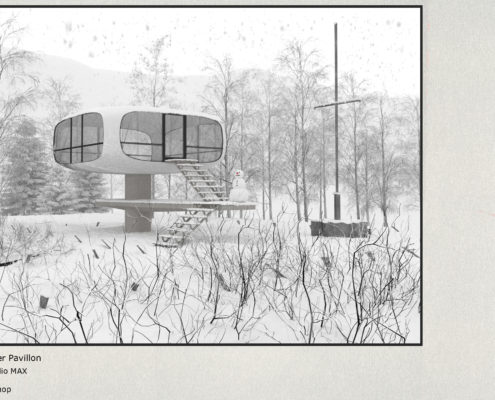
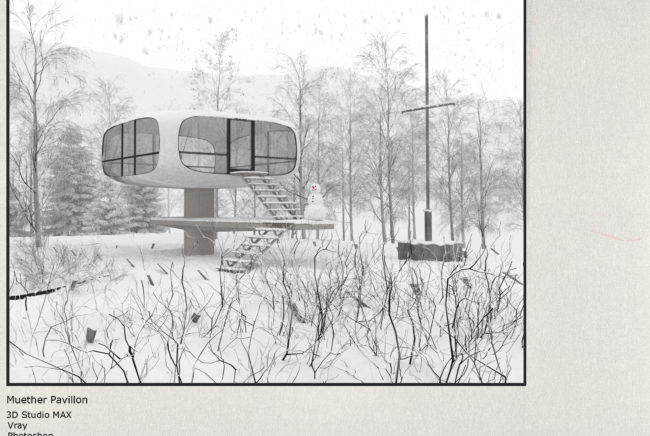
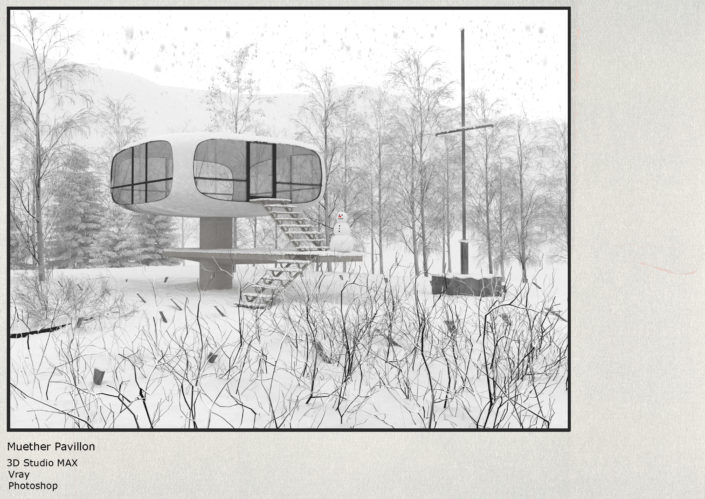
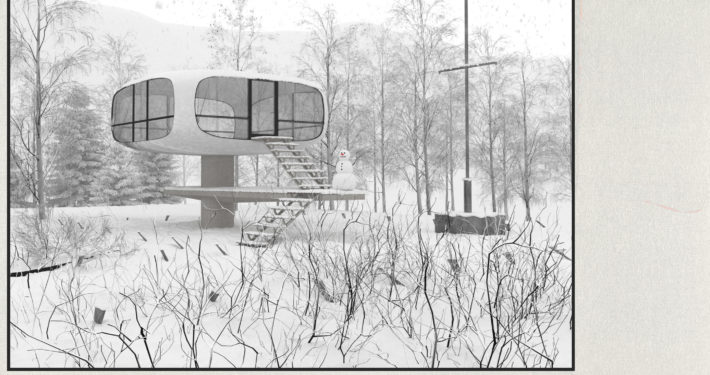
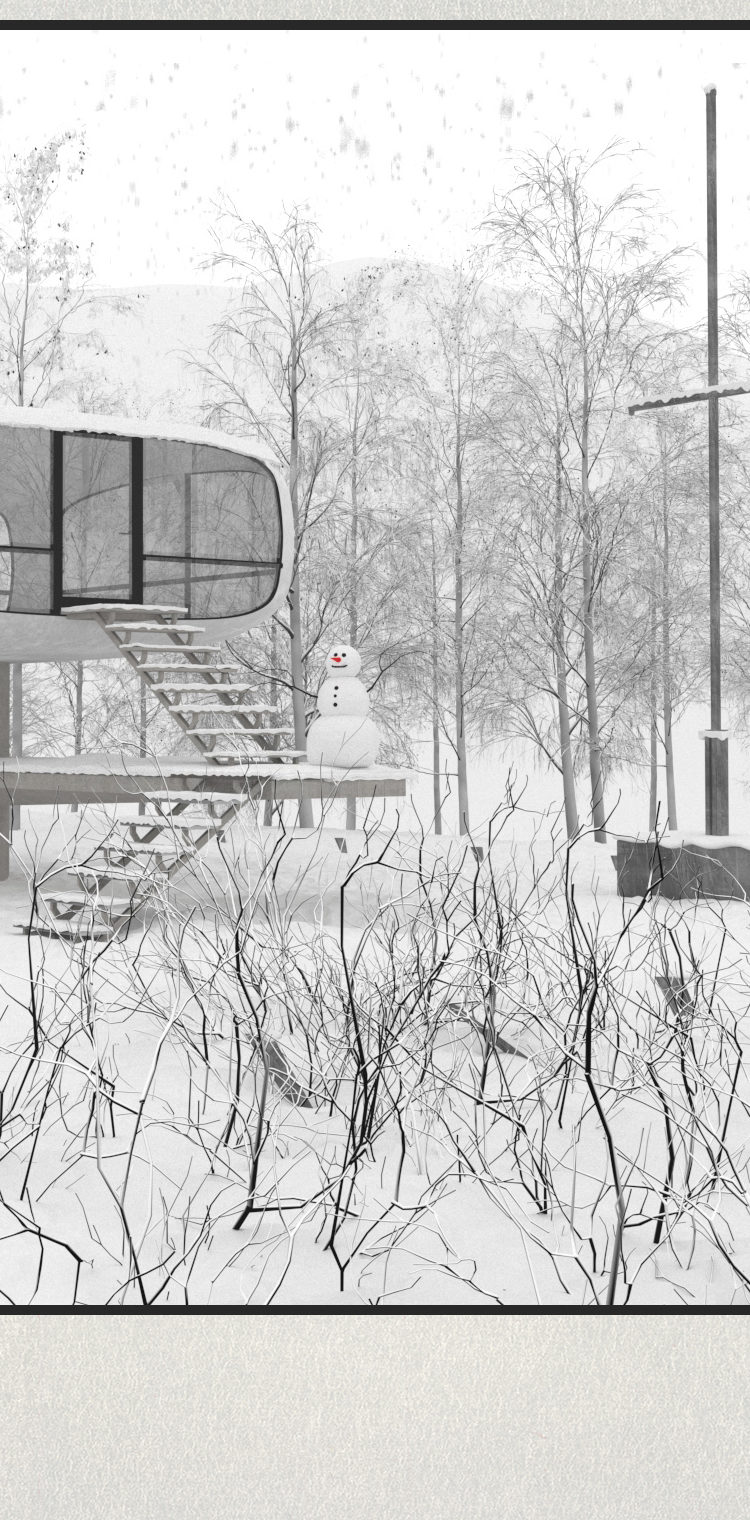
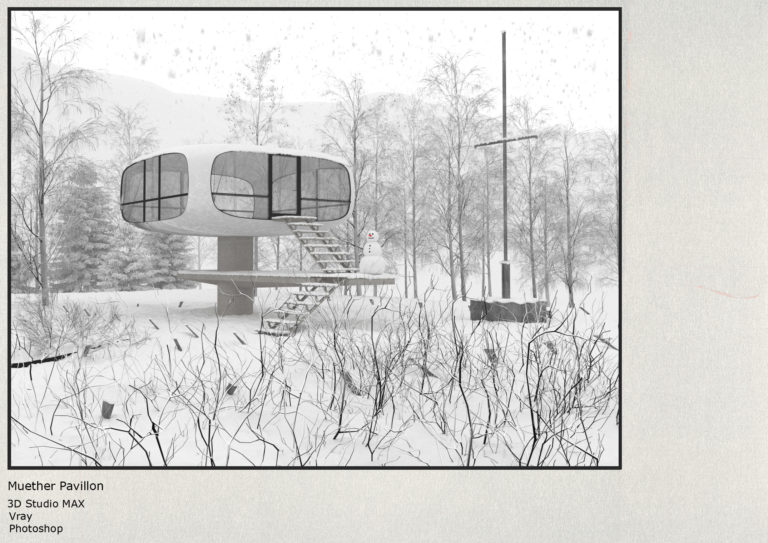


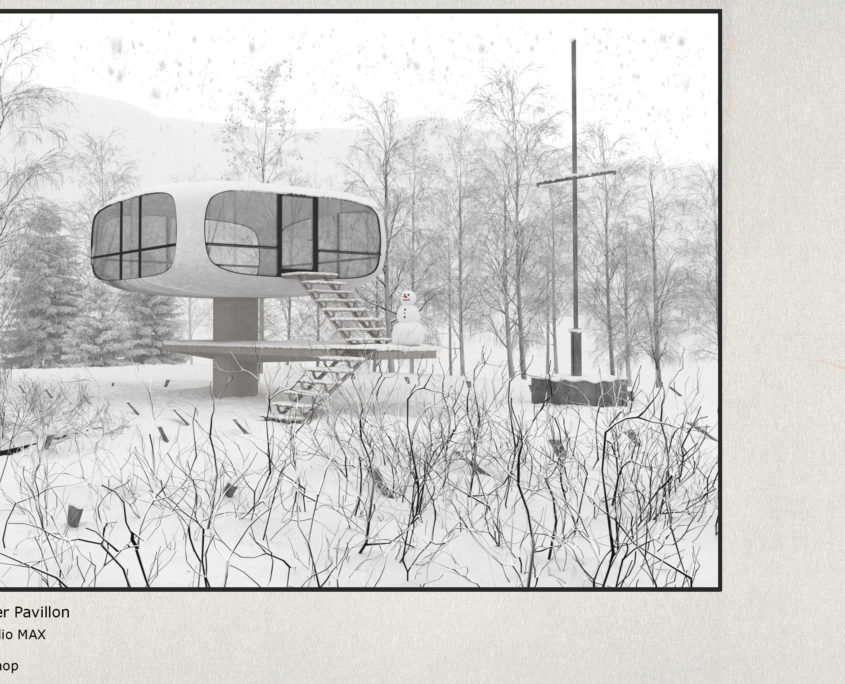



























-1030x371.jpg)
-120x120.jpg)
-1210x423.jpg)
-1500x430.jpg)
-1500x540.jpg)
-1500x630.jpg)
-180x180.jpg)
-200x200.jpg)
-223x123.jpg)
-250x160.jpg)
-250x90.jpg)
-260x185.jpg)
-300x108.jpg)
-36x36.jpg)
-450x162.jpg)
-450x450.jpg)
-463x152.jpg)
-495x400.jpg)
-650x436.jpg)
-705x254.jpg)
-710x375.jpg)
-750x1350.jpg)
-768x276.jpg)
-80x80.jpg)
-845x321.jpg)
-845x684.jpg)
.jpg)










































































































































































































































































































































































































































































































































































































































































































































































































