10 Free HDRI Spherical Skies Maps
And an introduction to Image Based Lighting in Architectural Visualization using HDRI Skies. For the full commercial version of this free pack, visit Viz-People HDRi V1 Page.
The ARCHVIZ 2022 Black Friday is live with great HDRI deals and more! Check it out now.
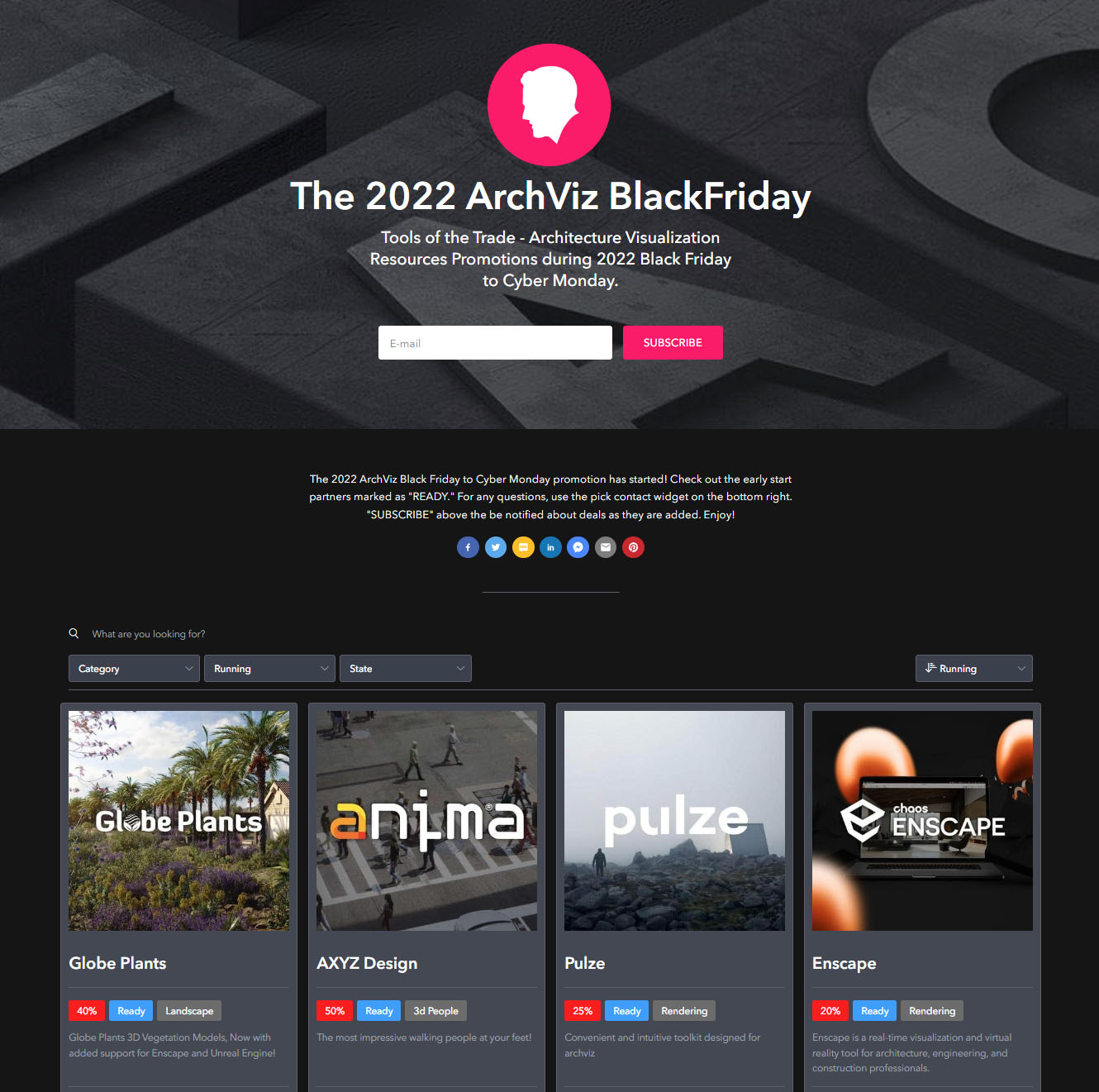
What is an HDRI Sky?
An HDRI Sky (High Dynamic Range Image) in the context of Architectural Visualization is 360 Spherical Sky photograph that was taken to cover the entire field of vision and contains significantly more lighting information in it that is ideal for emitting light inside a computer-generated scene.
“HDRI” stands for High Dynamic Range Image. “Dynamic range” is the measurement of how much brightness information is contained in an image, so a “high dynamic range” image is an image that has a very large range of brightness, more than you can see on your screen in one go actually.
Most photos and images, in general, are what I call “LDR” images or Low Dynamic Range images. They store 8 bits of data for each of the red, green and blue channels for every pixel. An example of an LDR image is a JPG file.
The problem with LDR images is that they are limited to a relatively small range of brightness, from 0 to 255, which is not actually all that much.
If you want to light a 3D scene using an image, what you really need is a format that can store more than just 8 bits of data per channel so that you can have a much larger range of brightness. Luckily, there are several formats that can do this, the most common of which has the extension “.hdr”.
Generally speaking, an HDRI (High Dynamic Range Image) is simply an image that contains more than 8 bits of data per pixel per channel. Image formats like JPG and PNG are typically 8-bit and are sometimes referred to as ‘LDR’ (Low Dynamic Range) images, whereas image formats like EXR and HDR store more data and are therefore HDRIs.
However, in the CG world, we have come to use the term ‘HDRI’ to describe a 32-bit 360°x180° equirectangular image that is used for lighting CG scenes.
HDRIs are often used as the only light source in order to create a very realistically lit scene or to match the lighting from video footage (using an HDRI shot on the same set as the video was taken). But of course, they are also used to complement standard lighting techniques and to add detail to reflections.
IS IT ‘HDR’ OR ‘HDRI’?
It really doesn’t matter which, people generally understand you either way. But if you want something to boast to your English teacher about, ‘HDR’ stands for ‘High Dynamic Range’, and the ‘I’ at the end stands for ‘Image’…
So you cannot say ‘This is an HDR’ because ‘high dynamic range’ is one big adjective without a noun. But you can say ‘This is an HDRI’ because ‘image’ is the noun that is being described as ‘high dynamic range’. You can also say ‘This is an HDR image’, or ‘This is an HDR panorama’, as long as there’s a noun after it.
But like I said, it doesn’t really matter. ‘HDR’ and ‘HDRI’ are both commonly used as nouns that mean the same thing.
HOW DO YOU MEASURE THE DYNAMIC RANGE (EVS)?
The number of EVs (or ‘stops’) is based purely on the number of brackets captured. For example, 12 EVs means 5 photos were taken with 3 EVs between them (shutter speeds: 1/4000, 1/500, 1/60 1/8, 1″), and since there are 4 gaps of 3 EVs between them, the dynamic range is said to be 12 EVs (4×3=12).
Unfortunately, there is no standardized way for measuring the dynamic range of an HDRI. Different people use different methods, so there’s no reliable way that you as a customer can tell whether website-A that claims 50 EVs of dynamic range is actually better than website-B that has 20 EVs.
The main thing to look out for is whether an HDRI is unclipped or not. They usually don’t mention anything if it is indeed clipped, so watch out. Being unclipped means the full range of brightness in the scene was captured, including the super crazy bright sunshine. If an HDRI is clipped (aka “clamped”), it will produce unrealistic lighting which is usually flat and lacking contrast.
WHAT IS SO SPECIAL ABOUT HDRI?
HDRI is a much higher dynamic range of color and values than traditional bitmap formats. Instead of encoding colors like a computer monitor, using 24-bits of color for each pixel, HDRI is modeled after trichromatic base of the human eye and store actual luminance values in each pixel. So not only is color contained but the strength and brightness of the light at that point in the map. The range of color and light that can be contained in this format is much greater than the RGB scale of traditional computer graphics. nXt uses HDRI values throughout the rendering process, putting nXt into the classification of HDRR (High Dynamic Range Rendering)
In HDRI, each channel holds more accurate values. For instance, if you look at a 60 watt light bulb, it will be white. But if you look at the sun it is also white, but 10,000 times brighter. If you look at a star in the night sky, it is also white, but may be 1,000 times dimmer than the light bulb. In RGB, white is white, in HDRI, light has a much greater range and can capture the actual amount of light coming from each of these sources.
WHY USE AN HDRI?
There is no easier or quicker way to light a CG scene than to use an HDRI. They are essentially snapshots of the real world that contain exquisitely detailed lighting information, which can transport your bland CG objects into realistic virtual environments.
Not only do they provide accurate lighting, but they can be seen in the background and in reflections, which makes them all the more immersive.
HOW TO USE AN HDRI?
need some videos here for each software. Mainly SketchUp, Cinema 4D and 3dsmax.
Creating an HDRI
There are various ways to make an HDRI, but it’d be impossible to cover every detail so I’ll show you a method that gives you decent results with a reasonable amount of effort.
The Gear you will need:
- DSLR camera
- Wide angle lens (less than 20mm)
- Tripod
- Panoramic head (optional, but highly recommended)
The Software you will need:
- Magic Lantern (free) – firmware for Canon cameras, skip if you have a different brand of course.
- PTGui Pro (€149) – to stitch the HDRI together.
There is a sort of free alternative to PTGui called Hugin, but in my experience, it really isn’t usable for this sort of panorama. While you may be able to spend a few days hacking at Hugin to get it to work for you, remember that you’ve already spent a few hundred bucks on camera equipment so a little extra on software that will save you time is a good investment.
Recommended HDRi Products
The following HDRi products are the ones I use myself and I feel very confident recommending them to you. Enjoy!























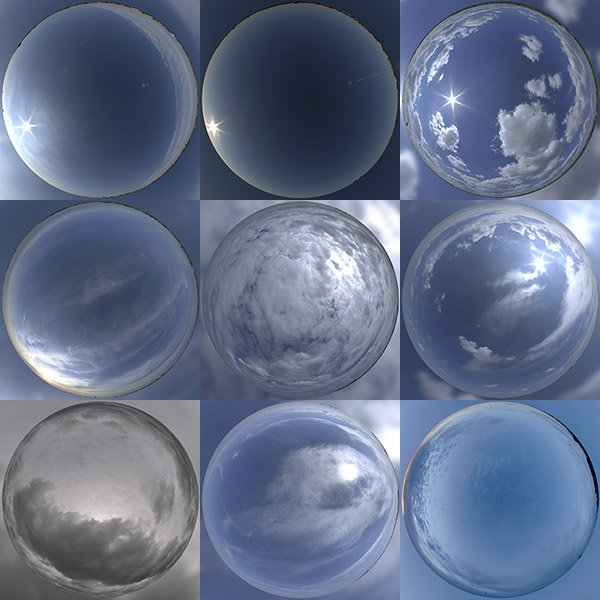
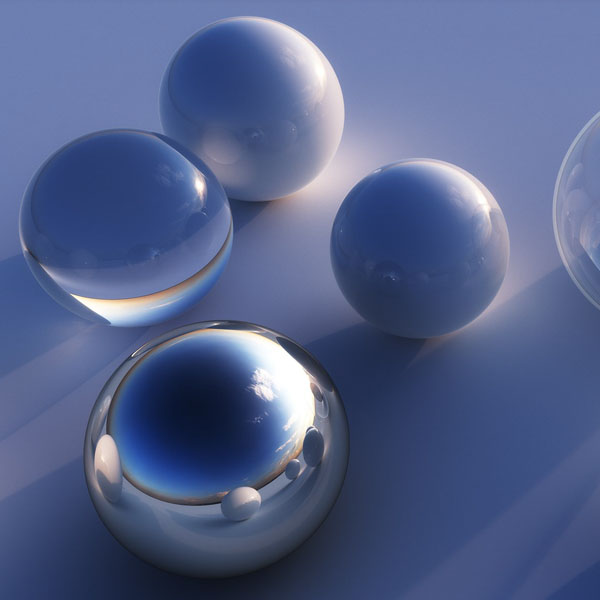


I’m testing these on my MS House model and will post some previews as soon as possible so we can see how well they do with the shadows.
@ronenbekerman The #HDRI look great, downloading them now…just the type of outdoors skies I tend to need. Cheers!
RT @JohnW_3D They sure do look good. I have yet to fully test them, Doing it now 😉 I’ll post the results on the blog.
I’m downloading now the #HDRI. they look great.But i have a problem with loading them into max.Can you post a tutorial on how to work with HDRI.How to put them in my scene and how to use a directional light if one is needed with them. Or maybe make a tutorial on how you loaded them in your MS house.Thank you for this blog and i hope you can help me and others with this problem
@alex_starc The HDRI lighting version of the MS House article is already in the works… so I’ll just use some of these HDRI maps for it. Expect it very soon 😉
Many thanks, Ronen.
waw! Thanks!!
thankssss
great thanks
thank you. i’m glad you are so willing to help others.best blog ever. thank you @ronenbekerman
Thanks Ronen, they look great!
thankyou very much ,
@Farrokh Most welcome 😉
thank you so much
Awesome Ronen. I look forward to testing these out.
so personal use only 🙁
a great set! thank you ronen for sharing 😉
I’m just checking these HDRI’s and there are some mistakes in’em- you can see layers of clouds ( in 3 and 8th ) that are not matching properly.
@KonitzART Not matching how? I’m actually using then right now for the HDRI tutorial and can’t see something odd about them. Can you send me a screen capture?
great…mantabb
Hi
here’s a link to a screen shot:
http://chomikuj.pl/szczepanski.d/sky_3+copy,818193591.jpg
@ronenbekerman
@RomboutVersluijs Yes. If you like to use them for work then you need to purchase the pack. You’ll get double-sized map too 😉
thanks!!!!!
oke than i need to test them a bit, thanks!
@ronenbekerman
I checked them out.. They are really worth buying.. Thanks for posting..
Here is a test I did with the 3rd map from this pack for an upcoming article about the use of HDRI’s for lighting. I did some tweaks on it and you can see the raw render and postworked version of it.
http://www.flickr.com/photos/ronenbekerman/5986156186/
http://www.flickr.com/photos/ronenbekerman/5986156258/
The test looks pretty good Ronen. Looking forward to the article
@ck_1138 Thanks, still more to do before it is ready 😉
@ck_1138 By the way, can you see the tests inside the comment as small thumbnails or just links? I test this feature by livefyre and not sure it works well just yet.
@ronenbekerman Testing flickr with ya:
http://www.flickr.com/photos/23063455@N08/2257788238/in/pool-27079328@N00
@JennaTest Can’t see the image inline here… though it does show in my dashboard. Can we pick this up via email – I’d like to keep this stream clean of of the tech part 😉
@ronenbekerman@ck_1138livefyre Hey Ronen, Jeremy from Livefyre here. We’re looking into this for you now!
@JMattHicks@ck_1138livefyre Thanks! you are fast 😉
Awesome looking HDRi, thanks for posting!
I don’t know if You’ve seen my reply about those mismatching clouds…There is a link at the bottom of the tread. What do You think? Is it just me or the abberation is really there?
i’m trying to use them but in renders the sky is dark.what am i doing wrong?the defaults light are off
@KonitzART Seen it… doesn’t seems like a mistake or something like that – Just to very similar looking clouds next to each other 😉
@alex_starc Let me prep a short video about this… the article is taking too long – so I’ll just publish a fast how-to / tip video to get you started. The full article will follow 😉
@alex_starc Video is almost ready 😉
@ronenbekerman Thank you!
@alex_starc The video is up! check the link – http://www.ronenbekerman.com/hdr-image-based-lighting-3d-scene-setup/
hai mr ronen,im gede from bali,indonesia,..im new in 3d…im very impressed with ur IMB & HDRI video tuttorial..but i really confused how u make the vray sky and hdri setting because every time i used it,my rollout in material editor didnt look same as ur rollout,,can u xplain to me plisssss….if u not mind pliss send to my mail adress ..dita_arg@yahoo.com
Hi Ronen. tried this method out and had some nice results but a small glitch to the whole thing. Reducing gamma settings brouught out the shadows from the maps but made em too dull with comparison to the whole scene which then begame bright. Couldnt increase the render multiplier as that would have made the bg become brighter yes but over expose my image, so i had to work on it in post using the alpha pass, which solved that issue. Any other ideas? Then i also noticed the image had noises in some areas especially where i had my glasses. Kept on changing render settings till i eventually maxed em out but still brought the same result….Anyway around that too other than post annd adding another light source would be much appreciated. Arigato!!!! 🙂
Hi Ronen, I tried to download these hdri skies however it said the link was expired. Please can you help? Regards.
@phunter Checking the issue, but email me… I’ll try to help you 😉
@ronenbekerman I’m using the link that is supplied, but keep getting the message:
“NoSuchBucketThe specified bucket does not exist”
Loving the blog btw have been reading for 6 months or so now, but only just subscribed 😉
me too
Sucks, like all 3D Studio Resource out there. Never bloody work. Don’t force people to sign up. If you do, make sure you have solid PHP code. Can’t download… as expected.
@john.campbell Fixed now 😉
@ronenbekerman Thanks Ronen. I just get a little disappointed at the quality of the 3D resources out there and your skies were like that one rare spark of awesomeness, 1 step out of reach. Thanks for sharing and fixing the link. Truly awesome HDRI. Much respect and apologies for the meltdown.
The File link is fixed now so all of you who didn’t manage to download – try again 😉
Thanks Ronen much appreciated. 😉
MERCII C TRES GENTILLL
Where to download if you are already downloaded the the thing?
i can’t download
@ftosae Try once more – it works 😉
Thank you! Link works!
Thank you…
Can’t download the links
@dmhokie Did a check now – Work like a charm. Try once more 😉
hi Ronen,
thank you for sharing and for your web site… but this time i’ve a problem, i followed all the steps of your video tut, but i can’t get nice shadows like you have in it, i can only obtain very very soft shadows. maybe you’ll have an idea (what about the gama setting in preference? do you use another light to get strong shadows?)
thanks
baptiste
@bast175 Hi, can you open a thread about this in the lighting section of the forum? I’ll pick this up and help you out… do add some images of what you get in render.
These hdri images are for non-commercial, means,, i shouldnt use these for clients works? Right? just i want to know clearly,,
hi um a beginner to use HDRI. hope u’ll help me ot out of if.
hi um i tried to start using HRDI. as um trying to understand the lighting. hope u’l help me out of this.
I want to download them!
I am not managing to make the download of the images, the link gets loading but the file doesn´t appear. Could you please help me? Thanks in advance.
@LuisFernandoRosenstock Checked it – link works ok.
Thank u so much!
Thank u
i dont see hdri file , how can i get it? thz
@bunlin After you fill the form above – you get the link 😉
I need the model of that house which you have used for the tutorial.
@ne_youd13 you get the link for it in the newsletter signup welcome page
@ronenbekerman I did signed in but not able to select any of the icons on that page. Can you upload a tutorial of a detailed vray HDRI settings. t.y.
@ronenbekerman I did signed in but not able to select any of the icons on that page. Can you upload a tutorial of a detailed vray settings for HDRI. t.y.
I downloads half way your HDRI link
Please help me with the HDRI download
Thanks done with the download
Mohammed
nice work am workin on Vray with HDri looks real but emm when i use HDri on environment with sphyrical mode the environment appear so big in scene how can small the background to fit my scene ???? and 2nd question plz loool :DD only use doom Vry light with Hdri ?? but the shadows doesnt appear good ( howww make shadows show on high ???
i don’t see a link for dowloading help me
@spark10 See the same place were you signed in – there will be a link there… I checked it just now, and it works. (the page might have reloaded and jumped to the top… but scroll down – the link is there)
thank you Ronenbekerman i’m from Mongolia
Thanks Ronen
hi ronen,
just want to ask where is the link to download the 10 free hdri spherical skies maps
thanks a lot, I love your job! if you see my comment, please tell me how did you start 3d.
nno puedo descargar necesito ver los links. gracias
the file does not work..
i followed all the instruction but the file will not extract – the program says it is damaged..i tried 2 different computers…
@galgalgal Testing that now… what was the downloaded file size for you?
319 mb
i’ve read people comments and your reply below, still can’t find the download link..
@cia_genny After you fill the form it is replaced with the link…
vrey good.and thanks a lot!
very good. and thanks!
thank you
muchas gracias por el aporte
no puedo ver el archvo 🙁
Hi, I subscribed but the download link haven’t appeared. Where’s problem?
it’s wonderful my freind
qua hay,qua tuyet,co dieu no khong cho down
Thankyou very much ! 😀 Subbed !
HOW CAN I DELETE THE MESSAGE A SENT SOME MONTHS AGO? I CAN HANDLE RECEIVING E-MAIL WITH COMMENTS OF OTHERS ANYMORE!!!!!
@LuisFernandoRosenstock Just unsubscribe from the updates… you should see this options in the email 😉
it’s wonderful
Can you upload another tutorial on YouTube for HDRi Vray Sky for dome light, I have followed the instructions from your other video but I am not getting the same results. Maybe I am leaving something out? But if you can post another tutorial about it, that would be nice. Starting from scratch in 3Ds max to finish
@Joniee Got into the todo list 😉
hi how can i make sharp shadow by hdri like yours in tutorial ?
signed up for the news letter but can’t seem to download the HDRi skies. Am i doing something wrong?
IanWaddell You can get it right here above – see the share button 😉
ok
ok
not downloaded
can´t download
hdri free
Hdri Free
can´t download
u
good
thanks a lot Ronen Bekerman
thanks
hi
thanks
hi
Fuck u Bitch, FUCK Your Sister, cant download nothing !!!!!
ayawshemay!
thakns
i cant download
I can’t download the files. I shared on twitter. what can ? do?
thn
I can’t download the files.
for download???
nice
thank you
nce
nce
i cant download
Sorry, how can i download?
how do I download?
thanks]
I need to download (sky hdri)
I need to download (sky hdri)
AFTER DOWNLOADING WHAT’S NEXT?
Amazing . . .
Sun clips out at very low values in these. Need to supplement with a directional light/physical sun node.
Can’t argue with the price though.
ellerine sa?l?k harika ar?iv
cooL !
great stuff!
thanks dude 🙂
Amazing!!
thank youuu :DDdd
Thank you,great!!!!Greatstuff!!!
yes
wowww
thank you
nyc
Thank you very much!
Thank you very much!
Thank you very much!
thx
thanks
thanks
thanks a lot
thank
thank
thanks
thanks
thank you!@
Gracias!
gracias tio
gracias
thanks!
thanks
but not get free hdri sky files
thanks
Спасибо!
good thanks
gooooood
Thanks
good
thanks for sharing !1 Please read the article about epoxy flooring http://www.ahlibeton.co.id/2015/09/epoxy-lantai.html
Epoxy
flooring can be used and applied in many functions such the shop floor,
warehouse floor, garage floors, airplane hangar floor, office floor to floor in
the residence