Scattering on Vertical Surfaces with Forest Pack Pro
iToo Software has released a new Forest Pack tips and tricks episode to illustrate how the plugin can be used to scatter on vertical surfaces to create green walls. As well as going through the basics they share some tips on using and painting planting plans, as well as demonstrating how Forest Pack and RailClone can work together to make a fully parametric setup.
In this tutorial we tackle a query we get asked regularly: how do you scatter on vertical surfaces?
To answer this question we demonstrate how to create green walls, a common and often requested example. Despite the fact that this tutorial demonstrates a specific usage, the principles can be easily used for a wide range of other applications.
In addition to covering the best practices for a scattering items on a vertical surface, we also explore how to use coloured maps to create planting patterns, how to use Viewport Canvas to interactively paint layouts directly in the viewport, and to round up the tutorial we demonstrate an automatic clustering feature that creates a similar effect without the hassle of painting maps.
The scene files for this tutorial contain 4 types of green wall plants in two variations that you are free to adapt and use for your own renders. “
The files that come with this tutorial are compatible with Forest Pack Pro and 3ds Max 2010 and above.
These tutorials are made by request, so if you have an issue you would like to see featured, please visit iToosoft’s forum and make your suggestion.












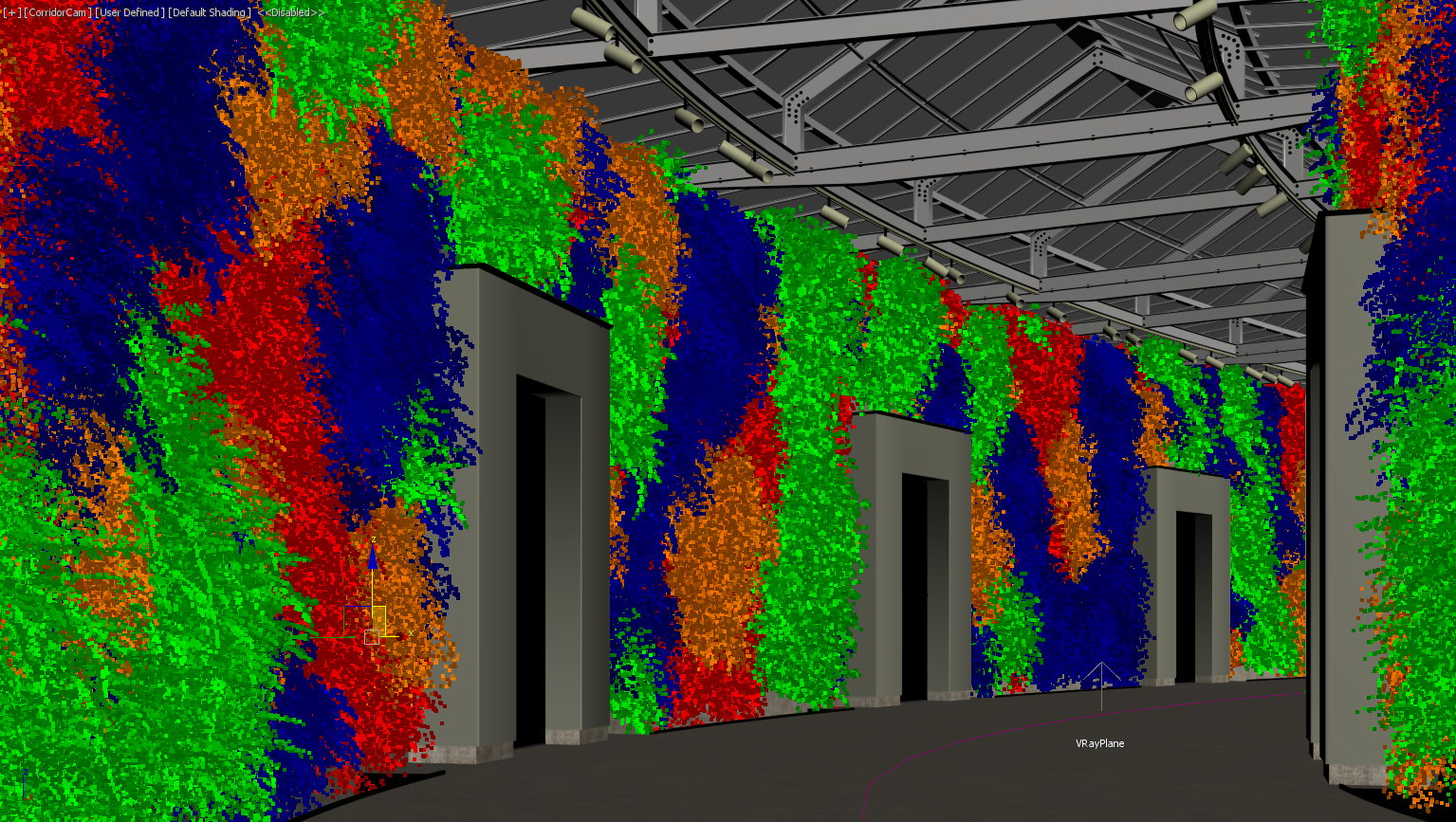
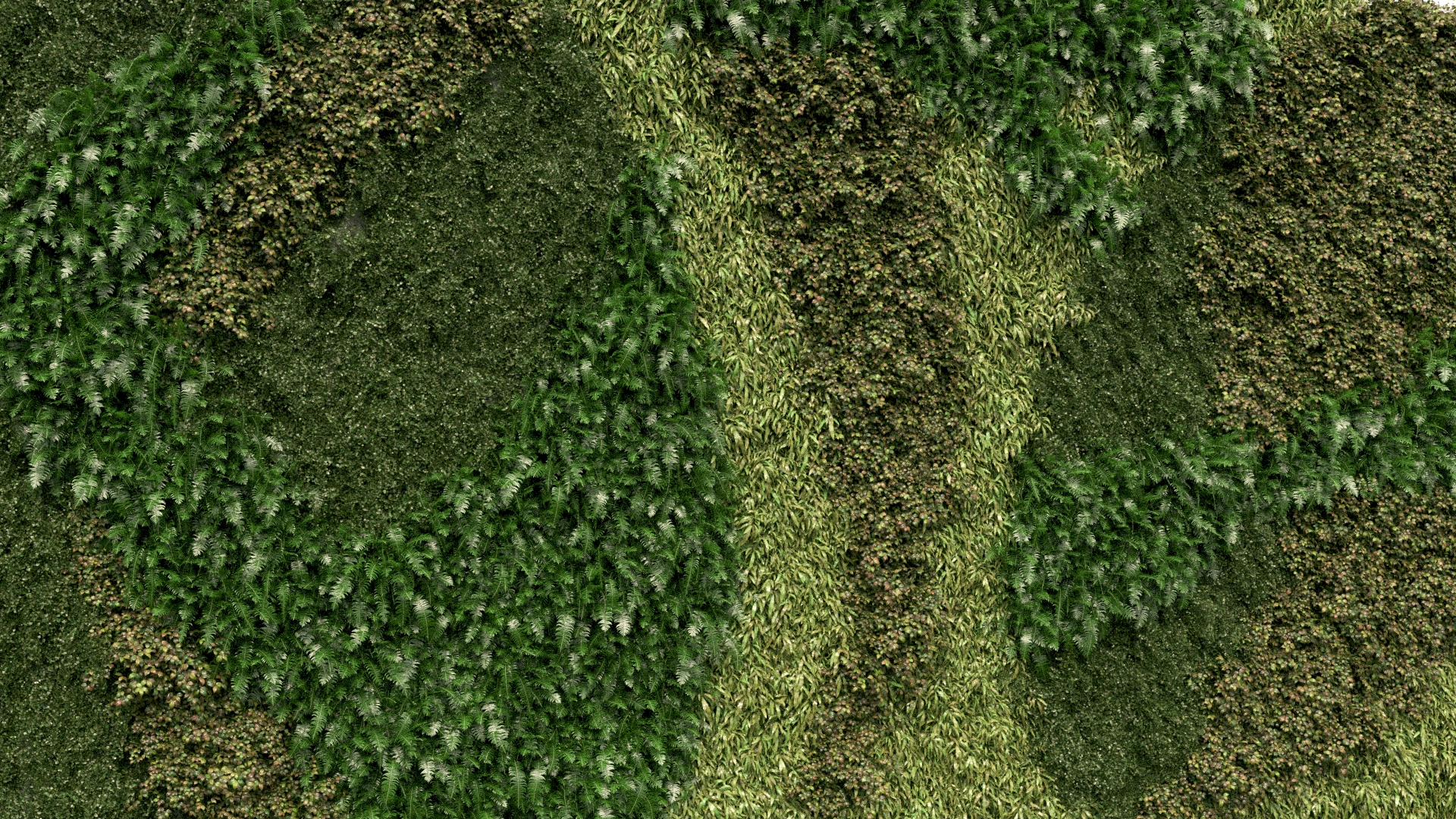
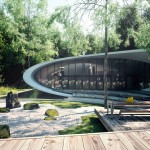




This is a cool upgrade, incidentally I made my first living wall with forest pack in March 2012! http://www.tangiblevisual.com/portfolio/bespoke-architectural-visualisation/#jp-carousel-826
who else loves this ?
Great architect