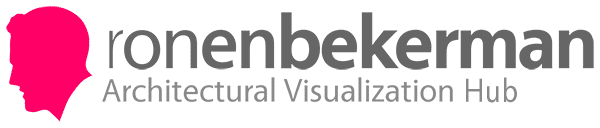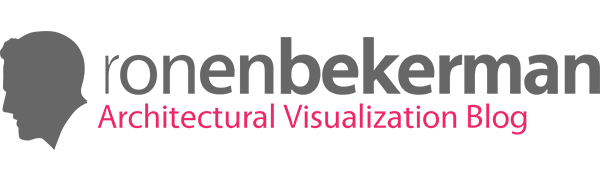technology
Easy Animated 3D People with ActorCore
You can never have enough 2d people. I’ve always said that, and this is true and more when it comes to 3d people. But to be more specific, it is really about the variety of motion that we need. More mocap animation without the complexity of capturing it. That is where ActorCore comes to play as you’ll see Paco Barruguer’s work with it in Blender.
Reading time 6 min 23 sec
Image by Paco Barruguer