Forest Pack 6 Released
iToo Software released Forest Pack 6 today! This is the biggest new release of Forest Pack in two years and adds several new features to extend the plugin’s potential while making it even easier to use.
To see a full description of the new release including embeddable videos please visit the Forest Pack 6 “What’s New?” page. For the full changelog, please visit our documentation site.
Below are some highlights…
Highlights include the ability to simplify the user interface; new and improved distribution modes including the ability to use PFlow; a new way to download and manage presets and libraries; an overhauled Effects feature to allow users to extend and create their own new features; plus several new presets and a free starter tree library.
Headline features
- Improved compatibility. Forest Pack already supported a wide range of popular renderers, but now we’ve increased support even further by adding compatibility for 3ds Max 2019, Arnold and V-Ray Next.
- New Libraries and Presets. Several new presets are included including new grass presets designed to work in layers, vertical walls presets, and a new high-quality starter library of trees and shrubs featuring 23 new plants in 11 species
- Configurable UI. The UI is now configurable to suit the way that artists work. Show and hide individual rollouts, collapse groups, resize lists and disable popups for a more streamlined workflow.
- Simplified selection. It’s now possible to select all of a Forest object’s dependencies in a single click from the quad menu.
- Interactive Spline Distribution. A new path distribution mode enables users to distribute objects at regular intervals along one or more splines with controls for spacing and the ability to randomize rotation or have it align to follow the path.
- Link items to reference objects. A new reference object mode allows you to create items matching the position, rotation, and scale of selected reference objects. Once created the items are linked to the reference dynamically, so any changes automatically update Forest Pack’s distribution.
- Scatter using Particles. An all-new PFlow mode allows the user to instance objects onto particles with options to match their orientation and scale, opening up whole new workflows and potential for Forest Pack.
- Overhauled Effects. Effects allow the user to control a scatter using a simple expression, in effect adding new features. In Forest Pack 6 Effects has seen a significant overhaul. It’s now possible to stack up multiple effects, and you can use curves and maps to control nearly any aspect of a scatter. There are all new attributes for path mode a PFlow and to help you get started, 30 sample effects have been added to the library
- Update Manager. Update Manager is a new tool for downloading, installing and managing Forest Pack content including libraries, presets and effects. It allows us to separates the library content from the plugin installer so that we can release new libraries, presets and effects at any time. In addition, offline installation and using network drives has been improved for large studios.
- Enhanced Performance. A new memory management system improves scattering performance by up to 150% for large distributions. Stability is also improved when using V-Ray in IPR mode.
Availability
Forest Pack 6 is available to download now 5 for users with an active maintenance plan. New perpetual licenses of Forest Pack 6 can be purchased for €220/$242 excluding relevant taxes. Forest Pack 6 Lite is also available to download now licensed for commercial use and with no time restrictions.














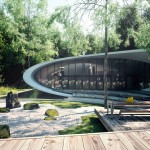



Start the discussion at talk.ronenbekerman.com