5 Forest Pack Tutorials / Modern Barn
In their continuous effort to make the use of Forst Pack as easy as possible, Long time blog & challenges sponsor, iToo Software, created a series of five tutorials that explore features of Forest Pack introduced since version 3.6. Four tutorials deal with the creation of the forest object necessary to create the image above while the final tutorial demonstrates features of the forest color material.
This series includes five parts :
- Trees and sunflowers (using exclude areas)
- Road including stones and flowers (Using falloff maps and probability curves)
- Fence, bushes and overgrowth (Create mode, paint areas and inverted falloff maps)
- Striped lawn and ivy (using maps to control transformations)
- Material optimisation and forest color (adding variation with forest color)
Go ahead and check the Forest Pack Modern Barn series main page now…
The files that come with this series are compatible with 3DS Max 2010 – 2013, and you should have the most recent version of Forest Pack and RailClone installed. This tutorial can be mostly completed with the free lite version.
Make sure you check the readme file that comes with this scene for the terms of use.
These tutorials have been realized by Paul Roberts for iToo Software. Paul is a 3DS Max generalist with over 10 years of experience, lecturer for the last 6, and editor at Max Underground. Based in the UK, he specialises in game environments and architectural visualisation alongside teaching. Paul can be contacted at paul@lonelymonk.com or followed on twitter @lonelymonk.















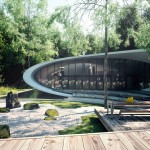



??????
??