model+model Givaway
Following model+model new release of Vol. 06 / Books & the Bookmanager Script we’re doing a Giveaway in which you can upload to the dedicated forum thread any image that you made showcasing lots of books being scattered in them… doesn’t matter how you did it, just the end result. Bring them books on!
First Part Winner Announced
Congratulations to Andreas Hummel
You are the lucky winner of a brand new model+model Books Volume & Bookmanager!
All of you still have a running chance in the second part of this giveaway… Sending in your renders here. The best image will win the same pack.
About model+model
model+model is a 3d model provider. They have a very stylish website where you can buy single items and collections. Their 6th Volume, 3D Books + Bookmanager, was recently published and it is up for grabs here. One winner randomly selected from all comments being made here and the other with the best image provided as mentioned above.
[slideshare id=13091022&doc=mpmvol-06books-120527015830-phpapp01]How to Enter
All you need to do to enter is:
- Follow me on Twitter and/or Facebook by liking it 😉
- Post a comment below, using the post to twitter or Facebook check-boxes, sharing with us how you did books so far, how will Bookmanager help you or an idea for a great feature that could be added to it!
Here is an image preview to show were you should check these options while commenting further below, at the end of this post 😉
The first part of this giveaway closes in exactly 48 hours, and a winner will be randomly selected shortly afterwards. This post will be updated with the winner information and model+model well get in touch with you.
The second part of sending your 3d renders showcasing the use and scattering of books within your scenes will run on a dedicated forum thread until June 11, 2012. Go ahead and visit the forum thread and say hello, and start posting your images too – there is no need to make new ones (even though you can) as you can upload works you made in the past using any kind of software or models… the end result is what counts (and books being the main theme of the image).
A big thanks to model+model, for sponsoring this giveaway. Good luck, and be sure to follow this blog or subscribe so that you can find out if youre a winner!














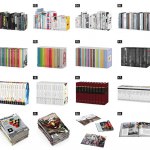
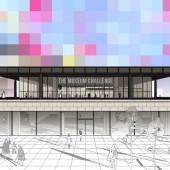
Model+model Bookmanager looks like a great tool, natural results, randomness and big timesaver. In my Rosso scene, I made all the organisation of books manually. Just like organising a real bookcase. I modeled and textured all one by one.
Currently I’m doing the books one by one, finding the textures and pasting them on a scalable book model. This takes ages and Bookmanager will definitely help me out a library project that I have been neglecting so far.
Hello
How are you
a very nice script
arslan57@yahoo.com
Hi
Making a good bookshelf is hard work. I’m doing all my books separately. You have to search good book-pictures (front / back / spine) and map them on the book-models. (Often PS-work is needed) But not enough. Every book requires separate material settings… Also creating a good looking bookshelf takes long a long time for arranging all of them in random but also clear order.
This collection looks amazing. Best regards!
Yup, inserting books manually is a drag.
Lately I have tried to put up a single file containing ALL the pictures of a book collection, mapping them on book models with UVWmap. This script seems too good to be true.. would love to have a try at it 🙂
This Bookmanager sript looks really usefull and timesaver!
Until now, I usually create small groups of books and manually arrange them on the bookshelf.. I really hate to do such thing! 🙂
The two main problems with books are clearly time and randomness. And they’re connected. If you don’t spend too much time, you get visible repetitions. And if you try to avoid these repetitions, you start to spend a huge amout of time just arranging books.
To quote Pixela, it’s even worse than organising a real bookcase, because you need to texture, scale, rotate and finally place the books.
This script fixes both problems, while provinding a very natural result. A must have.
time is every thing, ordering the book and designing that order on shelves to make it random and elegant in the same time is a very hard mission to do if u don’t have the time the inner power to do it, and at the end u have to say “yes” for what you got however you don’t like it, book manager script is my way to solve it. fast,easy,pro.and time-saver
Books are always one of the hardest and time consuming things to do, Modeling each one of them and applying textures and images to them either pre or ost render is a real drag. The software could help me drastically in reducing the time invested in these type of renders. Amazing idea
Books are very frustrating to work with. This script looks amazing and a great way to save our time.
There was a before and an after FloorGenerator script, there will be an after Bookmanager, great work ! If it could be released separately it would be even better (the book collection looks magnificent, but not everybody needs this diversity).
This Bookmanager sript looks really usefull, but life will show
Amazing idea and that its time has come. Should save many hours of tedium fixing up bookshelves as well as encourage a bit more literature in our CG renders!
very interesting. seems very usefull. thumbs up!
great idea to save time. But is this script usefull with maxwellrender?many great script aren’t
@leel0u It is only an issue of converting materials I think… not more than that.
I once did some bookshelves in which i had to put lots of books, and there were some ways to get it done, but as always in photo-realism, if you want it to look real, then most of the times you will have to do it yourself, and we all know that it can sometimes be very time consuming, I believe this script / models package could be really useful for making this easier, and so far I’ve seen, it works like a charm giving you that natural feeling of books being arranged.
I’m really looking forward to get my hands on this soon, as for now I’m working on two projects that actually have bookshelves in it.
Regards!
I like this collection!
Very best wishes
I have been always avoiding “books scenes” because the nightmare that is to put books one by one, but now with this script that is a thing from the past… 🙂
Having put all the books manually in my scenes which consumes allot of time I think I’m gonna love this!
Genial!
Gran herramienta!
Gr8 One 🙂 But is there a function of automatic Mats for books ?
@anwar522 Can you please explain what your are looking or a bit more?
@ronenbekerman I think he means changing the texture of the books with the script, so u can have the skin u want in the books, at least thats hat i understood 🙂
Very nice Script. This could make our life much easier. It is not easy to arrange books. You have to make it look random it take a lot of time.
nice…..Books look really interesting and in cooperation with the script it will be the very useful tool which save a time and make more libraries in archviz 🙂
Thanks model+model
I always like to enter the site “model+model”
I’m always was scared tidying books…Shorten work processes has always been a welcome. Love the work 🙂
excellent library it seems..
great quality!!!
great!
very nice script
I kinda like the way this script works as it allows us to actually focus less on technical part and put more effort in enhancing a 3D in terms of art wise . Thank you for bringing us this wonderful product . Cheers
nothing much can i said, its fantastic.. always produce something helpfull for my viz. workflow.. thanks ronen.. very user friendly script..
Some time ago I did an image with hundreds of books, and i turned crazy scatering books manually,… and so my pc …Saunds very useful…!
Script looks really nice, but it would be nice if you could buy individual book sets and get the Book Manager script with them. $150 for books is cost-prohibitive for most, maybe buy two individual sets and you’ll also get the script?
A very good idea to write that kind of script. I hate placing books in bookshelves! I think everybody does. This script definitely will save a lot of time and brain power for more important things like materials etc. I look very much forward to give it a try.
Is a genius idea. This script will be great for me to give character realistic renderings. I’m impatient and I can not expect to win! @ronenbekerman
As usual M+M provide an another great stuff. Thanks them and thank you Ronen
Great giveaway to improve my visualization. Thanks Ronen
Seems to be a great tool with perfect object.
awesome
The model+model stuff looks always very promising. Nice books collection. Thanks Ronen.
It seems like great models. The thing with these books is, it takes such a long time to create all the proper textures and materials on your own, and not least place them manually!
I guess this pack could be quite a time saver 🙂
I use a combination o scattering few using this awesome free plugin (which I think does everything their plugin does) http://mourelask.weebly.com/bookscatter.htmlAnd of course, manually placing some books horizontally, or at special place. So that it looks like from Design Magazine photoshoots (like Poliform catalogues).
I actually like this collection, and even bought few books already (but will not buy whole volume), but generally, it’s bit pricey, but maybe they will sell ;- ). I am looking forward to contest, and will share some stuff for free that I made for it, I love book shelves.
I use a combination o scattering few using this awesome free plugin (which I think does everything their plugin does) http://mourelask.weebly.com/bookscatter.html And of course, manually placing some books horizontally, or at special place. So that it looks like from Design Magazine photoshoots (like Poliform catalogues).
I actually like this collection, and even bought few books already (but will not buy whole volume), but generally, it’s bit pricey, but maybe they will sell ;- ). I am looking forward to contest, and will share some stuff for free that I made for it, I love book shelves.
I gotta have this
wow!! I love your renders full of books! They come to perfection! By the time I always get the books and multi-use sub-object … a very slow! I have really wanted to use this script!And… one more thing: thank you very much for reading my interest in books in the renders! What a great customer service on your website! Congratulations! A greeting! @ronenbekerman
First part is UP… Congratulations to herrhummel Andreas Hummel – The Lucky winner of the commenting stage 😉 He gets the new model+model Books Volume + Bookmanager. Keep posting images to the forum thread and have a chance for one more Vol. being awarded to best image.
http://www.ronenbekerman.com/forums/minichallenges/2020-model-model-books-giveaway-2.html
herrhummel Andreas must have some Karma when it comes to model+model, since he won one of the previous Giveaways too! granted, the other one was for a best image – http://www.ronenbekerman.com/modelmodel-submitted-image-winner-andreas-hummel/
This one was completely random!
@ronenbekerman wow, me again! It must be a sign that i should use more model+model stuff. 😉
i´m very happy about winning this random part of the giveaway! big thanks to Ronen and model+model !
@ronenbekerman herrhummel
Not only clever, but lucky too 🙂 !
@leel0u @ronenbekerman seems like a good combination 🙂
First part winner announced – Congrats to Andreas Hummel 😉
hI theres is a FREE script that does something similar here: http://www.scriptspot.com/3ds-max/scripts/bookscatter
We recently completed this image for a design competition entry that received second place. Books were manually located to fill bookshelf space. Thank you!
good
cool
Great … I’ll post my pictures soon …
cool ! thanks !
great models, great script
will save lots of time
@carlosarleo
Nice!
NICE!
Thank