Making of ‘Crystal Box’ Villa
tresde’s Santi Sánchez has been pretty active on the forums lately, and I like the fact his work is a mix of both ‘All In Render’ and ‘Postwork Based’ workflows. He’s really good at doing both, which clearly shows in his ‘Crystal Box’ Villa project which did not get too much attention on the forums, but it will now! This one was a personal project of his, intended to take postwork for a long drive. You’ll find here a Video by Santi taking you through the process of making this image, a step by step textual and visual breakdown as well as a scaled down version of his PSD file.
Author: Santi Sánchez / TRESDE
TRESDE is an architectural visualization studio focused on recreating outdoors and indoors scenarios fully photorealistic, providing the best possible quality in every single project.
Introduction
Hi all,
First, Id like to thank to Ronen for this opportunity, is an honor for me make this little contribution for the CG community.
‘Crystal Box’ Villa was born as a personal project to deeply study post-production using just a very basic render as a starting point, and with the intention to take the post-production level to the edge. I was trying to understand the behavior of the nature and replicate it in the most accurate way I can with real physical reactions, emulating light by painting it in Photoshop. The aim was to achieve a result where I can easily modify all the possible variants in a nondestructive and flexible workflow.
The Video
I’ve recorded the process for you, as well as added step by step visuals below and the PSD file too – so you can really plunge deep and figure this out from all angles.
Step by Step
As a first step I collected some references about, landscape, mood and lighting.
After that I modeled the house using AutoCAD.
I exported the model to 3ds Max and started to create some basic materials for the walls, glass and metals.I used an HDRI lighting technique in order to have a realistic lighting simulation, and some standard lights for the interiors. V-Ray was the render engine I used for getting a very good base as a starting point. After that I just opened all my passes in Photoshop.
The fun starts now!
As a base I keep my beauty pass (rgb).
In order to add the sky and make some color correction I used some adjustments layers such as – Color Balance, Intensity, Curves, Levels, Exposure and Hue/Saturation.
In order to add textures (facade and front doors), I downloaded some images from CGtextures and blended most of them with the multiply option.
I added some passes using the screen blending mode (most of them).
Now is time to add the wood planks texture and the grass. I’ve found the easy way to make selections in order to create masks is using the object id pass.
After that it is a simply painting in stuff in the right places…
To create the forest I used some cutout trees grouped in different plains, because I change the values of exposure and luminosity according to the distance and after that I made a copy to fill almost all the horizon.
For the interiors I used some images I found online and made some color corrections in order to match the saturation and the exposure.
I added some extra trees and vegetation and matched the color using different adjustment layers.
Now it is time to add some characters to the scene.
We are almost there, just some color correction, color contrast and the interior lighting is much improved.
As final step I used Magic Bullet plugin for Photoshop (Photo Looks) and mainly decrease the saturation, as well as adding a little bit more of contrast and diffusion plus other secondary effects.
And here is the final result + PSD file to grab below (scaled down to save on file size).
Take care!
[wpsharely]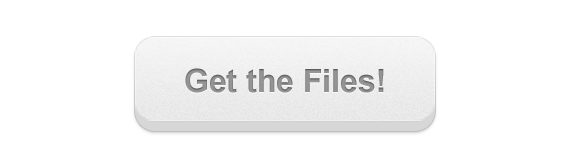 [/wpsharely]
[/wpsharely]
































i cant download this file….
could you upload it again?
by the way, it is very great tutorial =)
by the way, it is very great tutorial =)
pass_lili Link is working and the file can be downloaded – check it 😉
I can’t download the file… how I can download it? could you upload it again, please? ty anyway… (sorry I’m new)
Hi there, amazing work.. Just live itU0001f600
BOX does not allow me to download this files. How does it work and how can I download it otherwise? Willem.
great tutorial…. but I can’t download the file… how I can download it???
and i tried this link
https://app.box.com/s/ch9mspddc4v8j1gm2ppi
but it doesn’t work also
please check the link, I can’t download the file