Making of 3XN Bla Planet
THE BIG BLUE Making-of is here. Follow Victor Larsson as he describes his process behind the great scene awarded the Best of Week 14/2015. I love the interior that you see above the most, but you should check out the complete set. You have to see the original photo of this place to really appreciate the work done on this one. Original Photos by Adam Mõrk. Enjoy!
Introduction
Inspired by water in endless motion the Blue planet is the national aquarium of Denmark in Copenhagen right next to the airport Kastrup.
The Blue planet opened its doors in 2013 and became the largest aquarium in Northern Europe. It contains over 7 million litters of water divided into 53 aquariums. Over 20,000 fishes and sea animals are housed in it. The Ocean tank is the biggest, and at the heart of the building.
From outside the blue planet is shaped like a whirlpool. The façade is covered with small diamond-shaped aluminium plates, each reflecting the sky and surroundings in its own way like fish scales or water caustics.
I embarked on this personal study because of the façade. I thought it was a fairly tough task to dig into. My main interest from the beginning was to make images from the entrance side of the building but the day after I changed my mind and added at least 2 interior images to the “schedule”.
Research
Usually, when starting a new project, I spend some hours in research. That is when I see how everything looks like from different angles. It helps me in the understanding of the construction / architecture which results in higher modelling / material efficiency later on in the project.
For this project I gathered around 300 image references before I even started modelling. I prefer to have too much information from the beginning so I don’t have to “waste” time later on.
Modeling (Exterior)
I found these small blueprints which could help me to get the basic shape of the aquarium.
I made a simple blueprint setup from these images and started to build a spline cage.
Added a surface modifier and bam, I had the geometry. I prefer to work with splines just because of the speed and editable efficiency.
The blueprints didn’t include any information about the landscape so I had to use a top view from google earth for that. I was in luck here, as you can see this is a photo from the actual building site so the landscape is half incomplete but I could gather the information I needed for the concrete walls, pools, stairs, grass areas, etc.
Combined with my image research the landscape was never an issue.
The entire landscape is built mostly with splines (sweep, extrude, surface modifiers). This model had some height variation in some of the surfaces and If I had known that I’m going to use displacement on these areas I would have tried to use the populate terrain plugin to create smaller NGON’s for the surface just to avoid smoothing / geometry issues during rendering.
(populate terrain assists in creating and optimising terrain surfaces from contour lines or from existing meshes.)
The Façade
This was the trickiest part of the project.
I didn’t have any high-resolution blueprints nor the formula for GrassHopper so the façade became trial and error task. GrassHopper is a parametric modelling tool for Rhino.
I gave GrassHopper a chance and got quite close to the “real” formula, but the deviation from the real façade was too big. Instead of putting more hours into the solution I decided to make the façade inside 3dsmax.
Thanks to Adam Mørk, I found this high-resolution image on the web to use as a base for the diamond plates.
Lets start matching my basic façade with the “back plate” from Mørk.
From what I know, pro-photographer always tend to use 17mm, 24mm, 35mm, 50mm or 70mm lens so I always start with one of these numbers when the camera data is missing from the image. In this case the focal length was something around 17mm and I assume that a horizontal cropping has been used so the focal length could have some smaller deviation. The image had also been vertically cropped so the V-Ray Physical Camera vertical shift was also used to get the basic façade in correct height position.
Next step was to start building the façade. The method I used for this is based on spline modelling. Convert the surface mesh to edit mesh, mark all edges press invisible under the surface properties inside the edit mesh / edge tab so you get a clean mesh without any distraction from the base mesh topology.
Turn off all snapping and enable face snapping. Then you can just start draw all the lines on the mesh.
TIP : enable 2d pan mode (available in later versions of 3dsmax) so you can zoom in and get better precision while drawing.
It took a while to draw all lines on the whole façade.
Next step was to take a deeper look on these drawn lines and make sure that all points has a nice smooth flow both from front, back, left right and top. As you can see in the image below the lines has a smaller deviation from the “straight” red line so I tried to correct these kind of errors as much as possible.
But, as in real life there is some deviation so if you want a photo real result you should not pay too much attention to get it completely correct its okay with some small errors.
Next step is to create geometry from these lines so I just extruded the lines in Z axis and booleaned the basic mesh. Then I marked all elements inside editable poly mode and right clicked the rotation button in the UI to get the rotation dialog. From here I rotated each axis separate just until I felt satisfied with the look. Then I added a smoothing modifier to clear unwanted smoothing’s and then a quad chamfer modifier on top to get chamfer for all edges.
I used the same method for all facades so it took a while but it was totally worth it because I couldn’t get this close with any other plugin or method.
I often try to match photos from different angles of a building when doing projects like this to get height of objects correct without any blueprint information, it’s both fast and quite accurate to use a method like this I think.
Here is some of the custom-made objects made for the exterior.
Modelling (Interior)
For the interior I only had this low-res blueprint image. So I started to make a top spline for all walls and the just extruded upwards.
Once again I had really great images from Adam Mørk to use as a base for my modelling of the interior. I used two back plates to cover both sides of the great hall and as I wrote above the lens information was missing from these images so I tried each usual lens. This led me to this.
Now I could just adapt all heights of the interior (floor, walls, plinth, stairs, fixtures, interior equipment, etc.). I guess that Adam Mørk’s photos were taken around the opening in 2013 so I looked for some more recent photos to compare with and I found out that the railing on the stairs had been changed since then.
Next thing to do is to build the ceiling, this was also quite time consuming like the diamond façade and I did use quite similar method for this. First of all I had the base mesh from the exterior so I merge it into my scene, this way I got a quite correct ceiling to work on.
Now I can just apply the spline method I described for the façade, drawing a spline with face snapping active.
It was really useful for me to have two cameras matched to photos for the ceiling, since this way I could compare all lines from different angles so they got quite authentic. This is what it looked like.
For last tuning, I went to top view and compared each line so they had quite same spacing. As you can see now, all line should merge into one spot somewhere, this could be very useful if I wanted to add more lines at the right side.
Now I just pressed break all points inside the edit spline and added a sweep.
After this I looked very deeply into how the ceiling was constructed above the ribs.
Spotlight, smoke alarms, different kind of channels etc.
Decorations / Fixtures / Furniture
After all this was finished I started to create all fixtures / lights for the interior and exterior.
Exterior : Simes was the provider of all outdoor lighting and they had some basic 3d models which I did a remodel on.
Interior : There was a very big variation of providers for the fixtures on the inside. MAC, ROSCO and COEMAR are the manufacture for all interior lights and Meyer Sound delivered the audio for Blue Planet.
Here are all fixtures made from scratch.
Some of the emblems.
Most of the interior elements are modelled with 3dsmax using just regular poly modelling or spline-techniques such as lathe, surface or sweep.
Caustics
The atrium image had 3 kinds of caustics.
- Water inside the tank.
- White water projected from Rosco x24 fixture.
- Blue/cyan water projection from Rosco x24 fixture.
The Rosco x24 is a light fixture that works more or less like a regular projector but instead of a film it uses a medium called Gobos.
A gobo is a physical stencil or temple placed in front of a lighting source to control the shape of the emitted light. It can be made from various materials like steel, glass, plastic or transparent materials.
In this case the gobo was made in glass. And this is what the gobo looks like in real life. As you can see there is some minor curvatures in the glass that results in a water lookalike caustic.
This is how the gobo looks like from inside.
And this is the result of a gobo projection on a wall.
For the gobo disc material I used a simple glass with a normal map to drive the variation, and for some more slight variations I used a refraction noise map with different colors and on top of that I added a abbe number of 10 to get even more color variation especially in the edge.
Water Tank
The inside of the water tank was rendered separately (easier to tweak, lower memory usage and faster render).
Light setup and scene settings look like this.
Under each light properties I had 10,000 subdivs with 2.5x caustic multiplier just because the balance between the rendered caustic and light power felt way off with only 1.0x in the multiplier.
This is how the render looked like from this scene.
Other things that were important with this render were to :
- Make sure that the water is reflective on the backside.
- Some kind of noise in the mesh to get irregular water caustics.
- Aqua glass should have some fog color to simulate small particles in the water that causes the turquoise look, especially in the sand.
Snow
The snow image is based on same technique as I described in the Making of the Swedish Barn House I made last year.
Materiality
Almost all materials are layered materials inside a VRayBlendMtl and nearly all of these uses GGX (GGX has a tail falloff for the glossiness) or micro facet GTR as the chaos group calls their BDRF method and it can be found in V-Ray in versions above 3.1.
This is how the the façade material and flooring (flowcrete) in the interior looks like.
Light
The light setup was quite straight forward in this project. I had Adam Mørk as reference for the interior shots so it was quite “easy” to get It right. I used V-Ray IES Lights as the main solution and added V-Ray Lights for the rest.
Aquarium setup below and all lights shown in V-Ray Light Lister with powers / kelvin.
A similar setup was used in the restaurant, the HDRI were provided from no emotion. The “sunlight” on the right wall is from the simes tower (tower spotlight) standing right outside restaurant.
This is how the main setup for all exterior shoots looked like. V-Ray Dome Light for the sky, V-Ray IES for all lights. simes tower focus, simes column, simes blinker and vraylight for the rest.
Post Production
This is how I like to do it.
First, I try to find a good balance between all elements in a 32 bit comp inside Photoshop. I often add the sky here even though its just a 16 bit image.
The 32 bit mode in Photoshop is still quite limited even though it is 2015! So I do what I can with it – exposure, levels, hue saturation, brushing, multiplying, subtracting and so on. If I need curves I just open magic bullet looks and do the curves on that specific part I want to change so it’s never a real issue, but I would like to have a non-destructive comp in the future.
This is how the raw render looked like in the aqua display.
Then I added some fishes, coral reef etc. from various photos and tried to match all elements
Raw render of the aquarium with the pre posted aqua display.
A lot of folders, passes and tweaks in 32bit with exposure, levels, blending modes, hue saturation, brushing, multiplying, subtracting.
Let’s head over to 16 bit for some camera raw adjustments and that’s it.
Almost same method was used in the other six images. This is how I created the snow façade inside Photoshop.
And for the final part, I use camera raw inside Photoshop to make the last minor tweaks, maybe some more contrast, a little brighter blacks and so on.
Hope you find it all somewhat useful.
Regards,
Victor – victorlarsson.se

Victor is a self-taught 3d-artist and graphic designer, currently working and living in Gothenburg, Sweden. His desire to bring ideas to life has resulted in many years of experience in the field of digital art. Victor have worked with several of Scandinavia’s biggest architectural offices.


































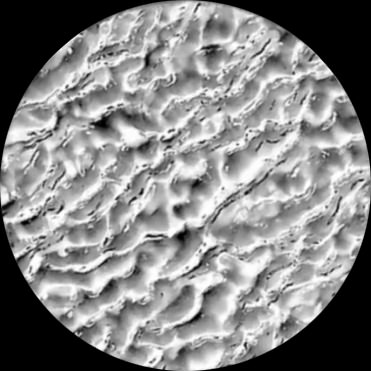























ronenbekerman Wonderful stuff – hope you were paid well !! 😉
O-O impressive, that was a lot of work to achieve those renders. thanks for sharing